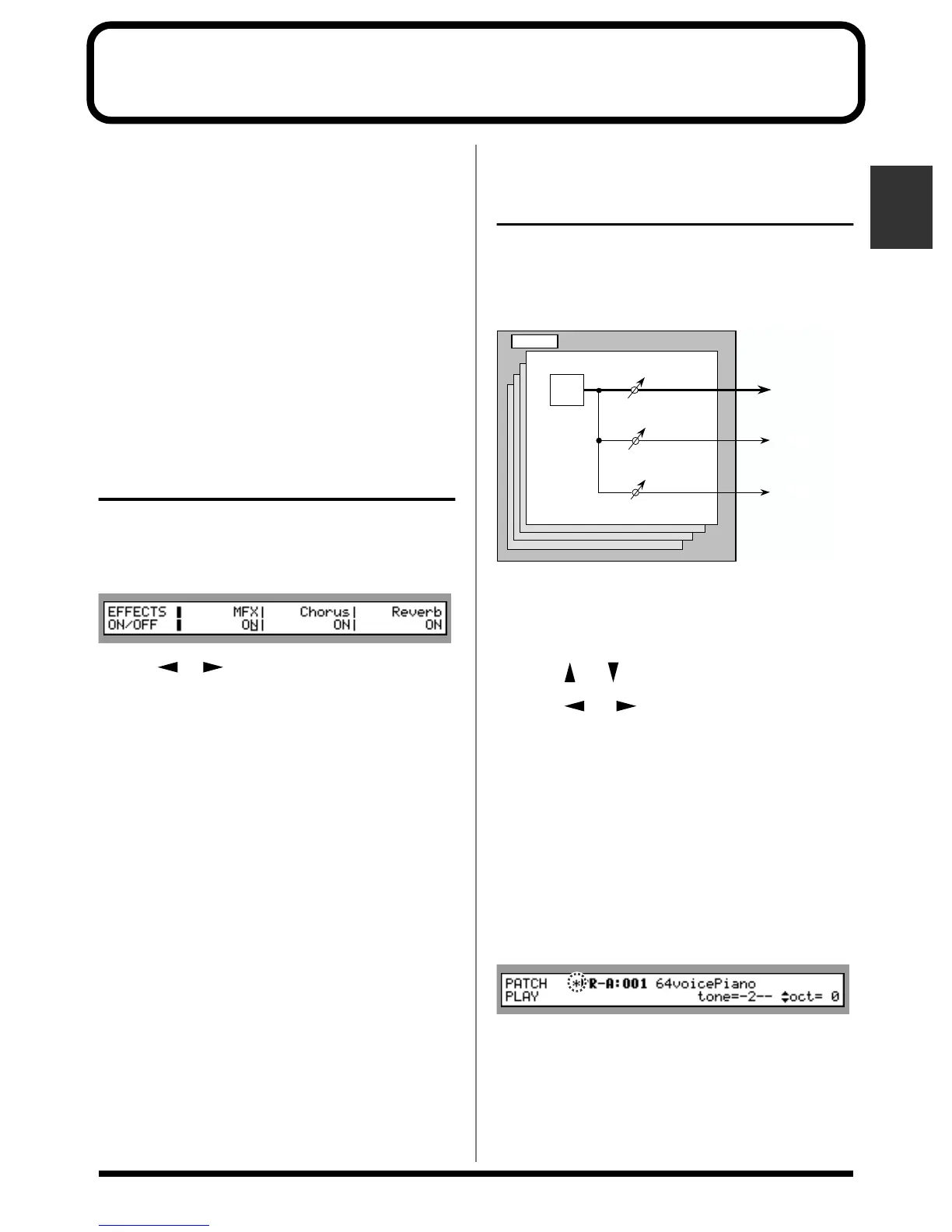21
Chapter 2
Chapter 2 Using the XV-3080 Effects
The XV-3080 has three built-in effect units: Multi-Effects,
Chorus and Reverb. You can independently edit each unit’s
settings.
Multi-Effects (MFX)
The Multi-Effects unit offers 63 effects ranging from single
effects – such as distortion and delay – to powerful
combination effects. The Multi-Effects unit also includes its
own chorus and reverb effects independent of the dedicated
Chorus and Reverb effects described below.
Chorus
Chorus adds depth and spaciousness to the sound.
Reverb
Reverb adds ambience – such as the sound of a concert hall
or auditorium – to sounds.
Turning Effects On/Off
You can turn any of the XV-3080’s effect units – Multi-effects,
Chorus and Reverb – on or off using a single procedure.
1. Press [EFFECTS ON/OFF] to make its indicator light.
fig.2-01.e
2. Use [ ]/[ ] to move the cursor beneath the effect
that you wish to turn on/ or off.
3. Pressing [INC] turns the selected effect unit on, while
pressing [DEC] turns it off.
You might, for example, want to turn effects off when
creating a new Patch so that you can hear what it sounds like
without effects. You may also want to turn off the XV-3080’s
effects when you wish to use external effect devices instead
of the built-in effects.
Adjusting Effect Settings in
Patch mode ([PATCH]-
[EFFECTS])
The Multi-Effects, Chorus and Reverb effects can be set up
individually for each Patch. You can adjust the amount of
effect to be applied to the Tones in a Patch by adjusting their
Send Levels to each of the effect units.
fig.2-01a.e
Setting Procedure:
1. Select the Patch you wish to work with.
2. Press [EFFECTS] to make its indicator light.
3. Press [ ] / [ ] to select the page you wish to display.
4. Press [ ] / [ ] to move the cursor to the
parameter that you wish to adjust.
5. Turn the VALUE dial or press [INC] / [DEC] to select the
desired value.
* If you make a mistake when setting a parameter’s value, or you
don’t like the change you have made, just press [UNDO] to
restore the parameter to its original value.
6. Repeat Steps 3 to 5 to set the Effect.
7. Press [EXIT] to return to the PATCH PLAY page.
A “*” symbol will appear at the left of the Patch name,
indicating that its settings have been modified.
fig.2-02.e
* If you turn off the power or select another Patch while the “*”
symbol is displayed, your new Patch settings will be lost. If
you wish to preserve them, save the modified Patch using the
Write operation. (p. 122)
Chorus
Reverb
TONE
Multi-Effects
Patch
