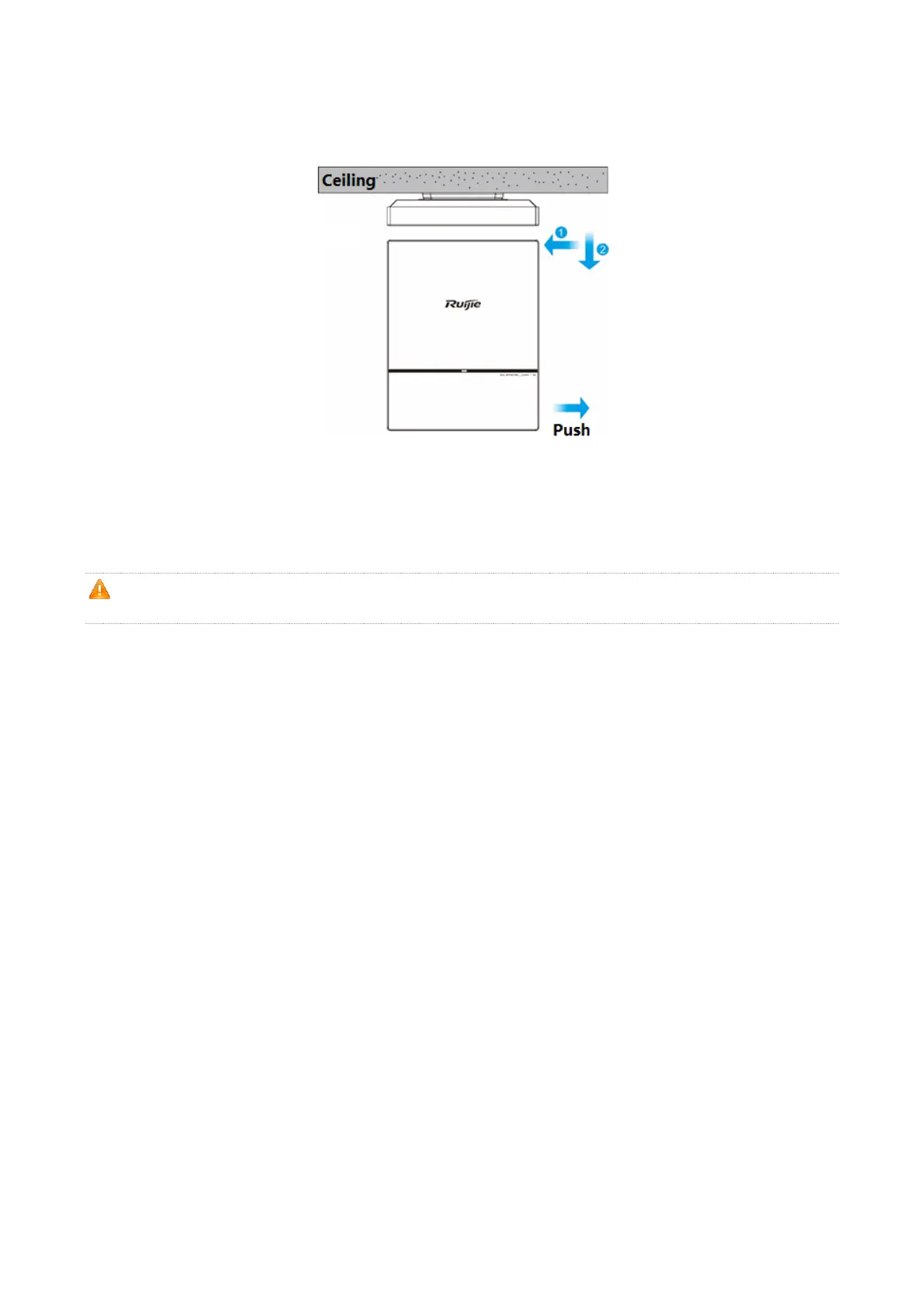Figure 3-11 Removing the Ceiling-Mount AP
3.6 Connecting Cables
Connect UTP/STP to the LAN/PoE port on the AP. See Appendix A for supported wiring of twisted pairs.
By default, baud rate is set to 9600, data bit 8, parity none, stop bits 1 and flow control none on the console port of
the AP. The console port is used only when you want to configure the AP manually.
3.7 Bundling Cables
Precautions
Make sure the cable bundles are neat and orderly.
Bend twisted pairs naturally or to a large radius close to the connector.
Do not over tighten cable bundle as it may reduce the cable life and performance.
Bundling Steps
1. Bundle the drop UTP/STP cables and route them to the LAN/PoE port.
Attach the cables in the cable tray of the rack.
Extend the cables under the AP and run in straight line.
3.8 Checking after Installation
Checking the Cabinet
Make sure the external power supply matches the specifications of the patch panel in the cabinet.
After installation, make sure you can close the front and rear cabinet doors.
Make sure the cabinet is stable and level.
