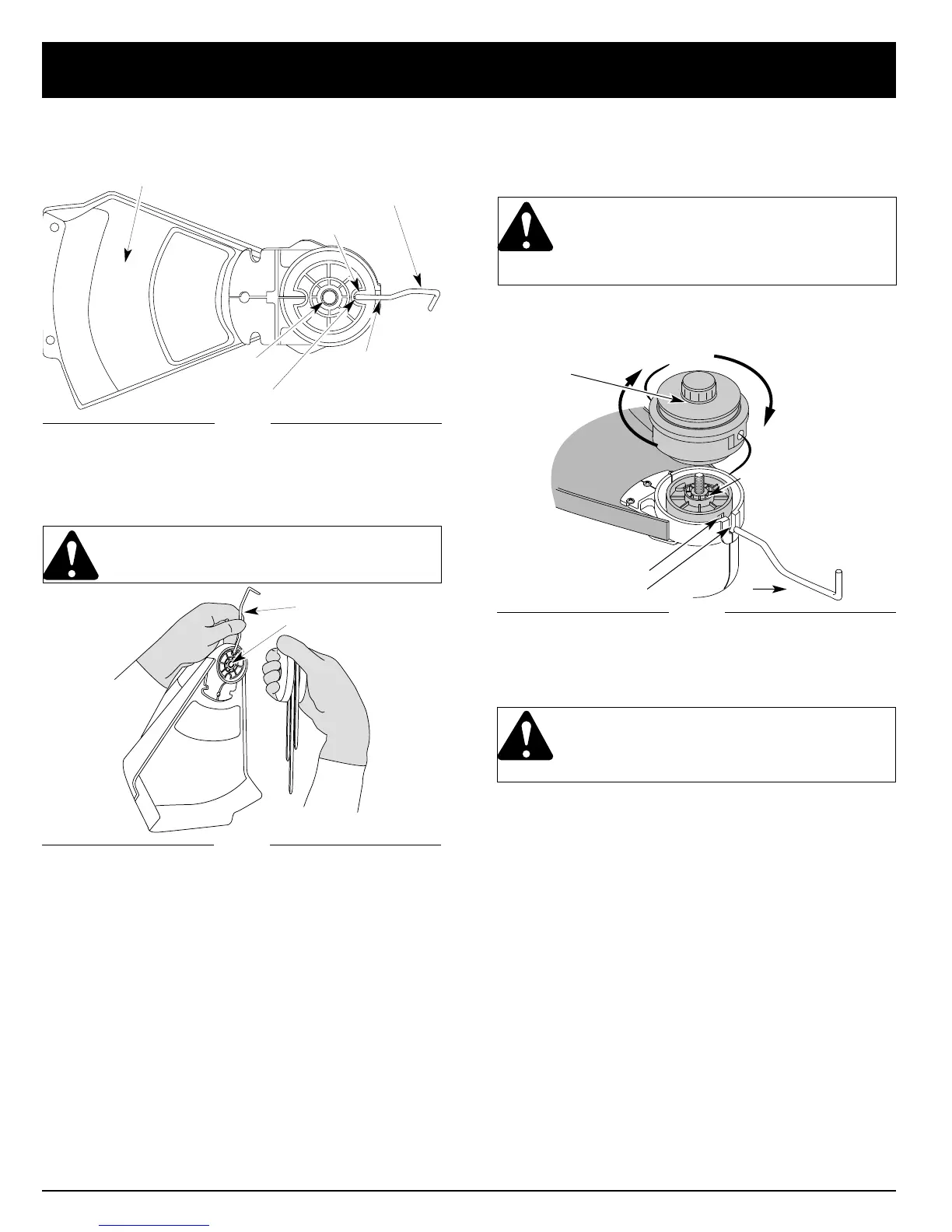11
3. Grip the sides of the Flail Head with the Adaptor
facing your palm and the Flail Head top facing the
unit. Screw the Flail Head clockwise onto the shaft
(Fig. 12) until the Flail Head is on securely. Do not
over tighten.
WARNING: To avoid serious personal injury
and damage to the unit, do not put the Flail
head on facing the wrong direction.
Output Shaft
Cutting Attachment Shield
Locking Rod Slot
Shaft Bushing Hole
Locking Rod
2. Align the blade driver hole with the locking rod slot
and insert the locking rod into the blade driver hole
(Fig. 11).
Fig. 12
Fig. 11
Locking Rod
ASSEMBLY INSTRUCTIONS
Cutting Attachment
Locking Rod
Output Shaft Bushing
Fig. 13
INSTALLING THE CUTTING ATTACHMENT
NOTE: To make installing or removing the cutting
attachment easier, place the unit on the ground
or on a work bench.
WARNING: The gear housing gets hot with
use and can result in injury to the operator.
When the unit is turned off it remains hot for
a short time. Do not touch the gear housing
until it has cooled.
1. Align the shaft bushing hole with the locking rod slot
and insert the locking rod into the shaft bushing hole.
(Fig. 13).
REMOVING THE FLAIL HEAD
To remove the Flail Head,
1. Align the blade driver hole with the locking rod slot
and insert the locking rod into the blade driver hole,
Fig. 12.
2. Grip the Flail Head, and turn counterclockwise.
Store the Flail Head components together to prevent
loss.
Output Shaft
Locking Rod Slot
Shaft Bushing Hole
2. While holding the locking rod, screw the cutting
attachment clockwise onto the output shaft. Tighten
securely.
3. Remove the locking rod.
WARNING: Inspect the output shaft bushing
every time a cutting attachment is changed
for cracks or damage. Replace any damaged
output shaft bushings
Locking Rod Slot
