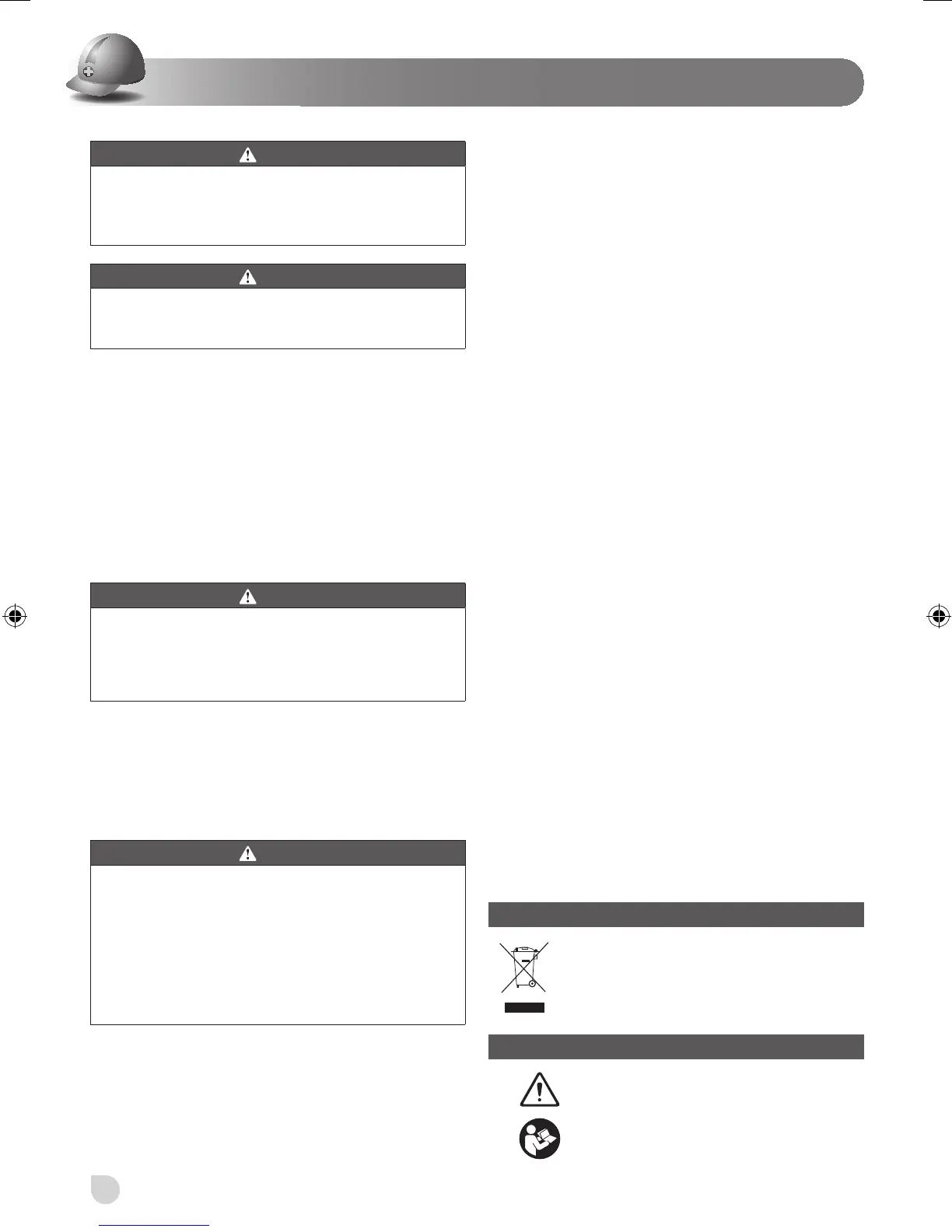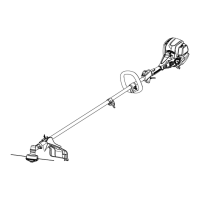6
WARNING
Always wear eye protection with side shields marked to
comply with standards. Failure to do so could result in
objects being thrown into your eyes resulting in possible
serious injury.
WARNING
To avoid serious personal injury, always remove the
battery pack from the tool when cleaning or performing
any maintenance.
GENERAL MAINTENANCE
Before each use, inspect the entire product for damaged,
missing, or loose parts such as screws, nuts, bolts, caps,
etc. Tighten securely all fasteners and caps and do not
operate this product until all missing or damaged parts are
replaced. Please call Ryobi Customer Service or contact an
authorized service center for assistance.
Avoid using solvents when cleaning plastic parts. Most
plastics are susceptible to damage from various types of
commercial solvents and may be damaged by their use.
Use clean cloths to remove dirt, dust, oil, grease, etc
WARNING
Do not at any time let brake fluids, gasoline, petroleum
based products, penetrating oils, etc., come in contact
with plastic parts. Chemicals can damage, weaken or
destroy plastic which may result in serious personal
injury.
Only the parts shown on the parts list are intended to be
repaired or replaced by the customer. All other parts should
be replaced at an Authorized Service Center.
BATTERY PACK REMOVAL AND PREPARATION FOR
RECYCLING
WARNING
Upon removal, cover the battery pack’s terminals with
heavy-duty adhesive tape. Do not attempt to destroy
or disassemble battery pack or remove any of its
components. Lithium-ion and nickel-cadmium batteries
must be recycled or disposed of properly. Also, never
touch both terminals with metal objects and/or body
parts as short circuit may result. Keep away from
children. Failure to comply with these warnings could
result in fire and/ or serious injury.
SPOOL REPLACEMENT
See Figure 14.
Use original manufacturer’s replacement spool.
■ Remove the battery pack.
■ Push in tabs on side of spool retainer.
■ Pull spool retainer up to remove.
■ Remove the old spool.
■ To install the new spool, make sure the line is captured
in the slot on the new spool. Make sure the end of the
line is extended approximately 15cm. beyond the slot.
■ Install the new spool so that the line and slot align with
the eyelet in the cutting head. Thread the line into the
eyelet.
■ Pull the line extending from the cutting head so the line
releases from the slot in the spool.
■ Reinstall the spool retainer by depressing tabs into slots
and pushing down until spool retainer clicks into place.
LINE REPLACEMENT
See Figure 14-15.
■ Use only round type 1.65mm monofilament line.
■ Remove the battery pack.
■ Remove the spool from the cutting head.
NOTE: Remove any old line remaining on the spool.
■ Cut a piece of line approximately 2.7m long. Use only
1.65mm monofilament line.
■ Insert the line into the anchor hole in the upper part of
the spool. Neatly (do not cross) wind the line around
the upper part of the spool clockwise, as shown by the
arrows on the spool. Place line in the slot on upper
spool flange, leaving about 15cm extended beyond
the slot. Do not overfill. After winding the line, there
should be at least 6mm between the wound line and the
outside edge of the spool.
■ To replace the plastic retainer, spool, and the spool
retainer, refer to Spool Replacement earlier in this
manual.
STORING THE TRIMMER
■ Remove the battery pack from the line trimmer before
storing.
■ Clean all foreign material from the trimmer.
■ Store it in a place that is inaccessible to children.
■ Keep away from corrosive agents such as garden
chemicals and de-icing salts.
ENVIRONMENTAL PROTECTION
Recycle raw materials instead of disposing
of as waste. The machine, accessories
and packaging should be sorted for
environmental-friendly recycling.
SYMBOL
Safety alert
Please read the instructions carefully
before starting the machine.
