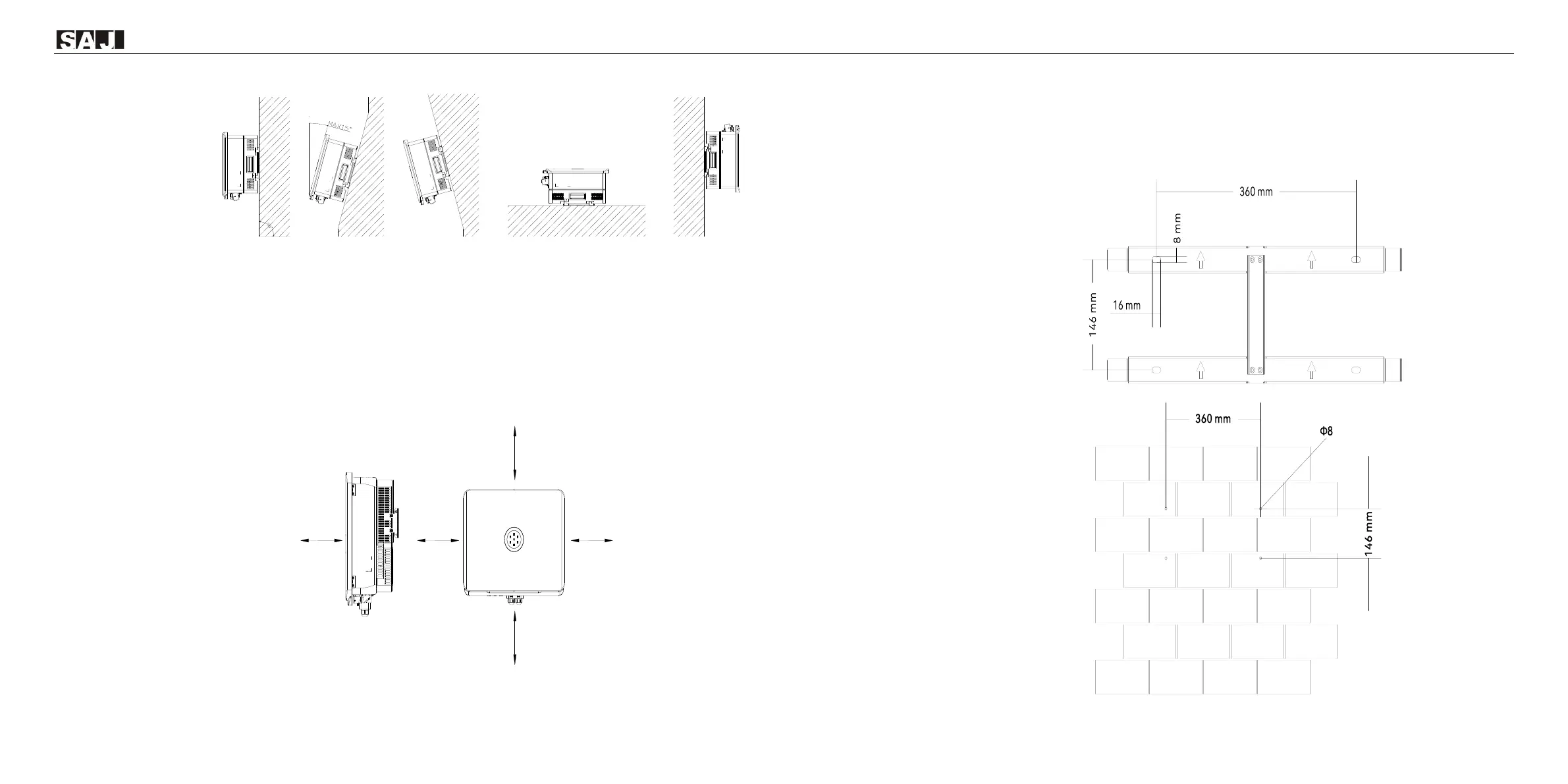⚫ Install the inverter at eye level for convenience when checking the liquid crystal display (LCD) and
possible maintenance activities.
⚫ Choose a solid and smooth wall to ensure that the inverter can be installed securely on the wall. Make
sure that the wall can bear the weight of the inverter and accessories.
⚫ Reserve enough clearance around the inverter to ensure a good air circulation at the installation area,
especially when multiple inverters need to be installed in the same area.
3.1. Installing the Inverter
1. Mark positions for the four holes of the mounting bracket on the wall.
Note: If required, reserve enough distance at the inverter bottom for installing the metal cable conduits.