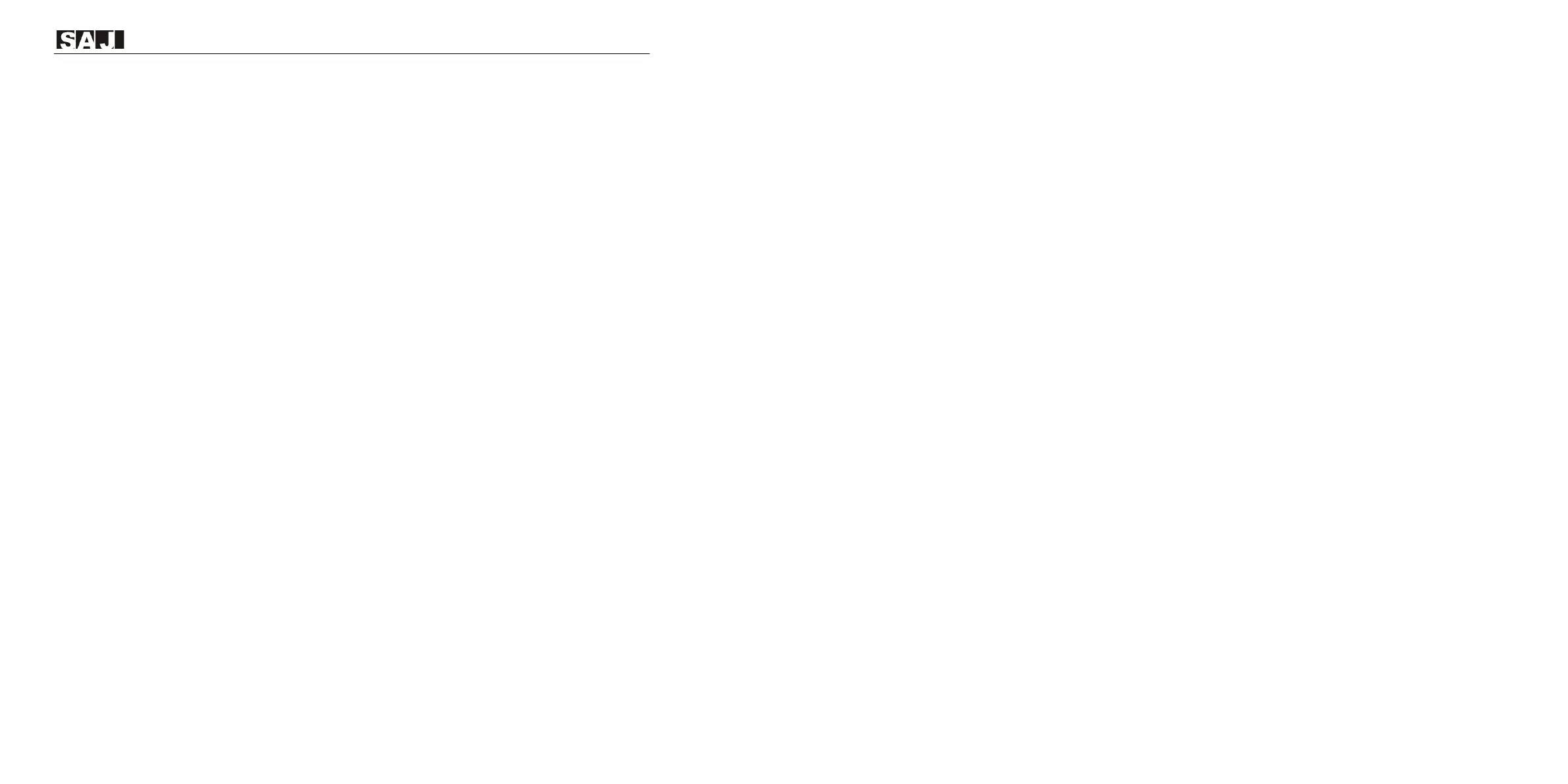Hybrid Solar Inverter User Manual
1. SAFETY PRECAUTIONS .............................................................................................................................................................................................. 1
1.1. Application Scope ........................................................................................................................................................................................................... 2
1.2. Safety ................................................................................................................................................................................................................................. 2
1.2.1. Safety Levels ...................................................................................................................................................................................................... 2
1.2.2. Symbol Explanation ......................................................................................................................................................................................... 3
1.2.3. Safety Instructions ........................................................................................................................................................................................... 3
1.3. Safe Handling .................................................................................................................................................................................................................. 4
2. Product Overview ........................................................................................................................................................................................................ 5
2.1. General Introduction ...................................................................................................................................................................................................... 6
2.2. Unpacking ......................................................................................................................................................................................................................... 6
2.3. Dimension ......................................................................................................................................................................................................................... 7
2.4. Datasheet .......................................................................................................................................................................................................................... 7
3. Installation Instructions.............................................................................................................................................................................................. 9
3.1. Determining the Installation Position ....................................................................................................................................................................... 12
3.1.1. Installation Environment Requirements ................................................................................................................................................... 12
3.1.2. Installation Location Requirements ........................................................................................................................................................... 12
3.2. Installing the Inverter ................................................................................................................................................................................................... 14
4. Electrical Connection ................................................................................................................................................................................................ 17
4.1. Safety Instructions ........................................................................................................................................................................................................ 18
4.2. Port ................................................................................................................................................................................................................................... 18
4.3. Grounding ....................................................................................................................................................................................................................... 10
4.4. Assembling the AC-side Electrical Connection..................................................................................................................................................... 20
4.4.1. Installing a Circuit Breaker .............................................................................................................................................................................. 20
4.4.2. Installing an RCD (optional) ............................................................................................................................................................................ 20
4.4.3. onnecting the Smart Meter ............................................................................................................................................................................ 20
4.4.4. Connecting the Grid and Backup Loads...................................................................................................................................................... 21
4.5. Assembling the Communication Connection ........................................................................................................................................................ 23
4.5.1. Connecting the Communication Cables ...................................................................................................................................................... 23
4.5.2. Installing the Communication Module ..................................................................................................................................................... 25
4.6. Connecting the BMS .................................................................................................................................................................................................... 26
4.7. Assembling the PV-side Electrical Connection .................................................................................................................................................... 30
4.8. Earth Fault Alarm .......................................................................................................................................................................................................... 32
4.9. System connection ....................................................................................................................................................................................................... 32
4.10. System Application Diagram.................................................................................................................................................................................... 33
5. Startup and Shutdown ............................................................................................................................................................................................. 35
5.1. Starting the Inverter .................................................................................................................................................................................................... 36
5.1.1. Introduction to the LED Indicators ........................................................................................................................................................... 36
5.2. Shutting Down the Inverter ....................................................................................................................................................................................... 38
6. Commissioning ........................................................................................................................................................................................................... 39
6.1. Installing the eSAJ Home App ................................................................................................................................................................................... 40
6.2. Logging In to the App and Performing the Initialization Settings ................................................................................................................... 40
6.3. Setting the Protection Parameters ........................................................................................................................................................................... 43
6.4. Reviewing the Inverter Settings ............................................................................................................................................................................... 44
6.5. Configuring the Remote Monitoring ....................................................................................................................................................................... 44
6.6. Selecting the Working Mode ..................................................................................................................................................................................... 44
6.7. Configuring the Export Limit ..................................................................................................................................................................................... 46
6.8. Configuring the Reactive Power Control ................................................................................................................................................................ 46
6.8.1 Setting the Fixed Power Factor Mode and Fixed Reactive Power Mode ......................................................................................... 46
6.8.2 Setting the V-Watt and Volt-Var Modes .................................................................................................................................................. 48
7. Troubleshooting ......................................................................................................................................................................................................... 51
8. Appendix..................................................................................................................................................................................................................... 53
8.1. Recycling and Disposal ............................................................................................................................................................................................... 54
8.2. Transportation ............................................................................................................................................................................................................... 54
8.3. Warranty .......................................................................................................................................................................................................................... 54
8.4. Contacting Support ..................................................................................................................................................................................................... 54
8.5. Trademark ....................................................................................................................................................................................................................... 54