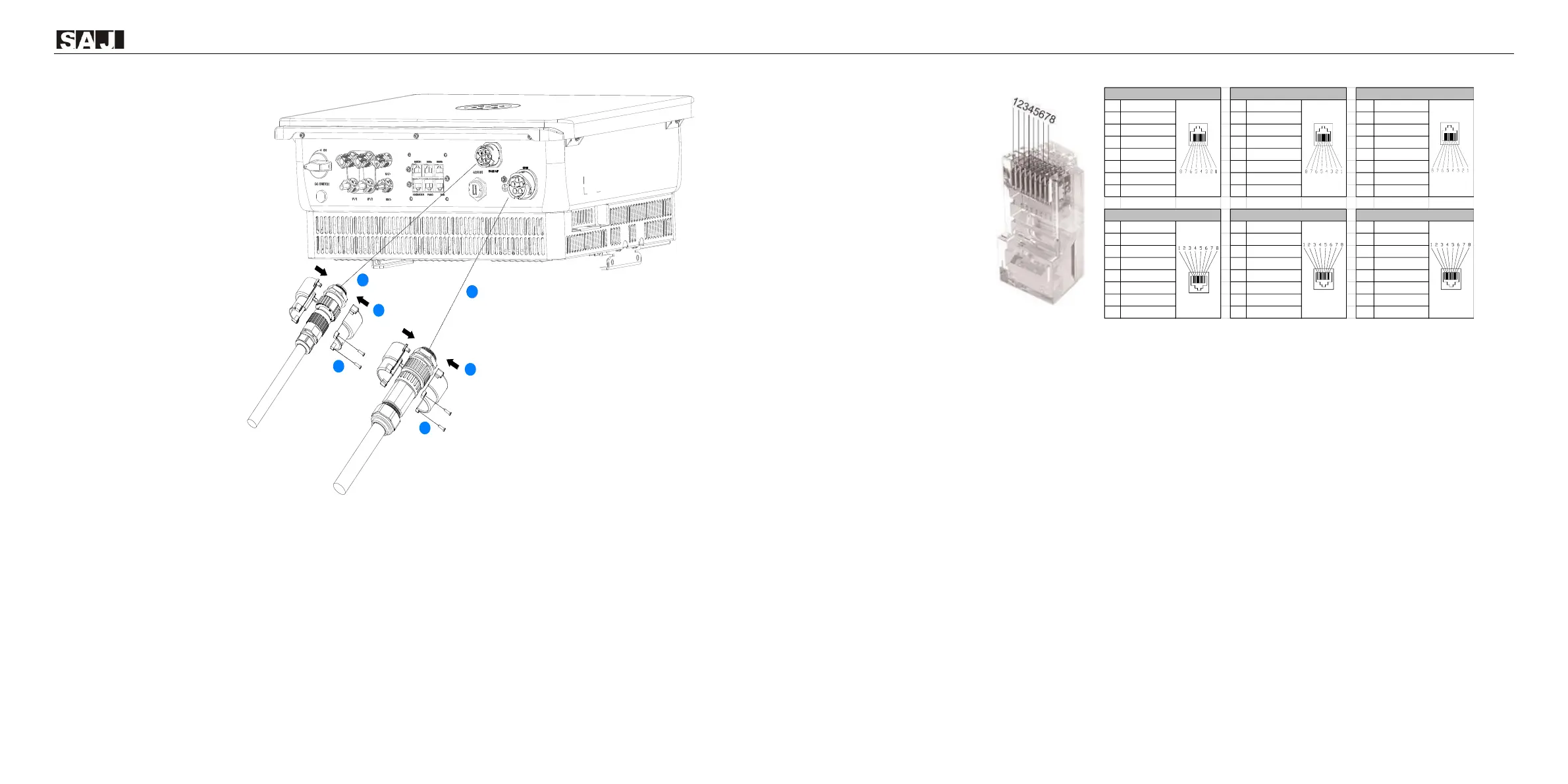Hybrid Solar Inverter User Manual
4.5. Assembling the Communication Connection
4.5.1. Connecting the Communication Cables
About this task
⚫ For meter connection to the EMS/METER port, only use pin 1 RS485-A1+ and pin 2 RS485-B1-.
⚫ For connection to the RS485 port, only use pin 7 RS485-A2+ and pin 8 RS485-B2-.
Procedure
1. Loosen the waterproof cover from the inverter. Loosen the nut from the cable gland on the waterproof
cover.
2. Insert the communication cables through the nut and then the cable gland. Insert the cables into the
corresponding communication ports.
3. Tighten screws to secure the waterproof cover to the inverter.
4. Tighten the nut back to the cable gland.
1 NC 1 DRM 1/5 1 NC
2 NC 2 DRM 2/6 2 NC
3 NC 3 DRM 3/7 3 NC
4 CANH 4 DRM 4/8 4 NC
5 CANL 5 RefGen 5 NC
6 NC 6 Com/DRM 0 6 NC
7 NC 7 NC 7 RS485-A2+
8 NC 8 NC 8 RS485-B2-
1 RS485-A1+ 1 NC 1 NC
2 RS485-B1- 2 NC 2 NC
3 NC 3 NC 3 NC
4 NC 4 NC 4 NC
5 NC 5 NC 5 NC
6 NC 6 NC 6 NC
7 NC 7 NC 7 NC
8 NC 8 NC 8 NC