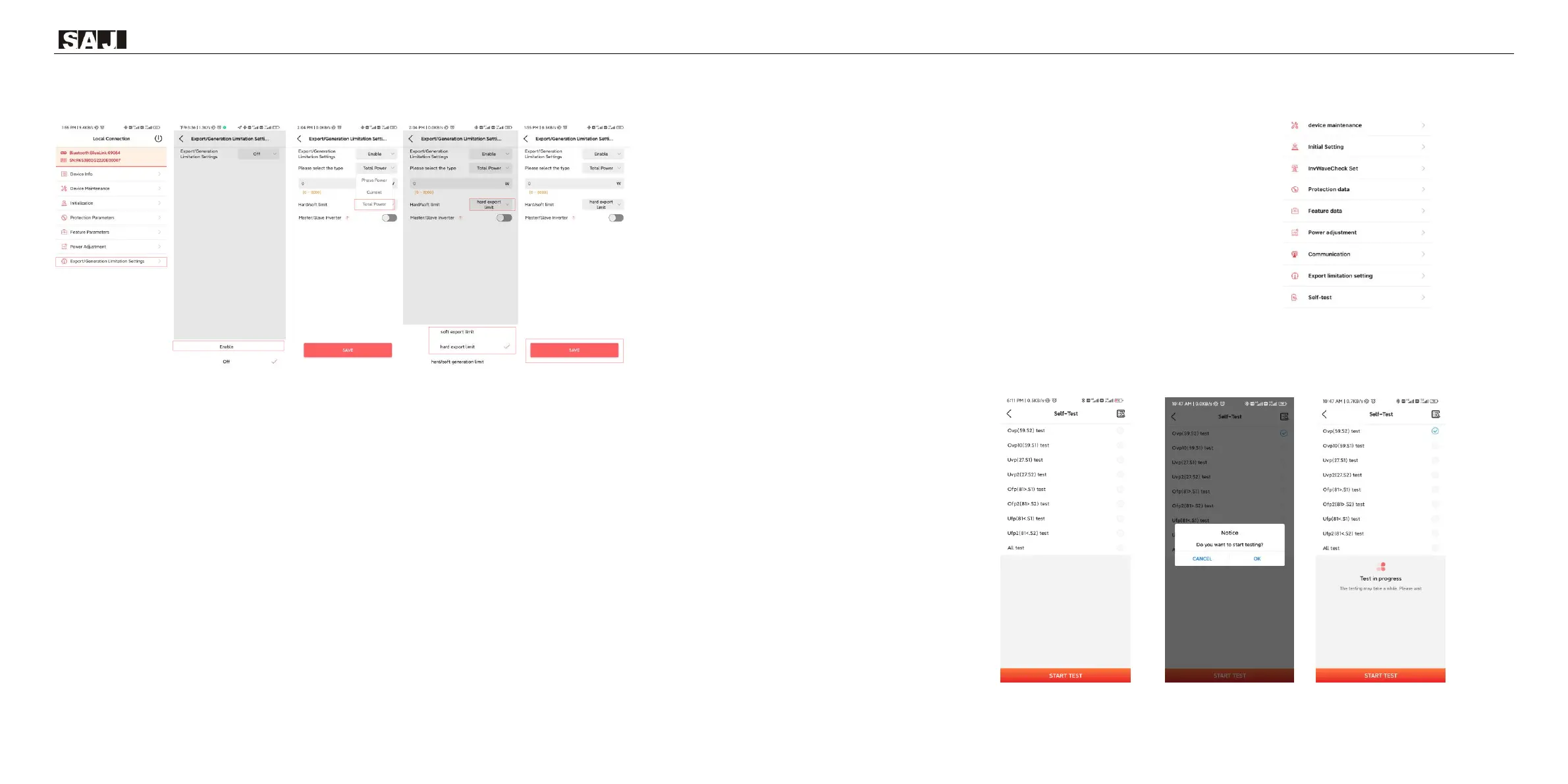6.4.1 APP Setting
Step 1: click Export/Generation Limitation Settings.
Step 2: Enable Export Limit.
Step 3: choose”Total Power”
Step 4: click Hard/soft Limit Select control mode.
Step 5: Click”SAVE” Save Settings.
6.5 Self-test (For Italy)
talian Standard CEI0-21 requires a self-test function for all inverter that connected to utility grid. During the
self-testing time, inverter will check the reaction time for over frequency, under frequency, overvoltage and
undervoltage. This self-test is to ensure the inverter is able to disconnect from grid when required. If the
self-test fails, the inverter will not able to feed into the grid.
The steps of running Self-test are as followed:
Step 1: Connect a communication module (Wi-Fi/ 4G/
Ethernet) with inverter (connection procedure can
refer to eSolar Module Quick Installation Manual)
Step 2: Select Italy for Country and choose your
corresponding Grid Code from Initial Setting.
Step 3: Start Self-test
You can choose self-test item required. Individual
self-test time is approx. 5 minutes. All self-test time is
approx. 40 minutes. After the self-test is completed, you can save the test report. If self-test is failed, please
contact with SAJ or your inverter supplier.