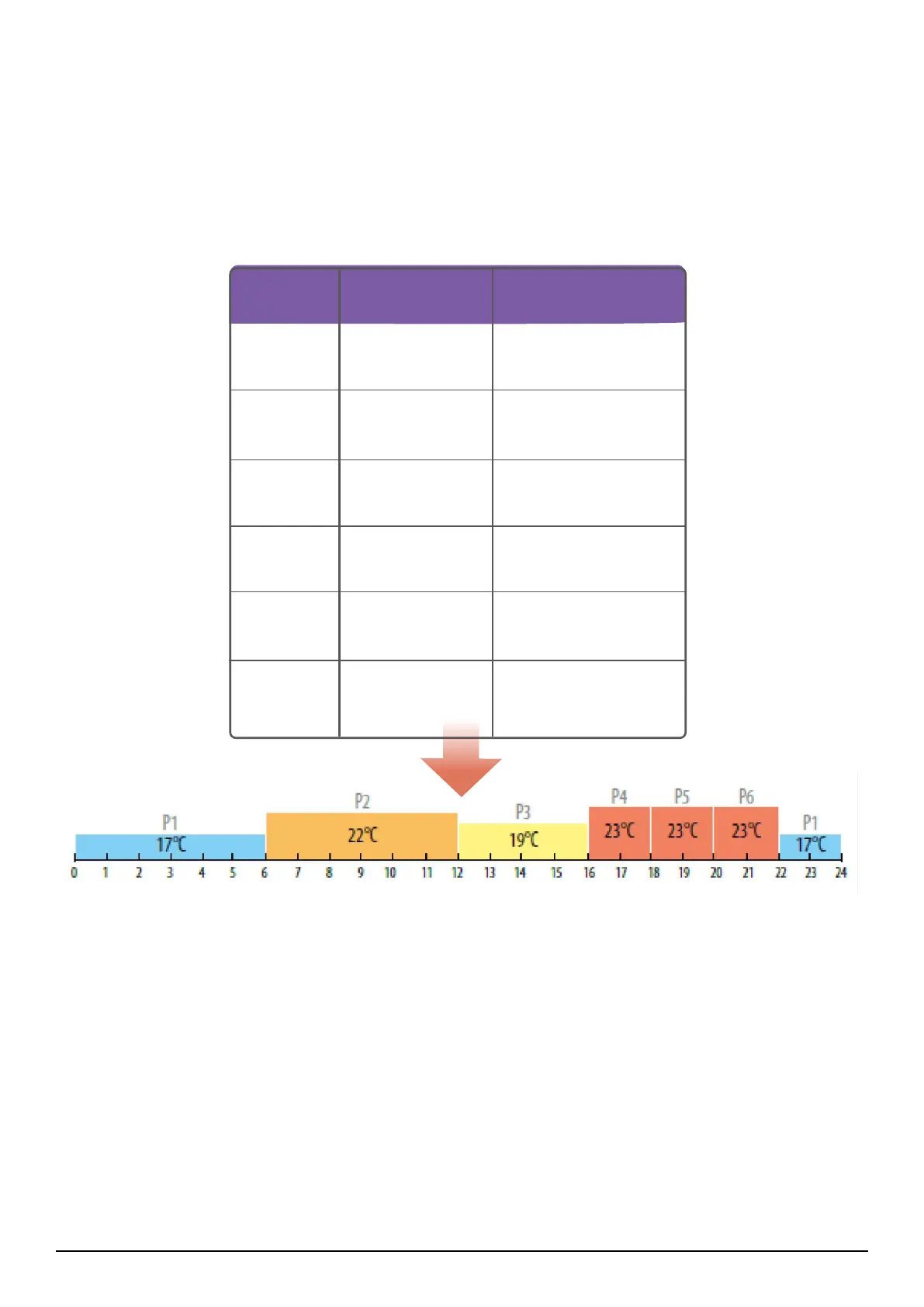17 RT310i Installation Manual
5.2 Schedule settings
With RT310i APP, you can easily set a schedule, see the steps below:
When programming the RT310i thermostat, we set 6 time intervals per day and we can set a different
temperature in each of the intervals. When programming individual time intervals, remember that you set the
start time of each program, e.g. by setting the program 1 time to 06:00, it means that the program will last from
06:00 to the program start time 2. Example for 4 temperature levels in 6 time intervals:
PROGRAM WEEKDAY (1 to 5) WEEKDAY (6 to 7)
MO-FRI SAT-SUN
1 Time 6:00 am Time 6:00 am
Setpoint Temp 21ºC Setpoint Temp 21ºC
2 Time 8:00 am Time 8:00 am
Setpoint Temp 14ºC Setpoint Temp 14ºC
3 Time 11:00 am Time 11:00 am
Setpoint Temp 21ºC Setpoint Temp 21ºC
4 Time 13:00 pm Time 13:00 pm
Setpoint Temp 14ºC Setpoint Temp 14ºC
5 Time 16:00 pm Time 16:00 pm
Setpoint Temp 21ºC Setpoint Temp 21ºC
6 Time 21:00 pm Time 21:00 pm
Setpoint Temp 14ºC Setpoint Temp 14ºC
PLEASE NOTE: When programming the RT310i thermostat, remember that we must use all 6 time intervals.
If we want to set only two temperature levels, we can set one temperature for the period from 1 to 5 and the
other for the 6th period.
