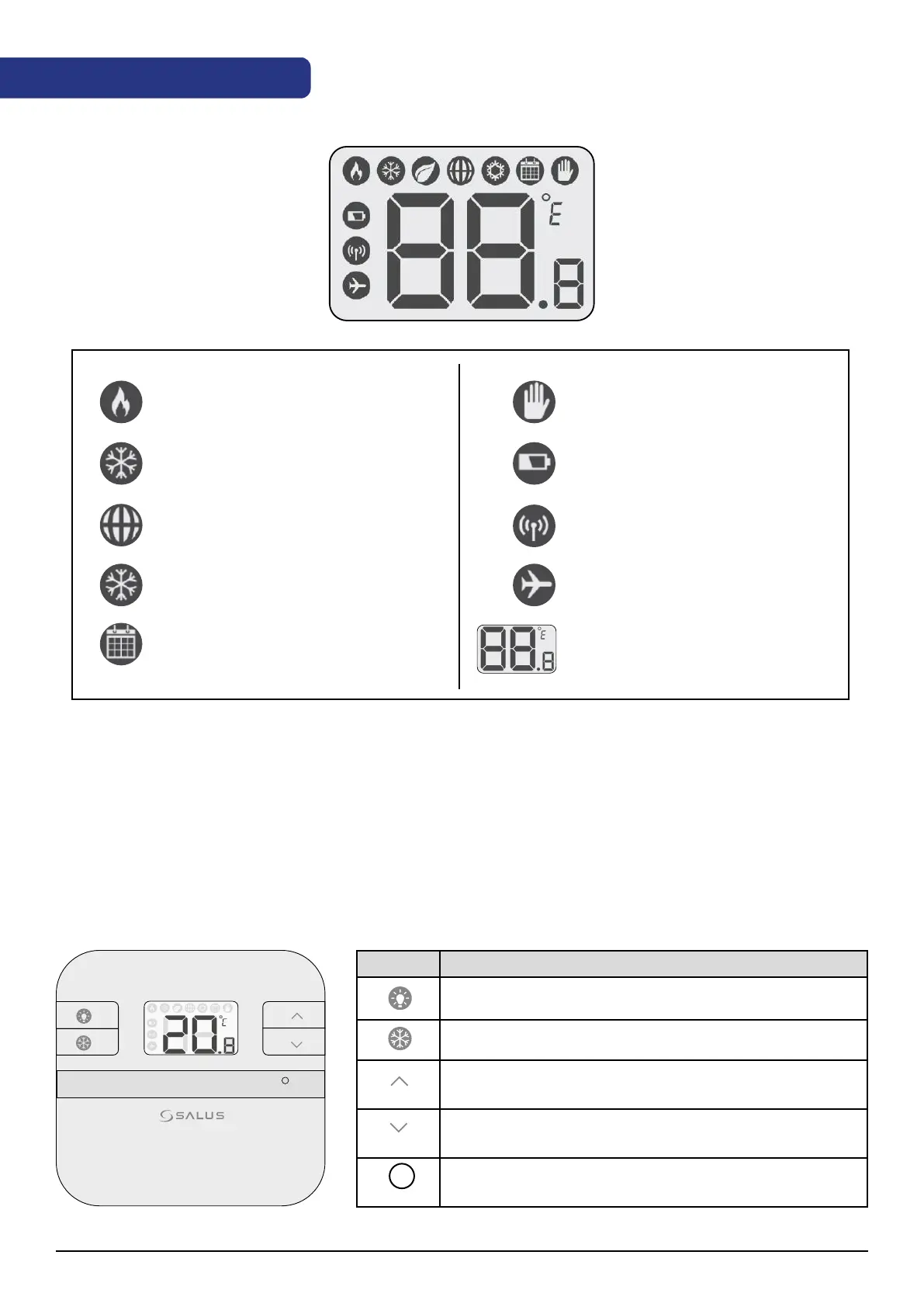RT310i Installation Manual 11
3. Before you start
3.1 LCD icons
3.2 Button functions
Heating Mode On
Cooling Mode On
ON when thermostat is connected
to the ITG310 gateway
Frost Protection On
Schedule Mode On
Manual Override
(Permanent/Temporary override)
ON when battery is weak
before battery life end
ON during RF signal
transmission to RX boiler
Holiday Mode On
Temperature display
Key Function
Turn on the LCD backlight
Turn On/Off the Frost Mode
Press to increase setpoint temperature, press and hold
to enter fast advance.
Press to decrease setpoint temperature, press and hold
to enter fast advance.
1. Press once to enter/exit in RF Test Mode
2. Hold for 3 seconds to enter/exit Pairing Mode
There are few user controls for the RT310i, making this thermostat very easy to operate. These controls are
shown below, along with a description of each of their functions. The temperature displayed on the LCD is the
current room temperature. All the buttons on the thermostat and receiver with a description are shown below.
Thermostat
