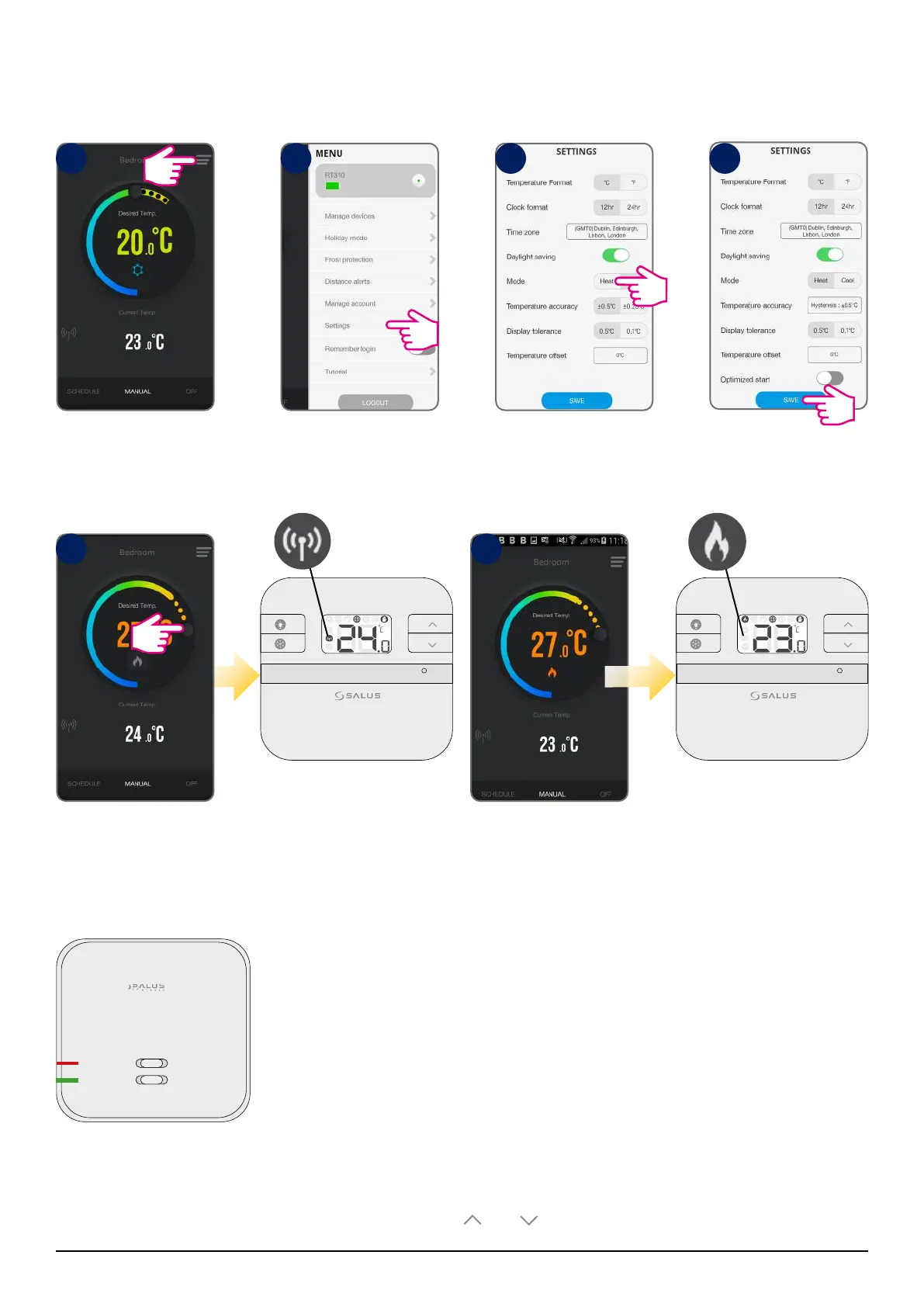Changing to Heat Mode
Tap menu icon Go to settings Select Heat Mode
Tap Save
Using the cursor, set
the temperature
The Flame icon will
turn orange and
animated meaning
the thermostat
is calling for heat.
TESTING/PAIRING
The antenna icon appears
on the LCD - command
received
The heat mode icon
will appear on the LCD,
meaning thermostat
is calling for heat.
Note: You can ONLY shuffle between heat/cool mode from the App. When the Internet connection is lost and
the thermostat is not communicating to the gateway and App it switches to Local mode. RT310i can still run
temperature control, auto program, manual override, and control RXRT510 directly. You can still change the
setpoint directly from the thermostat, by pressing the or keys directly from the thermostat.
ON
AUTO
OFF
MANUAL
After the thermostat is calling for heat, the green light on the RXRT510 receiver will
go on steady green.
1
5
2 3
6
4
TESTING/PAIRING
22 RT310i Installation Manual
