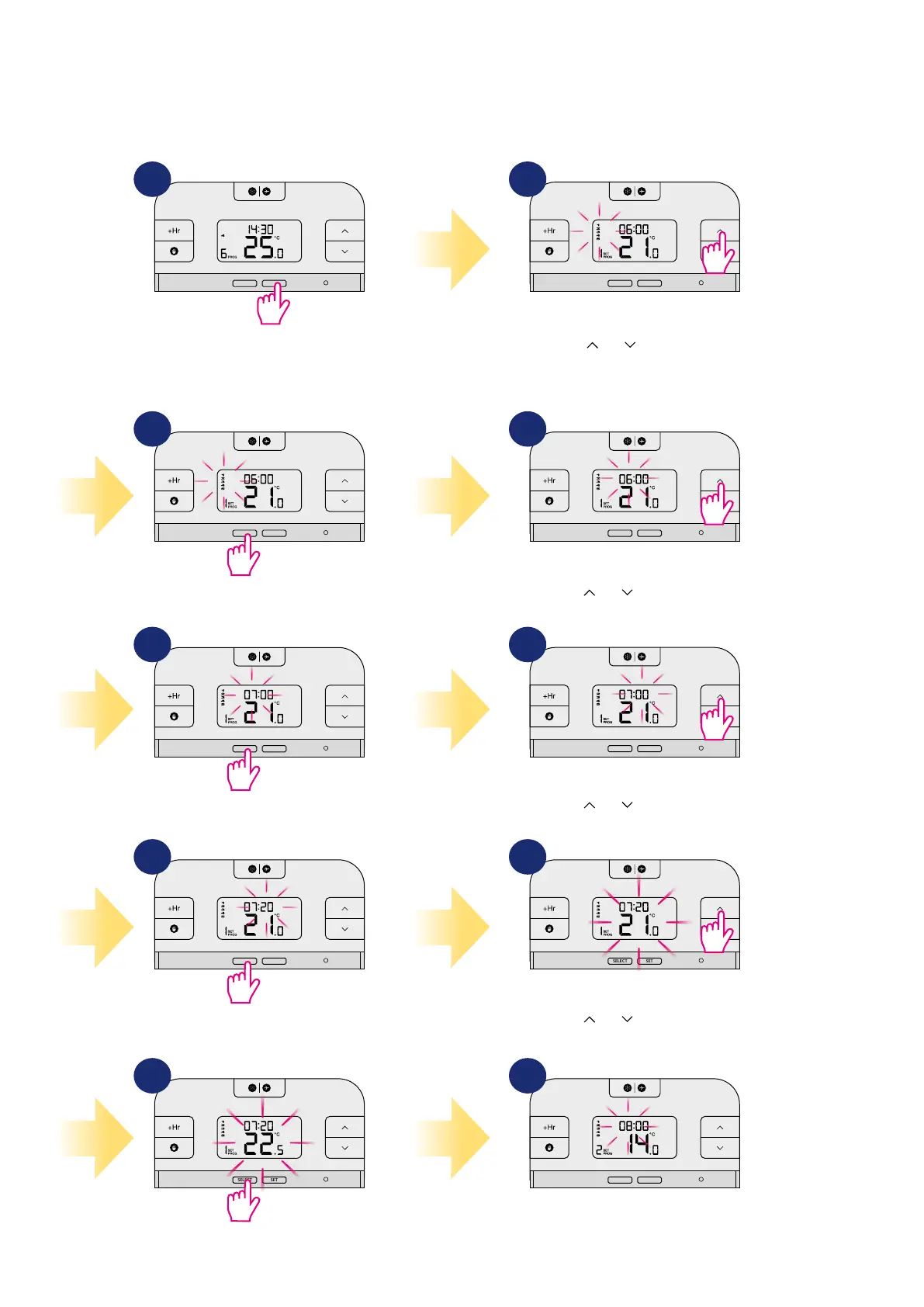13
6.2 Schedule mode
In this mode, user can set the schedules for thermostat (temperature setpoints for specic periods of time). There are two types of schedules: 5/2 (working
days+weekends) and 7d (7 idividual schedules for each day separately). Schedule type can be choosen by parameter d04 (please refer to Installer mode
section). Schedule is divided by 6 time programs (which means user can have maximum of 6 temperature changes during a day). To programm a schedule
its necessary to ll in all 6 programs. To set schedule please follow steps below:
TEST / PAIRING
SELECT
SET
TEST / PAIRING
SELECT
SET
TEST / PAIRING
SELECT
SET
TEST / PAIRING
SELECT
SET
TEST / PAIRING
SELECT
SET
TEST / PAIRING
SELECT
SET
TEST / PAIRING
SELECT
SET
TEST / PAIRING
SELECT
SET
TEST / PAIRING
SELECT
SET
TEST / PAIRING
SELECT
SET
Use the
or
button to select
day / days from which you want to
start programming.
Press the SET button to start
programming.
Press SELECT to conrm.
Press SELECT to conrm.
Press SELECT to conrm.
Press SELECT to conrm.
Use the
or
button to set the
hour for the program #1.
Use the
or
button to set the
minutes for the program #1.
Use the
or
button to set the
temperature for the program #1.
Follow steps 4-9, to dene programs 2-6.
Press SET button at the end of programming to
conrm and save all the settings.
1
3
5
7
9
2
4
6
8
10
