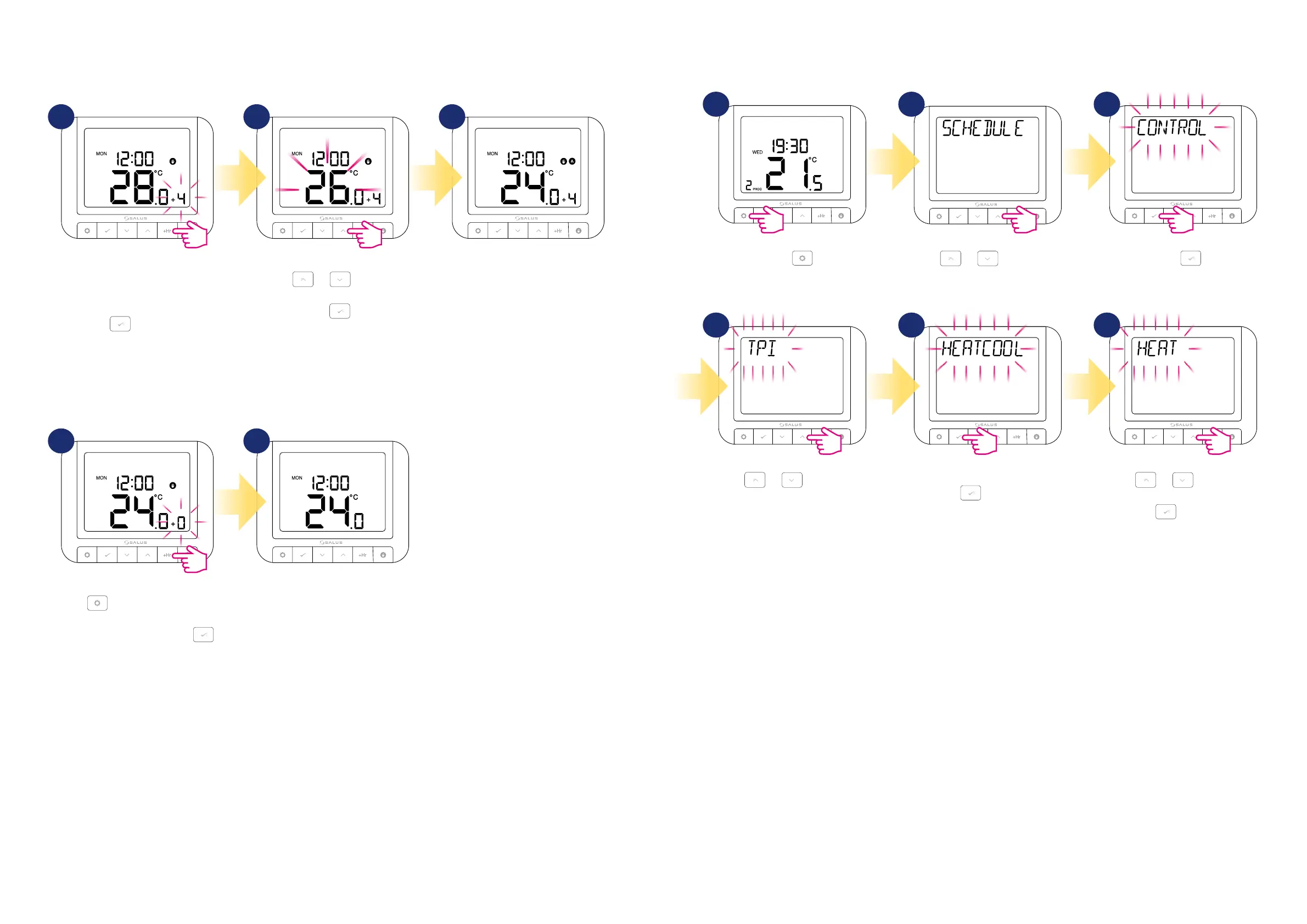18 19
4.4 BOOST mode - hourly temperature override (+Hr)
The function is available in automatic and manual mode. Used to change the temperature to the desired value for a specied number of hours (up to 9
hours). After the elapsed time, the thermostat returns to the previous operating mode.
Press +Hr button to set hour for
temporary override (eg. 4 hours = 4
times button pressing). Confirm by
button.
Using
or buttons set
the temperature for BOOST mode.
Confirm by button.
Thermostat is working in BOOST
mode for 4 hours and it will maintain
temperature setpoint for 4 hours.
Hold button for 3 seconds or
press +Hr button several times until
“+0” will appear and conrm by
button.
Thermostat will go back to main
screen and previous work mode.
How to stop BOOST mode:
1
1
2
2
3
4.5 Control and Heat/Cool settings
In this option user can set control algorithm (TPI, SPAN or Optimize) and set Heat / Cool mode. Please follow the steps below:
1
4 5 6
2 3
Press .
Using
or move between
parameters.
Using
or move between
parameters.
Confirm HEAT / COOL option using
button.
Using
or move between
parameters. Confirm your choice by
button.
Enter using
button.
3
3
3
