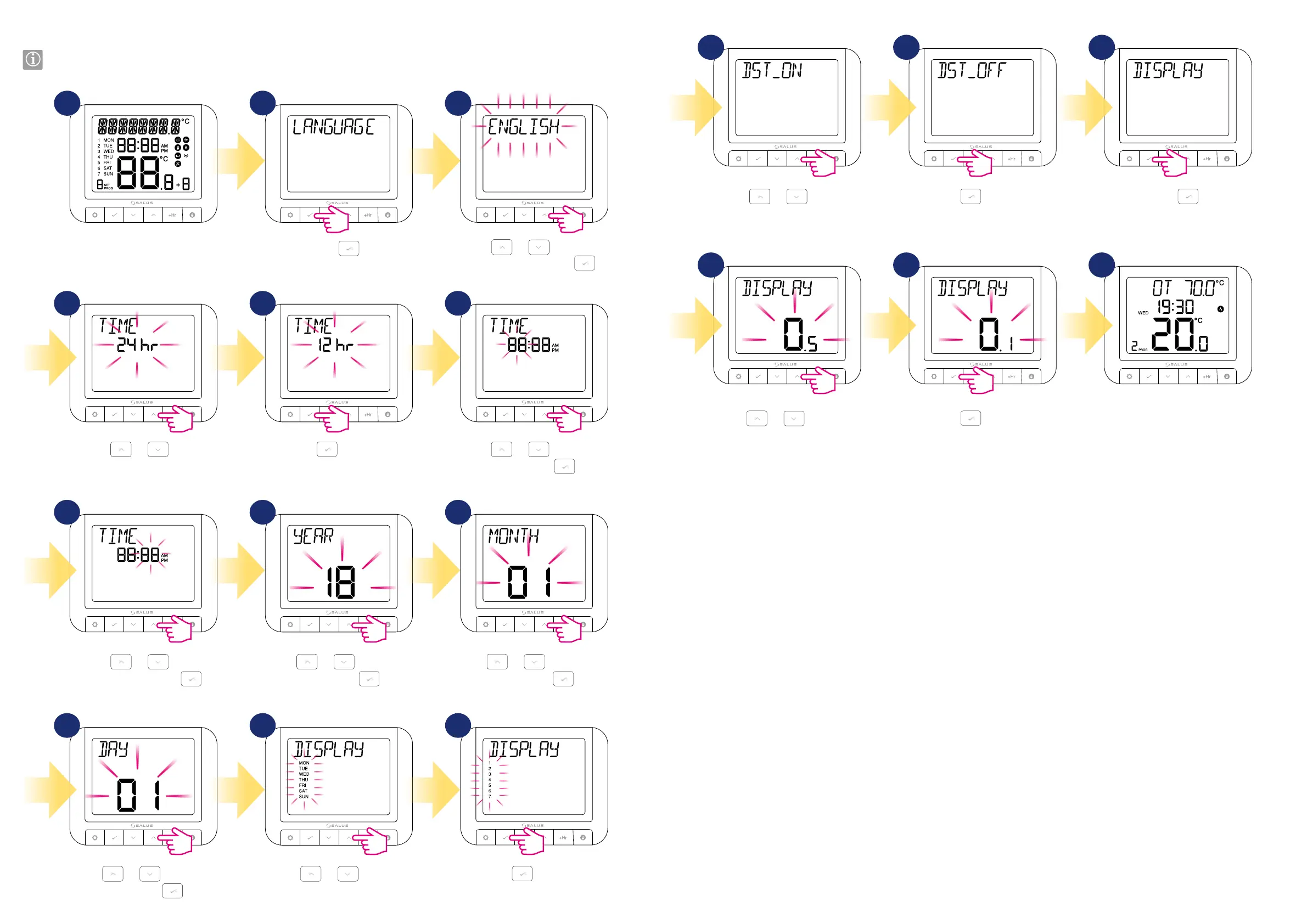10 11
3.3 First power up sequence and conguration
Press .
Using
or , choose
the time format.
Using
or , set the
minutes and then press
.
Using
or , set the day
and then press
.
Using
or , select the
week format.
Press
to conrm.
Using
or , set the year
and then press
.
Using
or , set the month
and then press
.
Press
to conrm.
Using
or , set the hour
and then press
.
Using
or , choose your
language and then press .
After inserting the batteries, the
thermostat will power up.
2
1
4 5 6
3
7 8 9
Please make the receiver connections and power the receiver before inserting the batteries into the thermostat.
10 11 12
Using or , enable or
disable DST (Daylight Saving Time).
Using
or , select your
temperature accuracy.
Press
to conrm.
When OpenTherm is connected, the
device software will automatically
adjust to the OpenTherm settings.
Press
to conrm. Press .
13 14 15
181716
