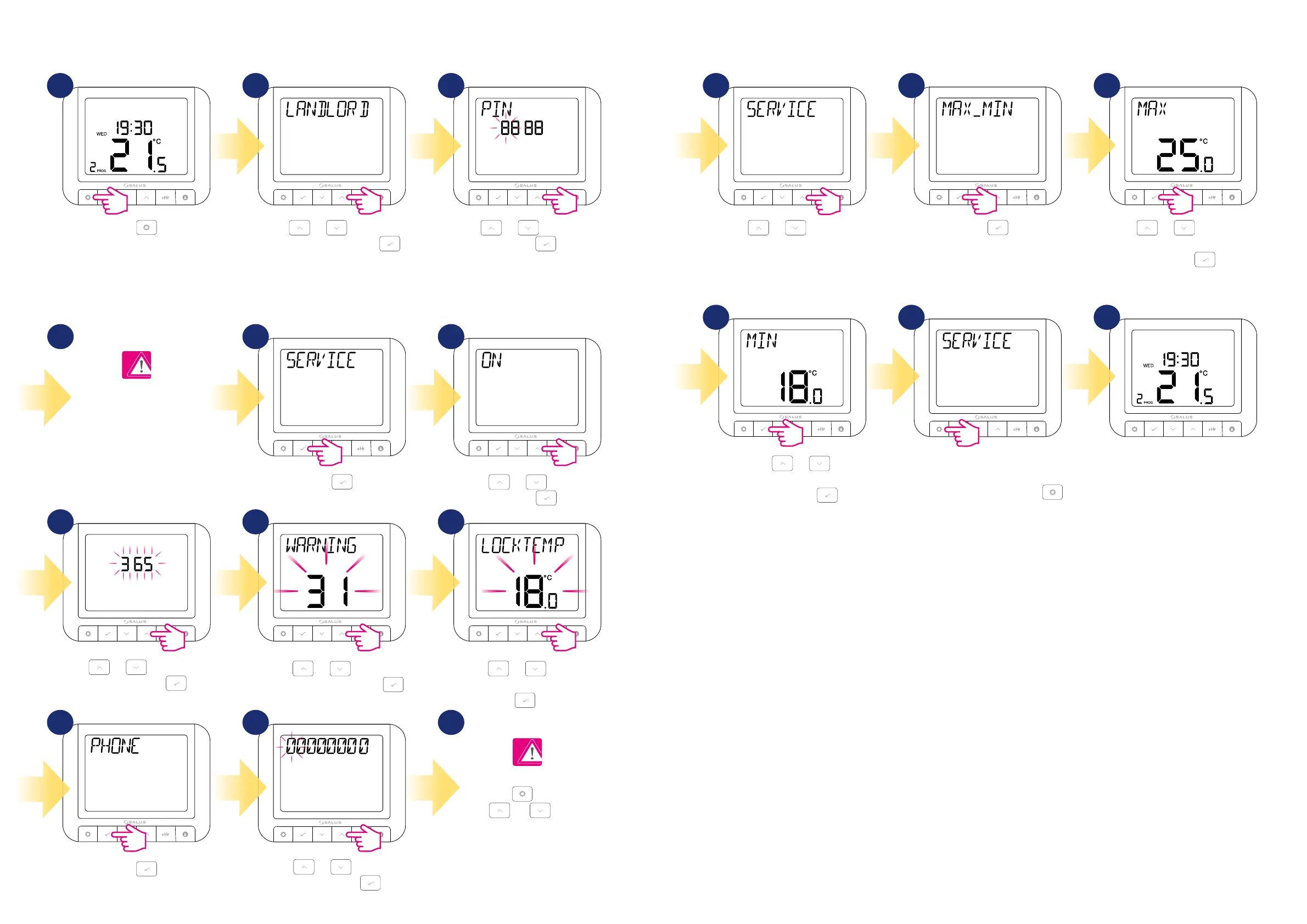20 21
Using or , enter the PIN
code number. Press to confirm
every digit. Note: The first PIN code
entry is also the setting of a NEW PIN
CODE which must be entered each time
to enter the LANDLORD (Admin) menu.
Press
.
Using
or , select the due
date and then press .
Press
.
Using
or , select the
warning period and then press .
Press
.
Using
or , navigate to
Landlord submenu and press .
Using or , move to the
next option.
Using or , select correct
MAX temperature setpoint value.
Confirm by .
Now, using
or , select
correct MIN temperature setpoint
value. Confirm by .
Thermostat will go back to SERVICE
option. To go back to the main
screen wait 10 seconds or press
button as long as main screen will be
displayed.
Press
.
Using
or , select the
lock temperature and then press
.
Using
or , select ON
and press .
Landlord settings is a pin code protected feature that allows the landlord to set a service reminder on the thermostat that will warn the tenant when the
boiler is due its annual service.
4.6 Landlord settings
Using or , enter the
phone number. Press to
confirm every digit.
To confirm and exit this
option use
button. Then
use or buttons
again to move to the next
LANDLORD options (look at
the next steps).
Please remember to write
down your pin code so that
you can use the Landlord
menu later without any hassle
from losing it.
1 2 3 14
7
654
8 9
10 11 12
16 17
13 15
18
3
