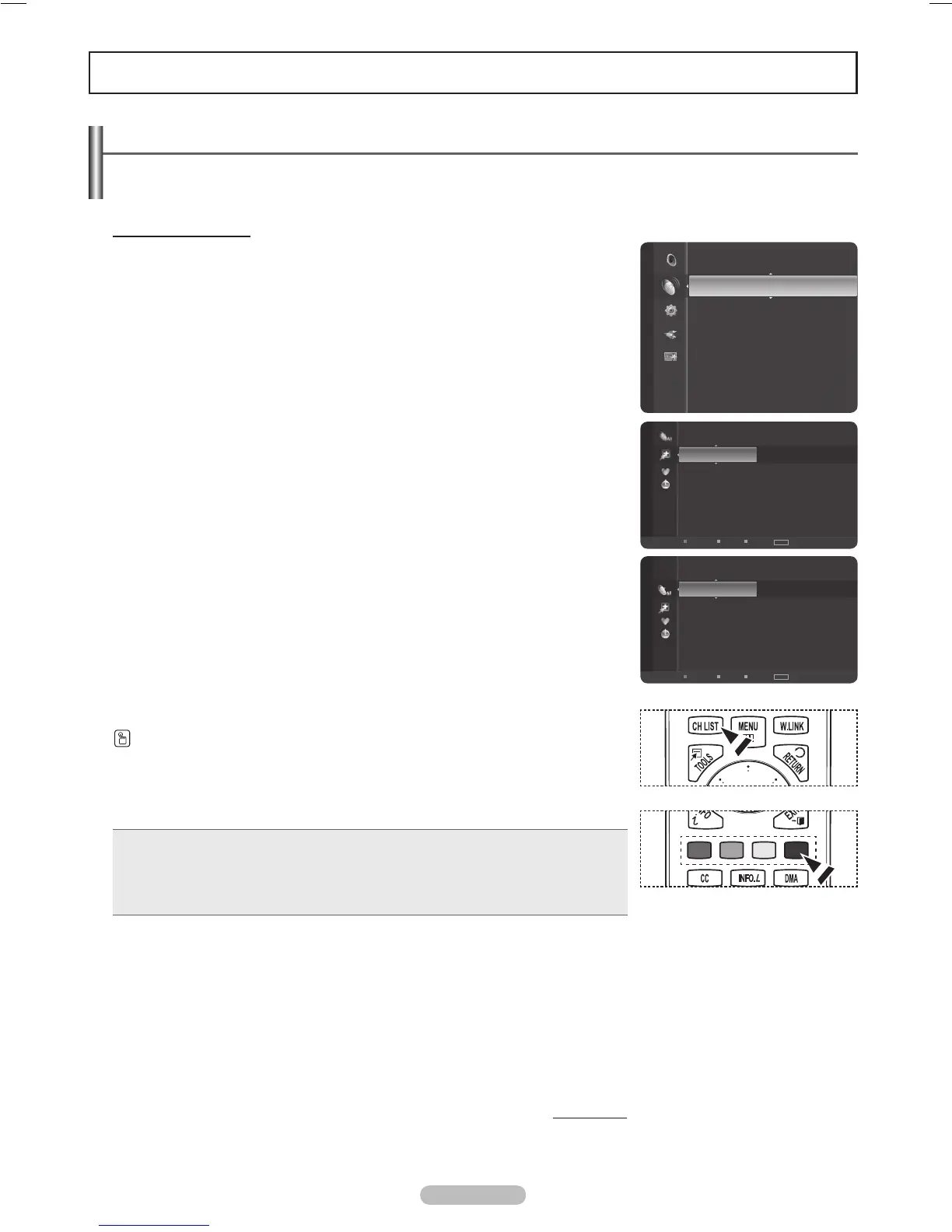Channel Control
Managing Channels
Using this menu, you can Add/Delete or set Favorite channels and use the program guide for digital broadcasts.
Viewing All Channels
Showallcurrentlyavailablechannels.TousetheChannelListfunction,rstrunAuto
Program (see page 21).
1
Press the MENU button.
Pressthe▲or▼buttontoselect
Channel, then press the ENTER button.
Pressthe▲or▼buttontoselect
Channel List, then press the ENTER button.
2 Pressthe◄buttontoselectAdded Channels.
3 Pressthe▲or▼buttontoselectAll Channels, then press the ENTER button.
➢
Shows all currently available channels.
4 Pressthe▲or▼buttontoselectachanneltoview,thenpresstheENTER
button.
Press the CH LIST button on the remote control to bring up the channel lists.
Using the Color buttons on the Remote with the Channel List
• Red (Antenna): Switches to DTV air or DTV cable.
• Green (Zoom): Enlarges or shrinks a channel number.
• Yellow (Select): Selects multiple channel lists.
• TOOLS (Option): Displays the Add (or Delete), Add to Favorite (or Delete from
Favorite), Timer Viewing, Channel Name Edit, and Auto Program menus.
➢
A gray-colored channel indicates the channel has been deleted. The Add menu
only appears for deleted channels.
➢
Achannelmarkedwith♥markmeansthechannelhasbeensetasaFavorite.
TheDeletefromFavoritemenuonlyappearsforchannelswiththe♥mark.
Continued...
Channel
Auto Program
Clear Scrambled Channel
Channel List
Fine Tune
Signal Strength
6 Air
6-1 ♥SBS
7 Air
7-1 ♥KBSD-2
9 Air
9-1 ♥KBSD-1
10 Air
10-1 ♥EBSDTV
11-1 ♥MBCDTV
19 Air
Added Channels
Air
Antenna
Zoom
Select Option
TOOLS
6 Air
6-1 ♥SBS
7 Air
7-1 ♥KBSD-2
9 Air
9-1 ♥KBSD-1
10 Air
10-1 ♥EBSDTV
11-1 ♥MBCDTV
19 Air
All Channels
Air
Antenna
Zoom
Select Option
TOOLS
