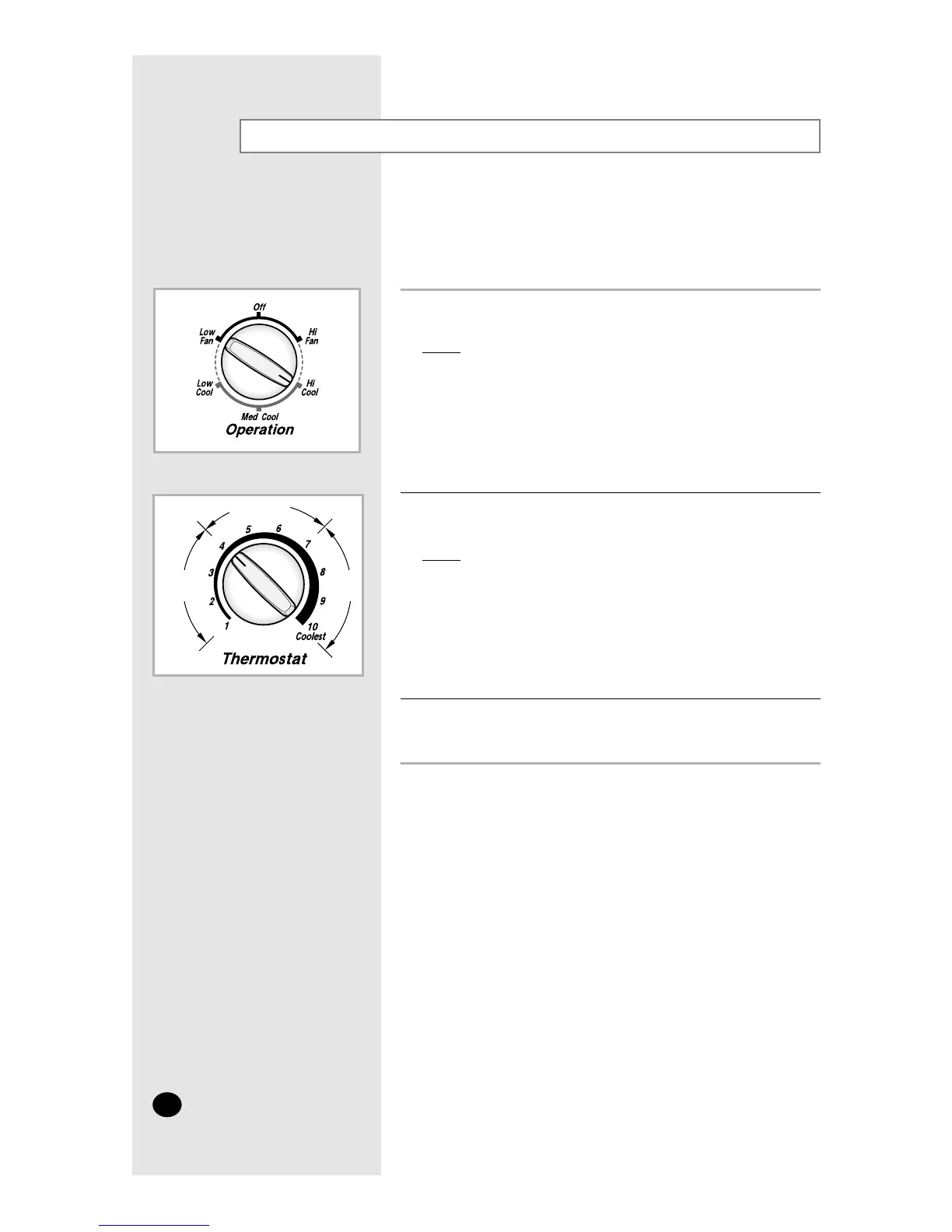Cooling Your Room
To control the direction of the air flow, refer to page 9.3
Turn the operating mode selection dial and set it to “ HI COOL ” ,
“ MED COOL ” or “ LOW COOL ”.
Result: ◆ The air conditioner starts up in cool mode.
➢
◆ You can change modes at any time.
Turn the THERMOSTAT control to the desired position.
You must select the COOL mode if you wish to adjust the:
◆ Cooling temperature
◆ Fan speed when Cooling
1
2
Possible temperatures: Can be set between 64°F and 84°F.
Result: The air conditioner starts cooling if the room temperature is
higher than the selected temperature.
E-
6
81˚F ~ 73˚F
73˚F
~ 64˚F
84˚F
~ 81˚F
