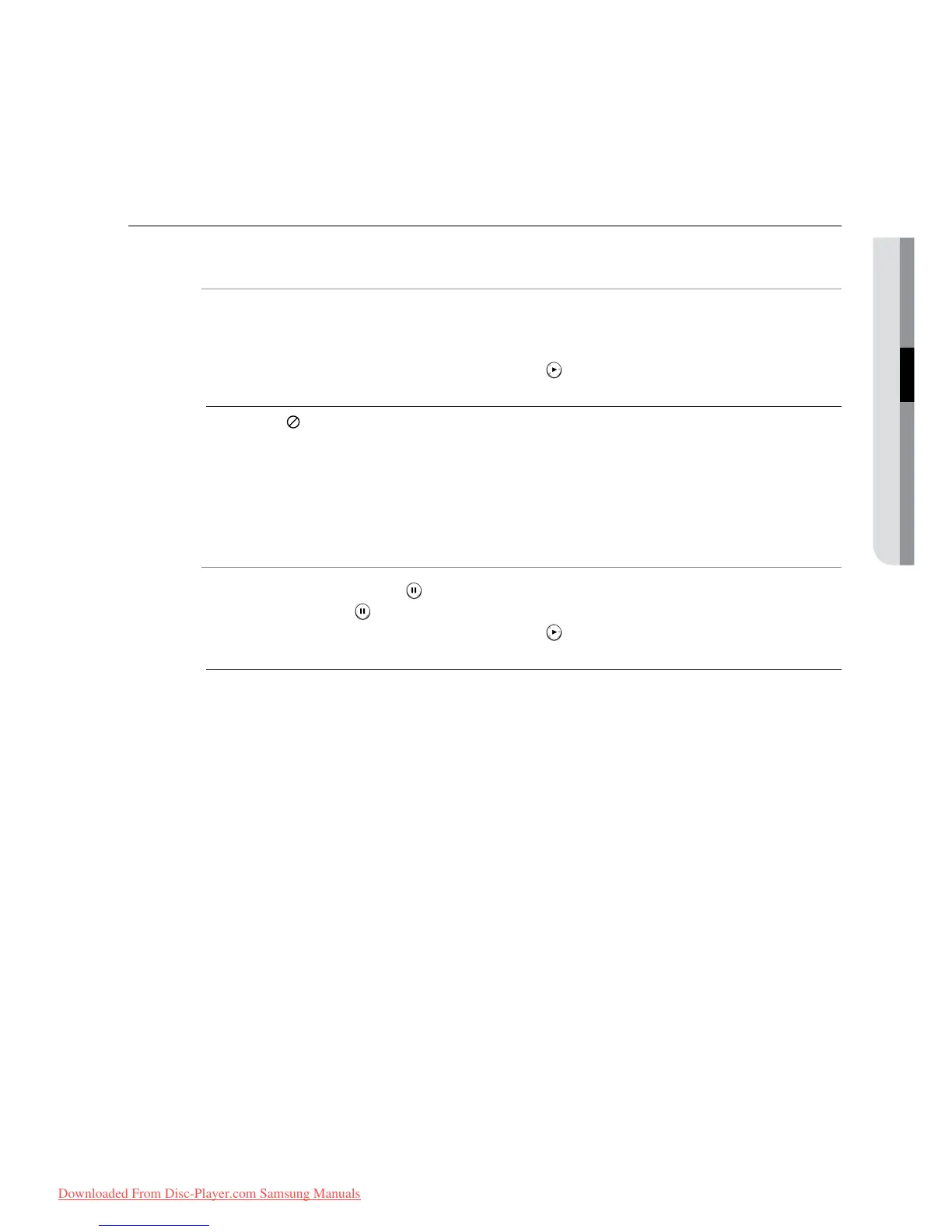English
● BASIC FUNCTIONS
SLOW MOTION PLAY/STEP MOTION PLAY
Slow Motion Play
hgfZCV
During playback, press the SLOW button on the remote control.
If you press the SLOW button, the playback speed is reduced to
*
1/8
*
1/4
*
1/2
To return to normal speed playback, press the PLAY ( ) button.
This ( ) icon indicates an invalid button press.
No sound is heard during slow mode.
Slow motion operates only in the forward direction.
Step Motion Play
hgfZCV
In pause mode, press the PAUSE ( ) button.
Each time the PAUSE ( ) button is pressed a new frame will appear.
To return to normal speed playback, press the PLAY ( ) button.
No sound is heard during step mode.
Step motion operates only in the forward direction.
~
~
M
`
`
`
~
~
M
`
`
