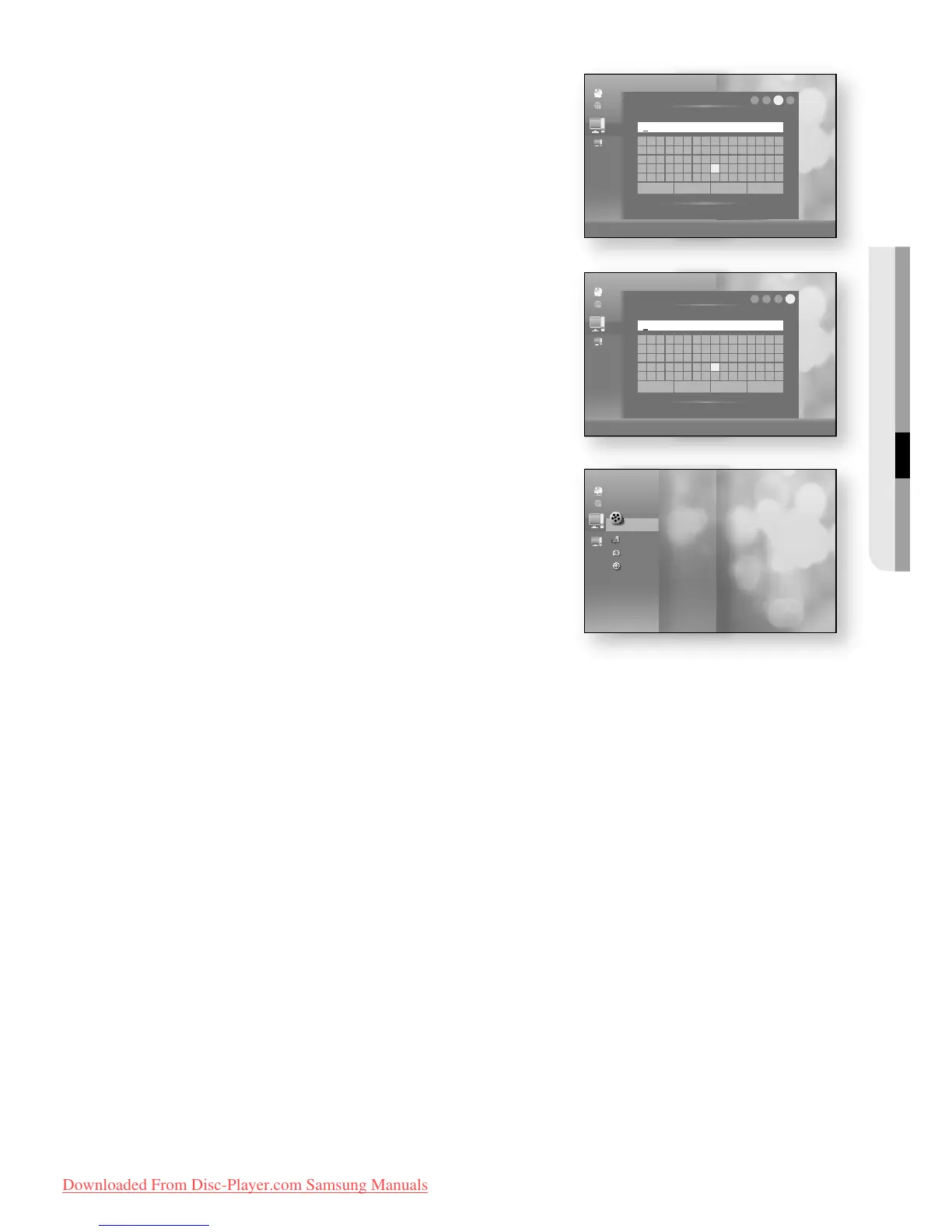English _59
● PC STREAMING FUNCTION
Type in the PC's user name then press the BLUE (D)
button to Save.
Type in the PC’s password then press the BLUE (D)
button to Save.
Press the
+
button, then press the
▲▼
button to select
Video, Music or Photo.
(For playing a Video, Music or Photo, refer to pages
71~75)
The PC name should be in English, excluding characters such as symbols.
You can search up to 4 PCs connected to the network to play content over.
You may experience connection problems depending on your PC environment.
- If you encounter a problem with "Auto Mode", please try to "Manual Mode".
If a conflict occurs between Windows XP simple file sharing and the PC streaming function of the Blu-ray Disc
Player, please disable the simple file sharing.
- For more detailed information, visit the Samsung website (samsung.com) and download the "Setting the
shared folder" manual from the Download center.
If you experience PC streaming function problems when using a shared folder on the Windows Vista desktop,
visit the operating system's technical support site to change a setting or change the directory.
A DivX streaming using a wireless network connection may stutter.
C.
D.
7.
M
`
`
`
`
`
`
►
B
a
Network Search
C
No disc
DISC
e-Contents
Manual Search
-
Number
s
Select
r
Return
A B C D E F G H I J K L M N O P
Q R S T U V W X Y Z a b c d e f
g h i j k l m n o p q r s t u v
w x y z 1 2 3 4 5 6 7 8 9 0 −
_
+ = . ~ ! @ # $ % ^ & ( ) / ? |
a
Back Space
b
Space
c
Clear
d
Save
_
Please input user name
2 3 41
No disc
Video
Music
Photo
Setup
►
B
a
Network Search
C
No disc
DISC
e-Contents
Manual Search
-
Number
s
Select
r
Return
A B C D E F G H I J K L M N O P
Q R S T U V W X Y Z a b c d e f
g h i j k l m n o p q r s t u v
w x y z 1 2 3 4 5 6 7 8 9 0 −
_
+ = . ~ ! @ # $ % ^ & ( ) / ? |
a
Back Space
b
Space
c
Clear
d
Save
_
Please input password
2 3 41
