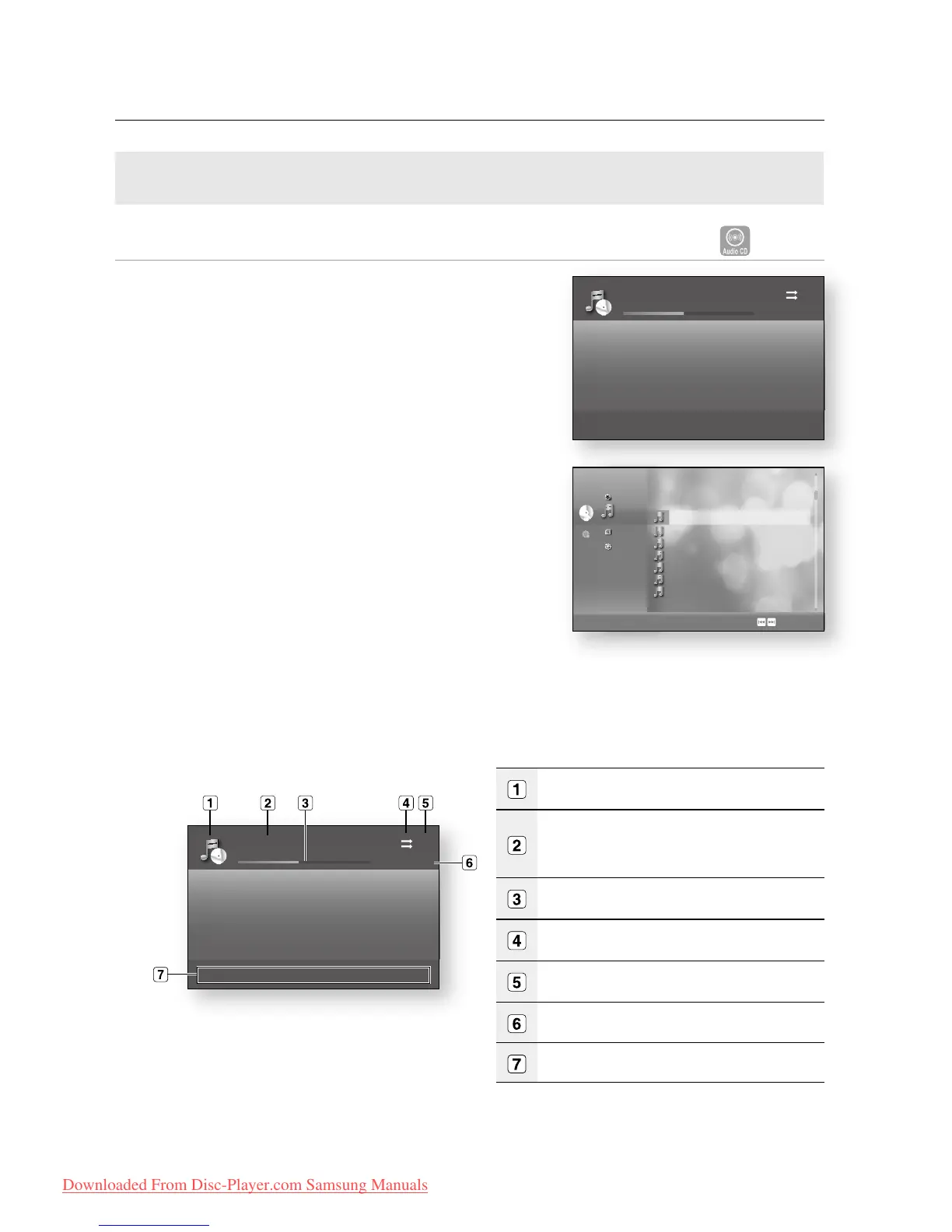72_ listening to music
listening to music
You can select the data source by pressing the
▲%
button in the menu screen.
(PC/CD/DVD/USB memory flash stick)
PLAYING AN AUDIO CD(CD-DA)/MP3
AF
Insert an Audio CD(CD-DA) or an MP3 Disc into the disc
tray.
For an Audio CD, the first track will be played
automatically.
For an MP3 disc, press the
▲▼
buttons to select
Music, then press the ENTER button.
(You can listen to mp3 files using a USB memory
flash stick)
To move to the Music List, press the STOP or RETURN
button.
The Music List screen is displayed on your TV.
Press the
▲▼
buttons to select the track you want to
play, and then press the ENTER button.
Audio CD(CD-DA)/MP3 Screen Elements
Displays the media type.
Current track (song)
Displays the number or title track currently being
played.
Play Status Bar.
Displays the repeat status.
Displays the current play index, total track number.
Current /Total Play Time.
Displays available COLOR buttons.
1.
~
~
2.
3.
❖
CD
b
Playlist
Page
_
TRACK 001 00:04:08
►
TRACK 002 00:03:41
TRACK 003
00:03:17
TRACK 004
00:03:36
TRACK 005
00:03:47
TRACK 006
00:03:50
TRACK 007
00:03:54
Video
Music
Photo
Setup
CD
►
TRACK 001
1/18
00:02:24 / 00:05:57
a
Play Mode
CD
►
TRACK 001
1/18
00:02:24 / 00:05:57
a
Play Mode
