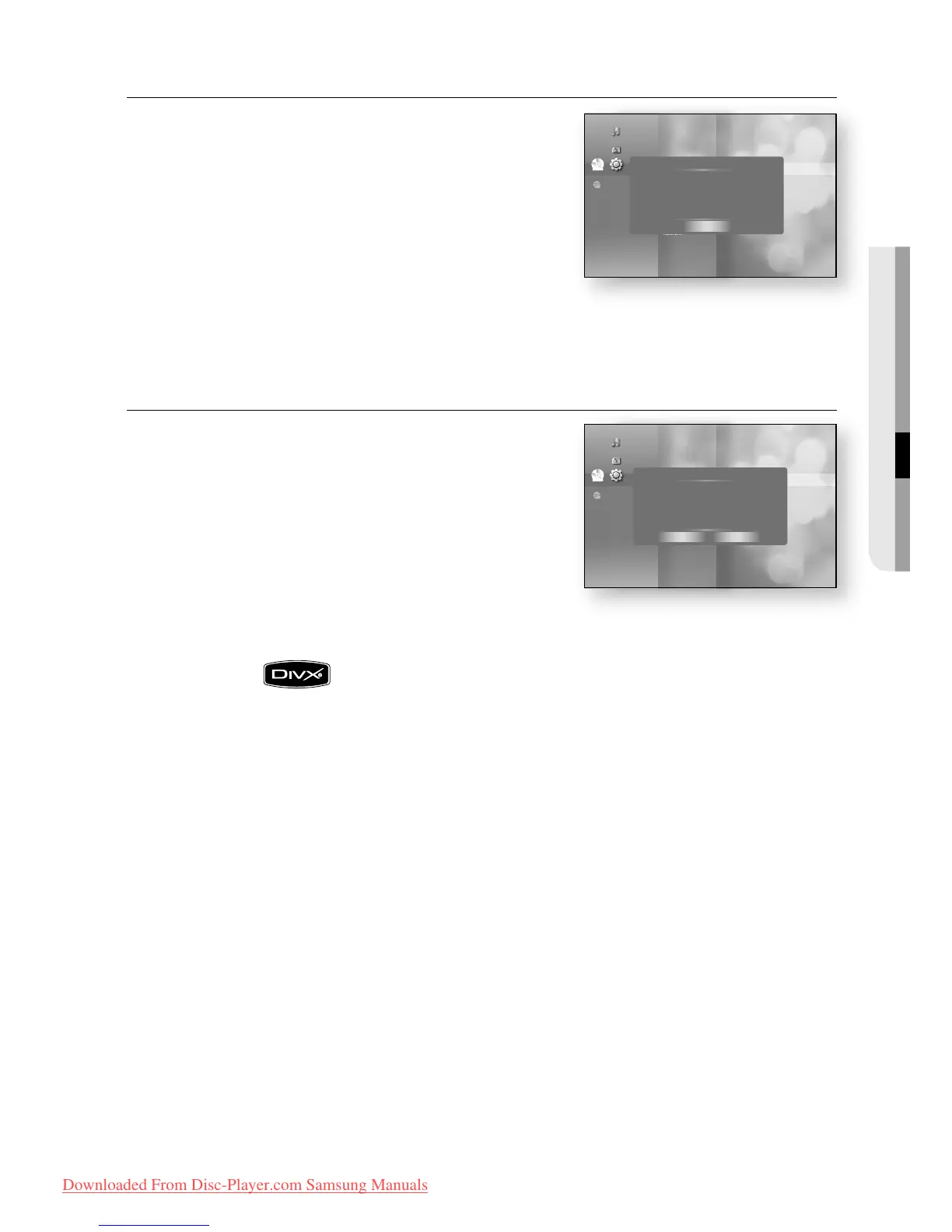English _61
● BD DATA MANAGEMENT
DIVX(R) REGISTRATION
Please use the Registration code to register this Blu-ray
Disc Player with the DivX(R) Video On Demand format. For
more information, visit www.divx.com/vod
This option is not activated if you select the OK. To activate this option, please activate the DivX(R)
Deactivation.
DIVX(R) DEACTIVATION
If you want to deactivate the registration code on the
website, please select the Yes. Then, you can get a new
registration code.
This function can be operated when DivX(R) Registration function is available.
DivX
ABOUT DIVX VIDEO: DivX
®
is a digital video format created by DivX, Inc. This is an official DivX
Certified or DivX Ultra Certified device that plays DivX video.
ABOUT DIVX VIDEO-ON-DEMAND: This DivX
®
Certified device must be registered in order to play
DivX Video-on-Demand (VOD) content. First generate the DivX VOD registration code for your device
and submit it during the registration process. [Important: DivX VOD content is protected by a DivX
DRM (Digital Rights Management) system that restricts playback to registered DivX Certified devices.
If you try to play DivX VOD content not authorized for your device, the message “Authorization Error”
will be displayed and your content will not play.] Learn more at www.divx.com/vod
DivX
®
is a registered trademark of DivX, Inc., and is used under license
M
`
M
`
❖
System
◄
Language
Audio
Display
HDMI
Network
Parental
Power On/Off sound : On
Touch Key Sound : On
BD Data Management
DivX(R) Registration
►
DivX(R) Deactivation
System Update
No disc
Music
Photo
Setup
DivX(R) Registration
OK
DivX(R) Video On Demand
Your registration code is : XXXXXXXXXX
To learn more visit www.divx.com/vod
System
◄
Language
Audio
Display
HDMI
Network
Parental
Touch Key Sound : On
BD Data Management
DivX(R) Registration
DivX(R) Deactivation
►
System Update
No disc
Music
Photo
Setup
DivX(R) Deactivation
No
DivX(R) Video On Demand
Do you want to deactivate your device?
Yes
