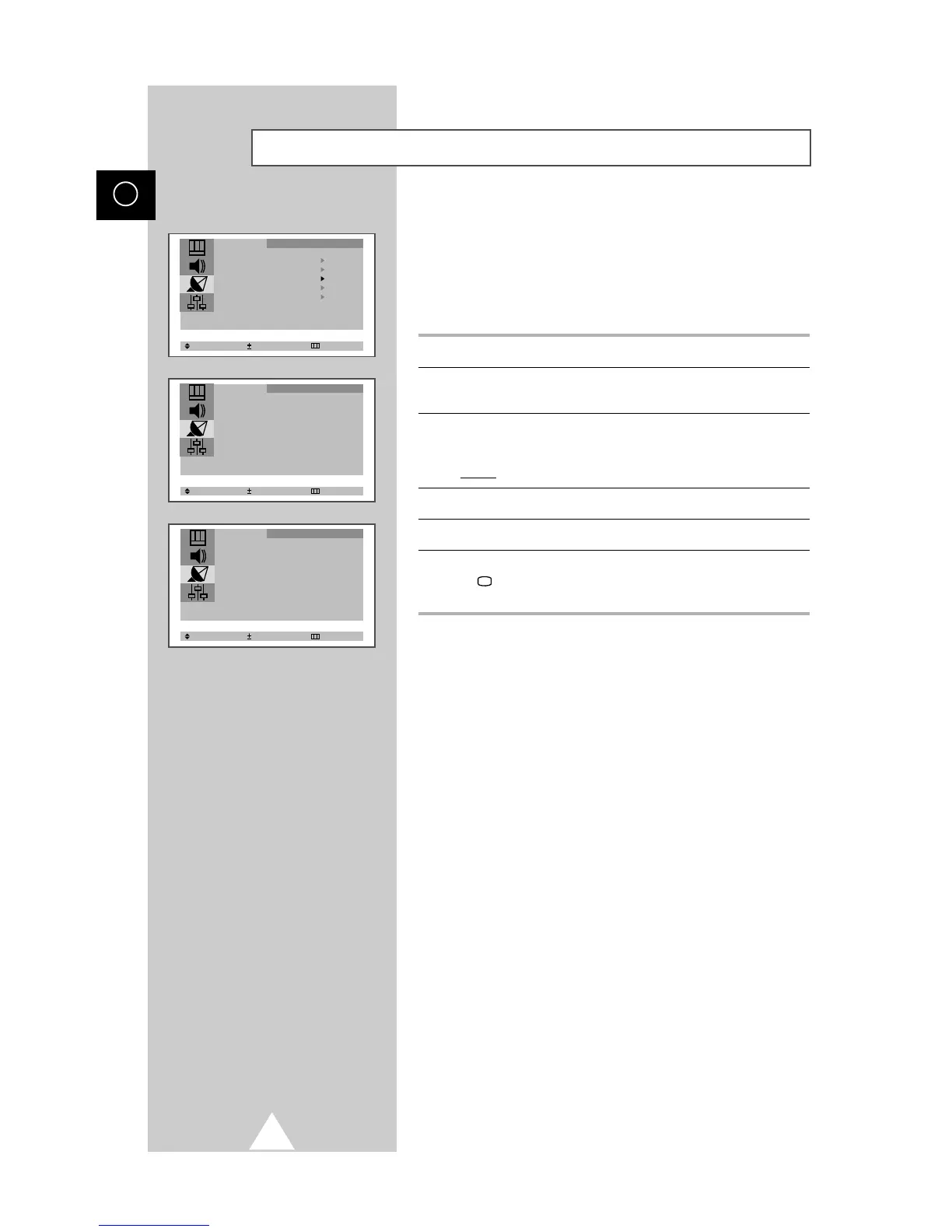You can exclude the channels of your choice from the channel scan
operation. When you scan through the stored channels, those you
have chosen to skip are not displayed.
All channels that you do not specifically choose to skip are
displayed during scanning.
1 Press the MENU button.
2 Press the ▲ or ▼ button to select the “Channel” and press the + or
– button.
3 Press the ▲ or ▼ button to select the “Add/Erase” and press the +
or – button.
Result: The “Add/Erase” menu is displayed.
4 Press the ▲ or ▼ button to select the required channel.
5 To add or erase the desired channel by pressing the + or – button.
6 When you have finished adding and erasing channels, press the
TV button or, press the MENU button repeatedly to return to
normal viewing.
14
ENG