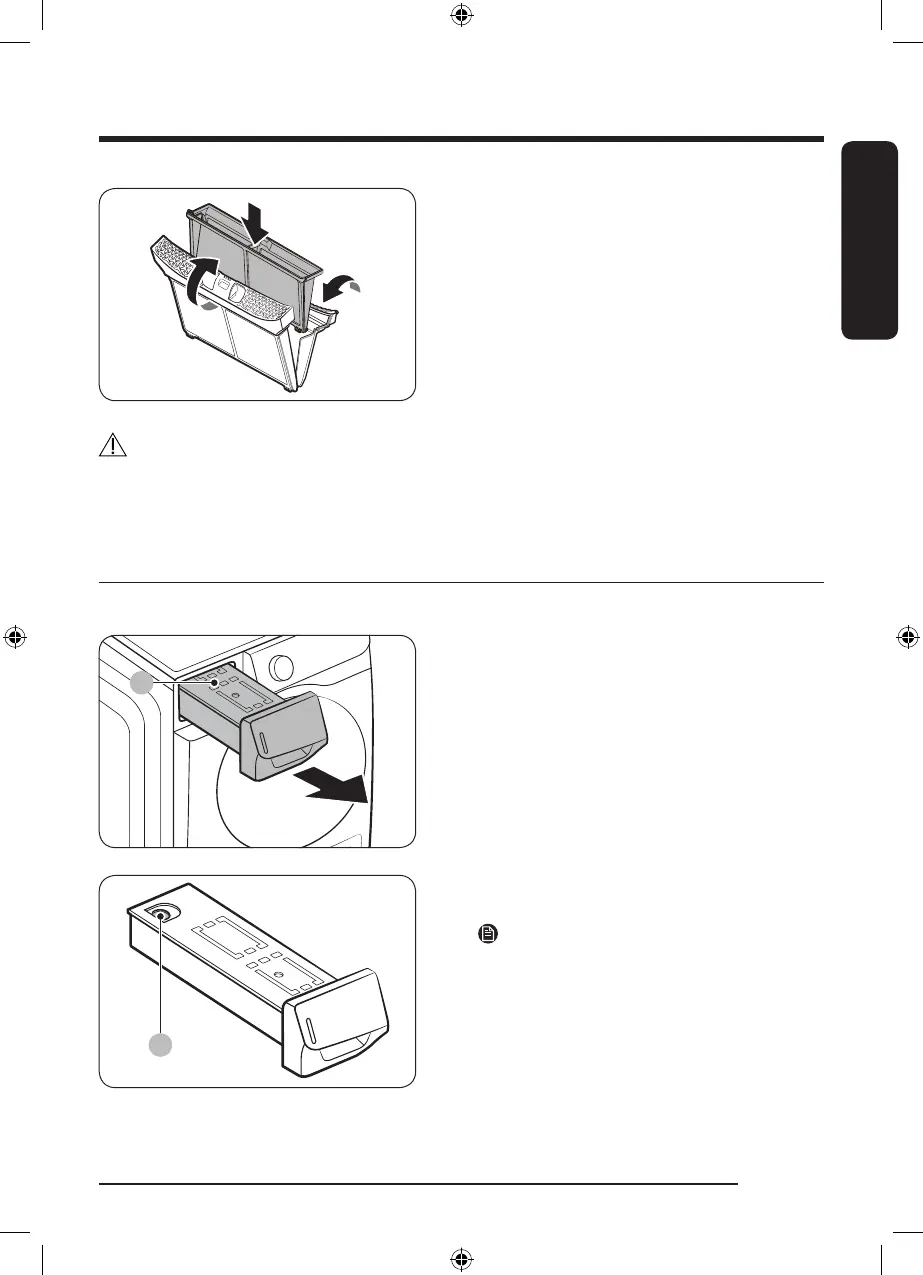English 51
English
5. Put the inner filter into the outer filter, and then
reinsert the lint filter into its original position.
CAUTION
• Clean the lint filter after each load. Otherwise, the drying performance may decrease.
• Do not operate the dryer without the inner filter inside the outer filter.
• Using the dryer with a wet lint filter may cause mold, bad odors, or a decrease in drying performance.
Water tank
To avoid leaks, empty the water tank after every load.
1. Using both hands, pull the water tank (A)
forward to remove.
2. Empty the water through the drain hole (B),
and then put the water tank back into place.
NOTE
If you empty the water tank and then press
and hold Start/Pause (Hold to Start), the
corresponding indicator turns off.
DV6900B_SimpleUX_WEB_Heatpump_EN.indd 51 2022/8/30 17:02:04
