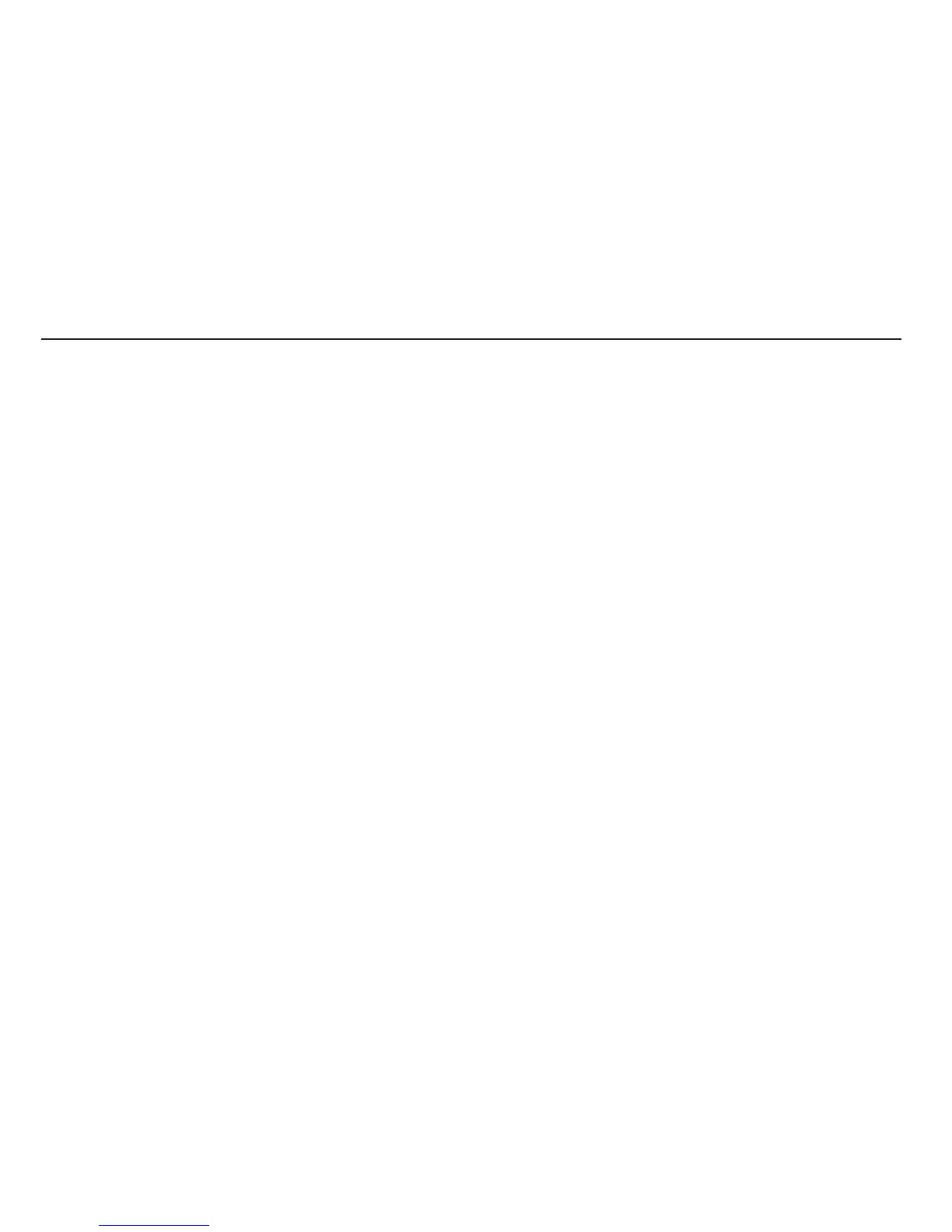4
Contents
023 How to use the Movie clip mode
023
Recording the movie clip without sound
023 Pausing while recording a movie clip
(Successive Recording)
024 Things to Watch Out for When Taking
Pictures
025
Using the camera buttons to set the camera
025 POWER button
025 SHUTTER button
025 ZOOM button
027 Info (DISP) / Up button
027 Macro / Down button
029 Focus lock
029 Flash / Left button
031 Self-timer / Right button
033 MENU button
033 OK button
033 Functions
034
How to Enable Functions Using the
MENU Button
034 Exposure compensation
035 White balance
036 ISO
036 Face Detection
038 Face Tone
READY
RECORDING
007 System chart
007 Package Contents
007 Sold Separately
008 Identifi cation of features
008 Front & Top
009 Back
010 Bottom
010 5 Function button
011 Self-timer lamp
011 Camera Status Lamp
011 Mode icon
012 Connecting to a Power Source
013 Inserting the memory card
014
Instructions on how to use the memory card
016
When using the camera for the fi rst time
017 LCD monitor indicator
018 How to use the menu
019 Starting the recording mode
019 Selecting modes
019 How to use the Auto mode
020 How to use the Program mode
020 How to use the DIS mode
021 Using the Photo Help Guide mode
022 How to use the Scene modes
