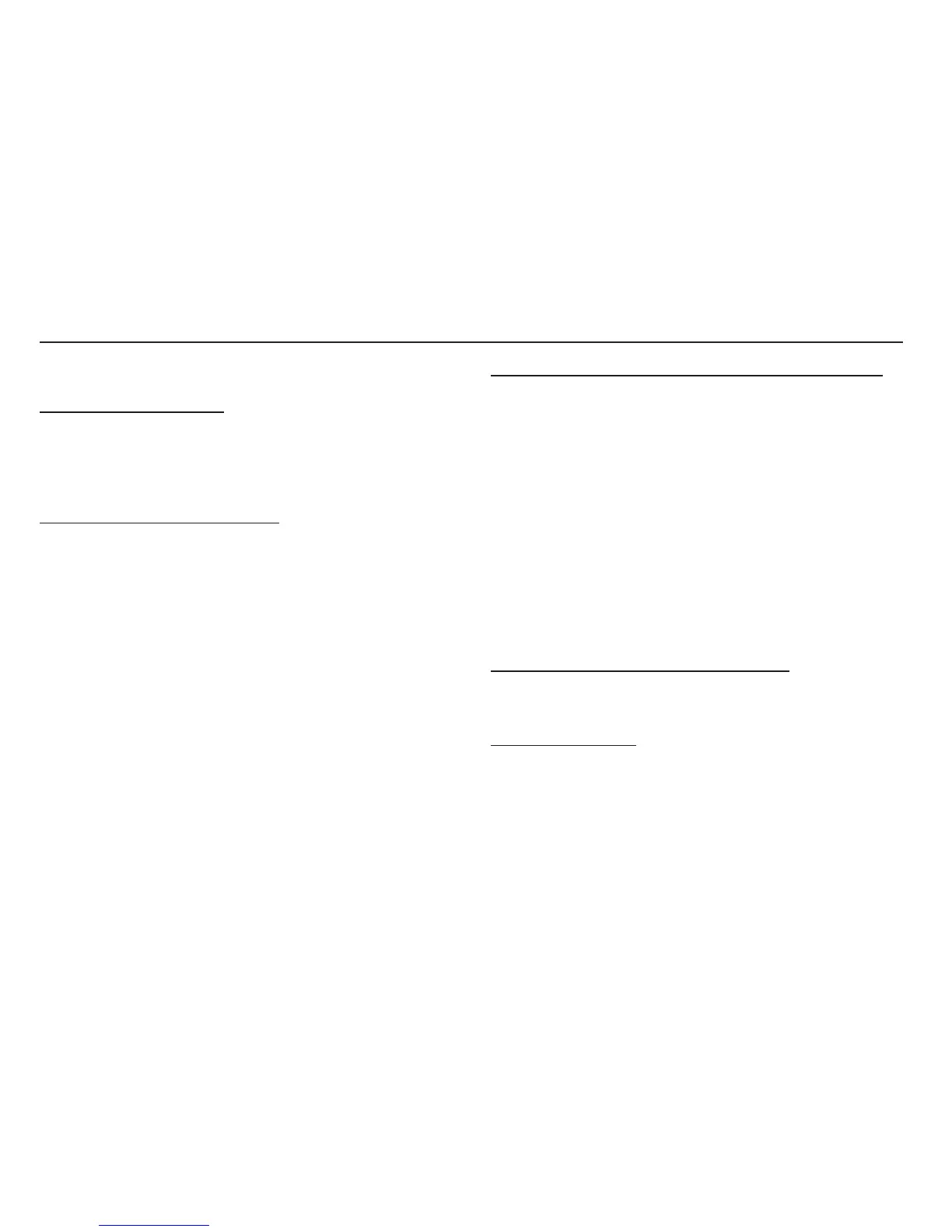77
Before contacting a service centre
The camera doesn’t switch on
There is low battery capacity
Insert fresh batteries. (p.13)
Battery is inserted incorrectly with the polarities reversed.
Insert the battery according to the polarity marks (+, -).
The camera power ceases while in use
The battery is exhausted
Insert fresh batteries.
The Camera is turned off automatically
Turn on the camera power again.
Operation has ceased in a low temperature outside of the camera
usage temperature range.
Make the camera and battery warm by placing them in your
pocket, etc. and then immediately before shooting, place the
battery in the camera and then shoot.
Please check the following Camera does not take images when pressing the Shutter button
There is insufficient memory capacity
Delete unnecessary image files
The memory card has not been formatted
Format the memory card (p.48)
The memory card is exhausted
Insert a new memory card
The memory card is locked
Refer to [Card Locked] error message
The camera's power is off
Turn the camera power on
The battery is exhausted
Insert fresh batteries (p.13)
Battery is inserted incorrectly with the polarities reversed.
Insert the battery according to the polarity marks (+, -)
The camera suddenly stops working while in use
The camera stopped due to a malfunction
Remove /re-insert battery and switch the camera on
The images are unclear
A picture was taken of the subject without setting an appropriate
macro mode
Select an appropriate macro mode to take a clear image.
Taking a picture beyond the flash range
Take a picture within the flash range
The lens is smudged or dirty
Clean the lens
