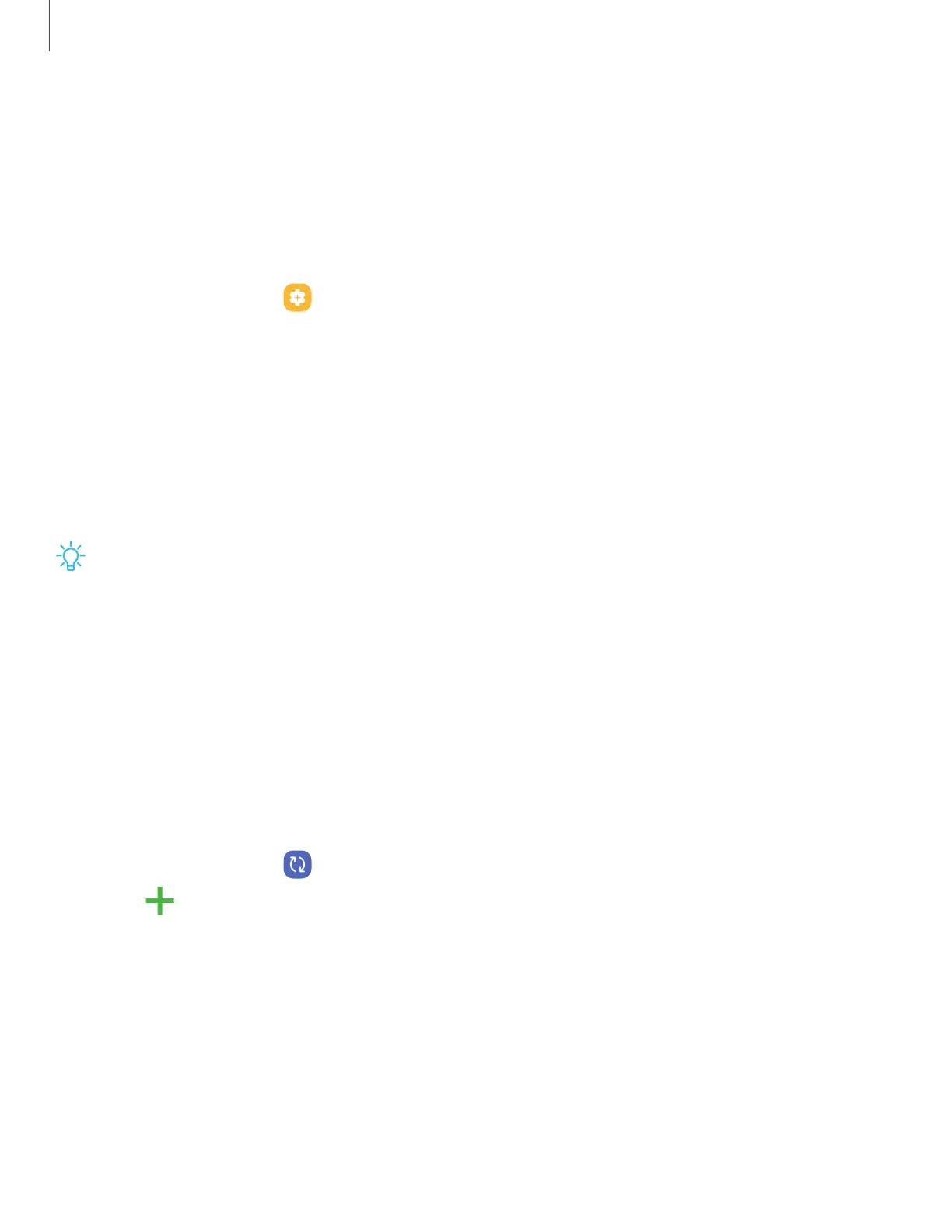Side button settings
You can customize the shortcuts assigned to Side button.
Double press
Choose which feature is launched when Side button is pressed twice.
1.
From Settings, tap Advanced features > Side button.
2. Tap Double press to enable this feature, and tap an option:
l
Quick launch camera (default)
l
Open app
Accounts
Set up and manage your accounts.
TIPAccounts may support email, calendars, contacts, and other features.
Contact your service provider for more information.
Add a Google Account
Sign in to your Google Account to access your Google Cloud Storage, apps installed
from your account, and make full use of your device’s Android
™
features.
When you sign in to a Google Account and set a Lock screen, Google Device
Protection is activated. This service requires your Google Account information when
resetting to factory settings. Learn more: Google Play Protect
1.
From Settings, tap Accounts and backup > Manage accounts.
2.
Tap Add account > Google.
Add a Samsung account
Sign in to your Samsung account to access exclusive Samsung content and make full
use of Samsung apps.
◌
From Settings, tap
Samsung account.
10
Getting started
