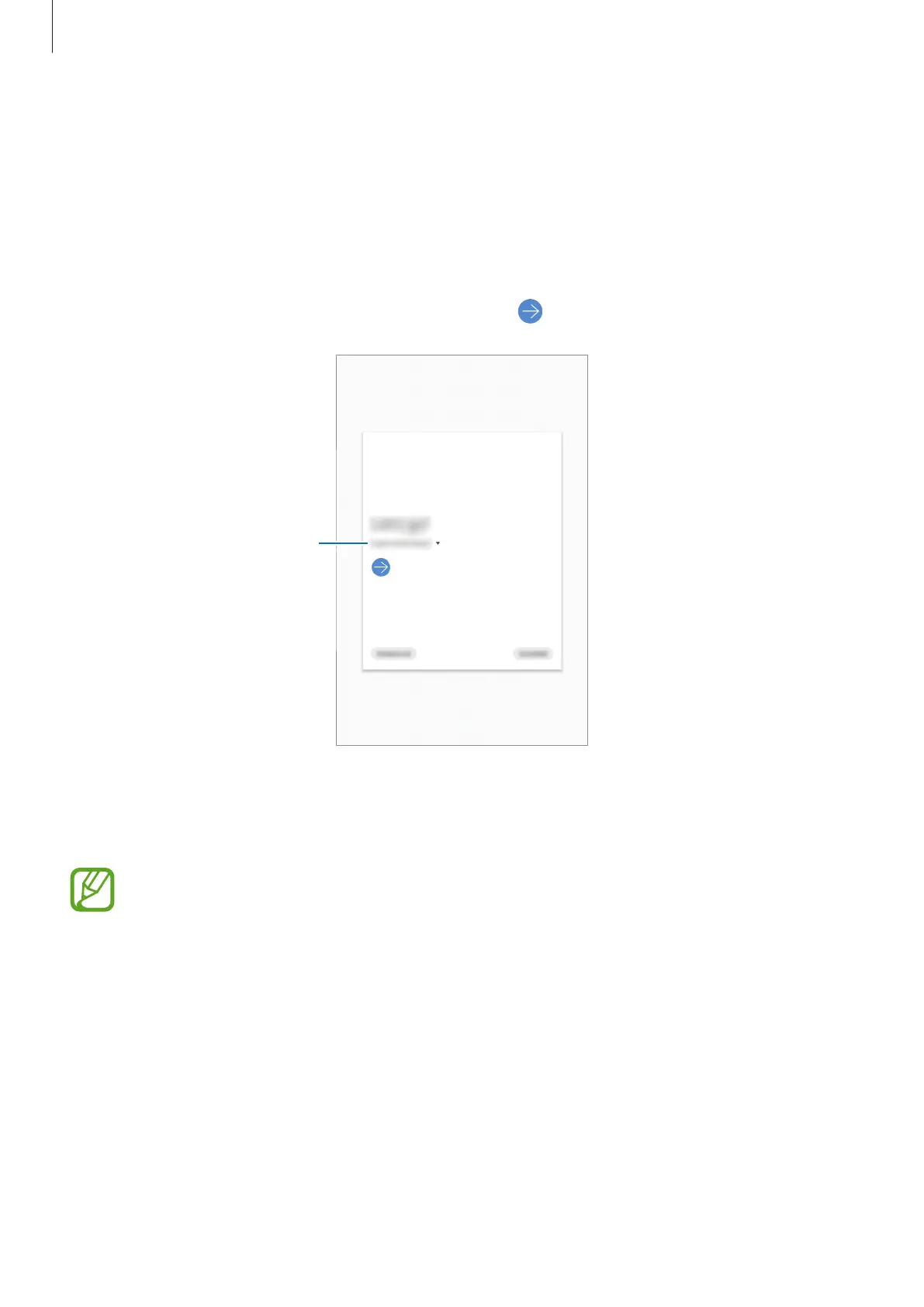Basics
20
Initial setup
When you turn on your device for the first time or after performing a data reset, follow the
on-screen instructions to set up your device.
1
Press and hold the Power key for a few seconds to turn on the device.
2
Select your preferred device language and select .
Select a language.
3
Follow the on-screen instructions to complete the setup.
The Home screen will appear.
If you do not connect to a Wi-Fi network, you may not be able to set up some device
features during the initial setup.