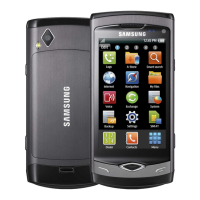
 Loading...
Loading...
Do you have a question about the Samsung GT-S8500 and is the answer not in the manual?
| Processor | 1.0 GHz Cortex-A8 |
|---|---|
| Internal Storage | 2 GB |
| Expandable Storage | microSD, up to 32 GB |
| Main Camera | 5 MP, autofocus, LED flash |
| Front Camera | No |
| Video | 720p@30fps |
| Dimensions | 118 x 56 x 10.9 mm |
| Weight | 118 g |
| Network | GSM / HSPA |
| 2G bands | GSM 850 / 900 / 1800 / 1900 |
| 3G bands | HSDPA 900 / 2100 |
| SIM | Mini-SIM |
| GPU | PowerVR SGX540 |
| Loudspeaker | Yes |
| 3.5mm jack | Yes |
| WLAN | Wi-Fi 802.11 b/g/n, DLNA |
| Bluetooth | 3.0, A2DP |
| GPS | Yes, with A-GPS |
| NFC | No |
| Radio | Stereo FM radio with RDS |
| USB | microUSB 2.0 |
| Sensors | Accelerometer, proximity, compass |
| Browser | WAP 2.0/xHTML, HTML |
| Display | 480 x 800 pixels |
| Operating System | Bada OS |
| Battery | Li-Ion 1500 mAh |
| Speed | HSPA |
| GPRS | Yes |
| EDGE | Yes |
| Java | Yes |
| Colors | Black, White, Pink |











