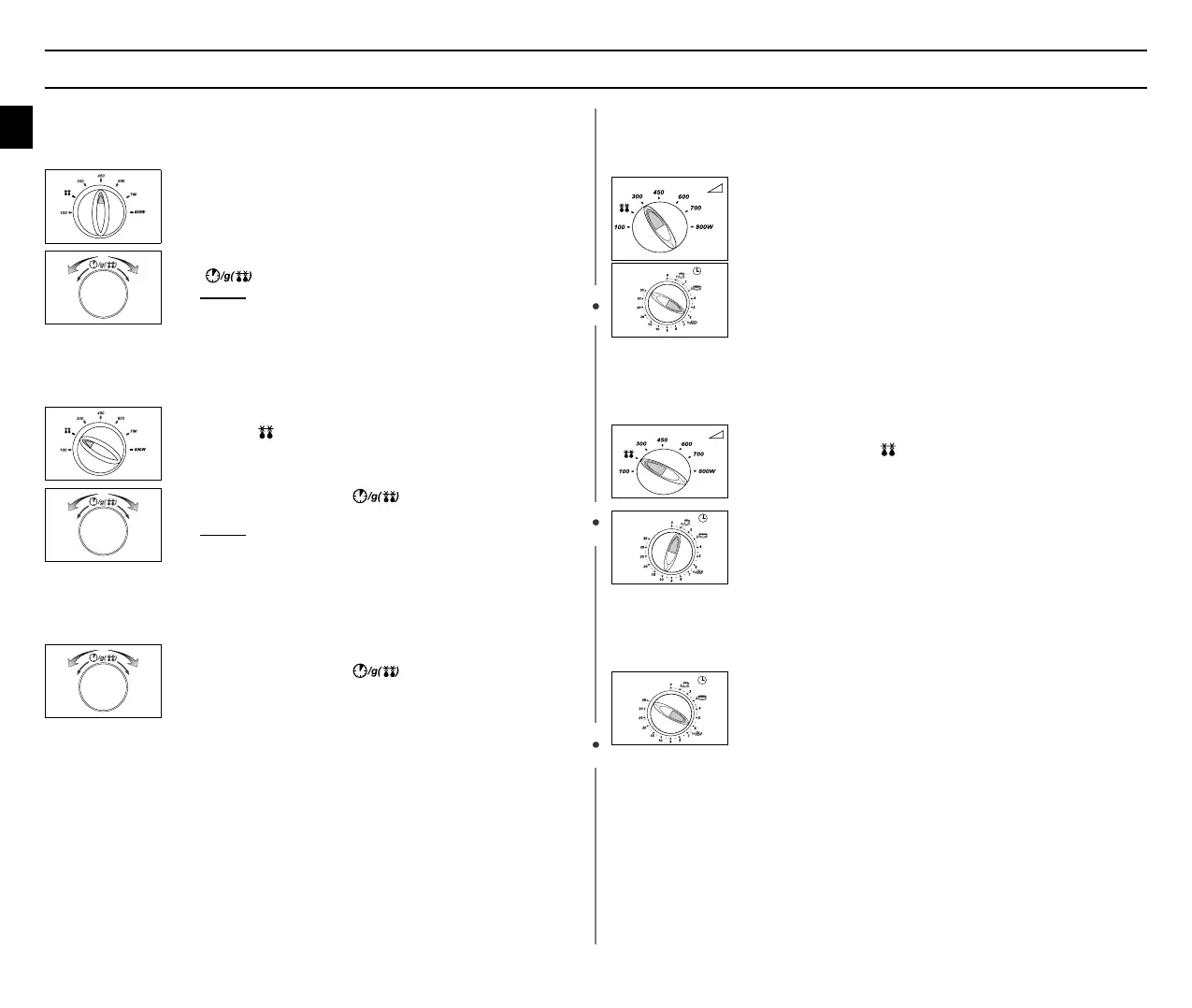2
GB
Quick Look-up Guide
Model : M1727N
If you want to cook some food
If you want to auto defrost some food
If you want to adjust the cooking time
Model : M1717N
If you want to cook some food
If you want to defrost some food
If you want to adjust the cooking time
1. Place the food in the oven.
Select the power level by rotating the COOKING POWER
CONTROL knob.
2. Select the cooking time by rotating the Time/Weight
()dial.
Result:
Cooking starts after about two seconds.
1. Turn the COOKING POWER CONTROL knob to the Auto
Defrost( )symbol.
2. Turn the Time/Weight( ) dial to select the
appropriate weight.
Result:
Cooking starts after about two seconds.
Leave the food in the oven.
Turn the Time/Weight( ) dial to the desired time.
1. Place the food in the oven.
Select the power level by rotating the COOKING POWER
CONTROL knob.
2. Select the cooking time by rotating the TIMER knob.
1. Turn the COOKING POWER CONTROL knob to the
Manual Defrost( ) symbol.
2. Turn the TIMER knob to select the appropriate time.
Leave the food in the oven.
Turn the TIMER knob to desired time.
M1727N_17N_GB.fm Page 2 Wednesday, April 11, 2001 4:13 PM