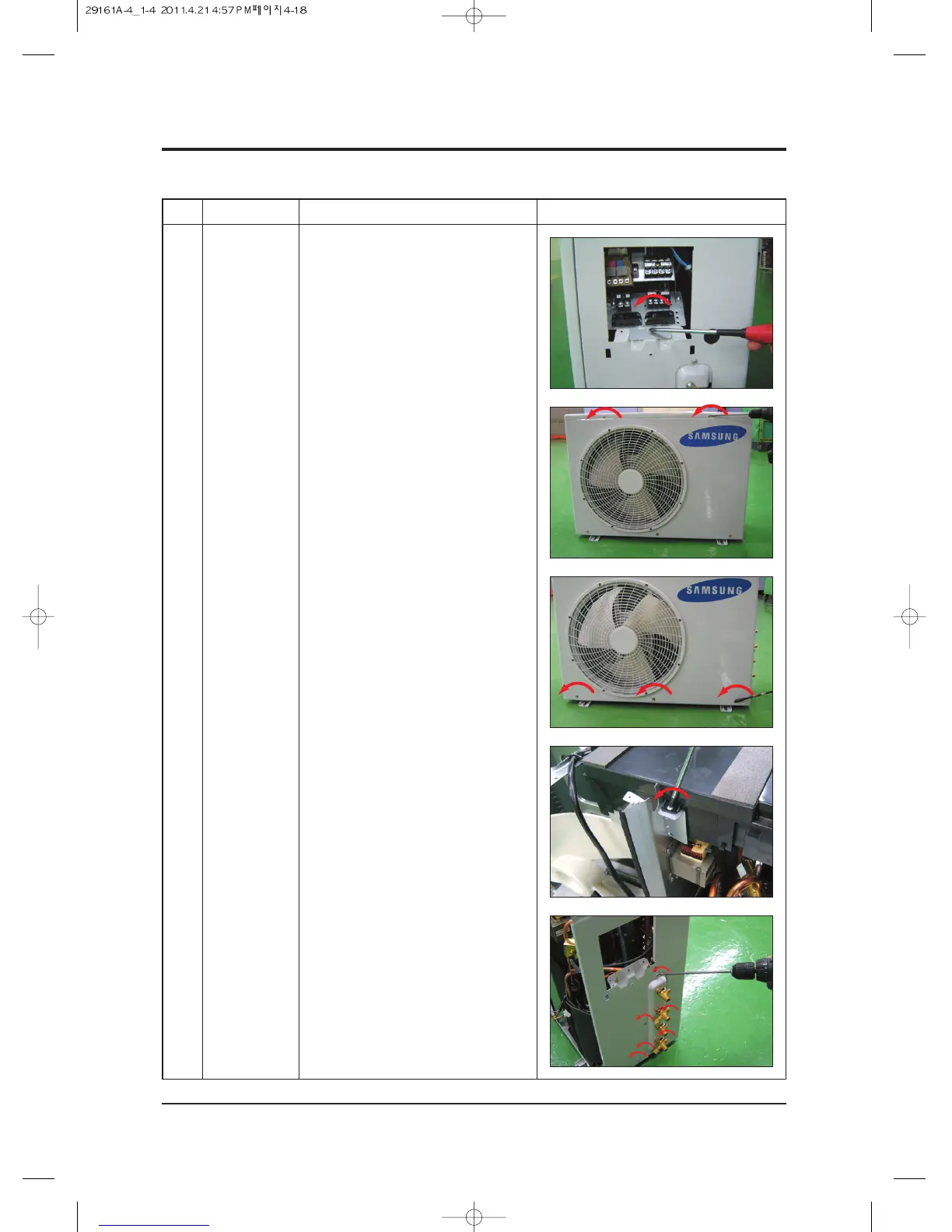Samsung Electronics4-18
No Parts Procedure Remark
1 Common Work
&
Control Out
1) Loosen the fixing screw and detach the
Cover-Control. (Use +Screw Driver.)
2) Detach the Cable-Connector Wire from
the Terminal-Block.
3) Loosen the fixing screw of the Ass'y
Control Out. (Use +Screw Driver.)
4) Loosen 8 fixing screws and detach the
Cabinet Upper. (Use +Screw Driver.)
5) Loosen 2 fixing screws, 5 bolts and
detach the Front Cabinet.
(Use +Screw Driver.)
6) Loosen 2 fixing screws and pull up the
Control Box. (Use +Screw Driver.)
7) Loosen 9 fixing screws and detach the
Cabinet Side. (Use +Screw Driver.)
4-2 Outdoor Unit
4-2-1 MH050FXCA2A
