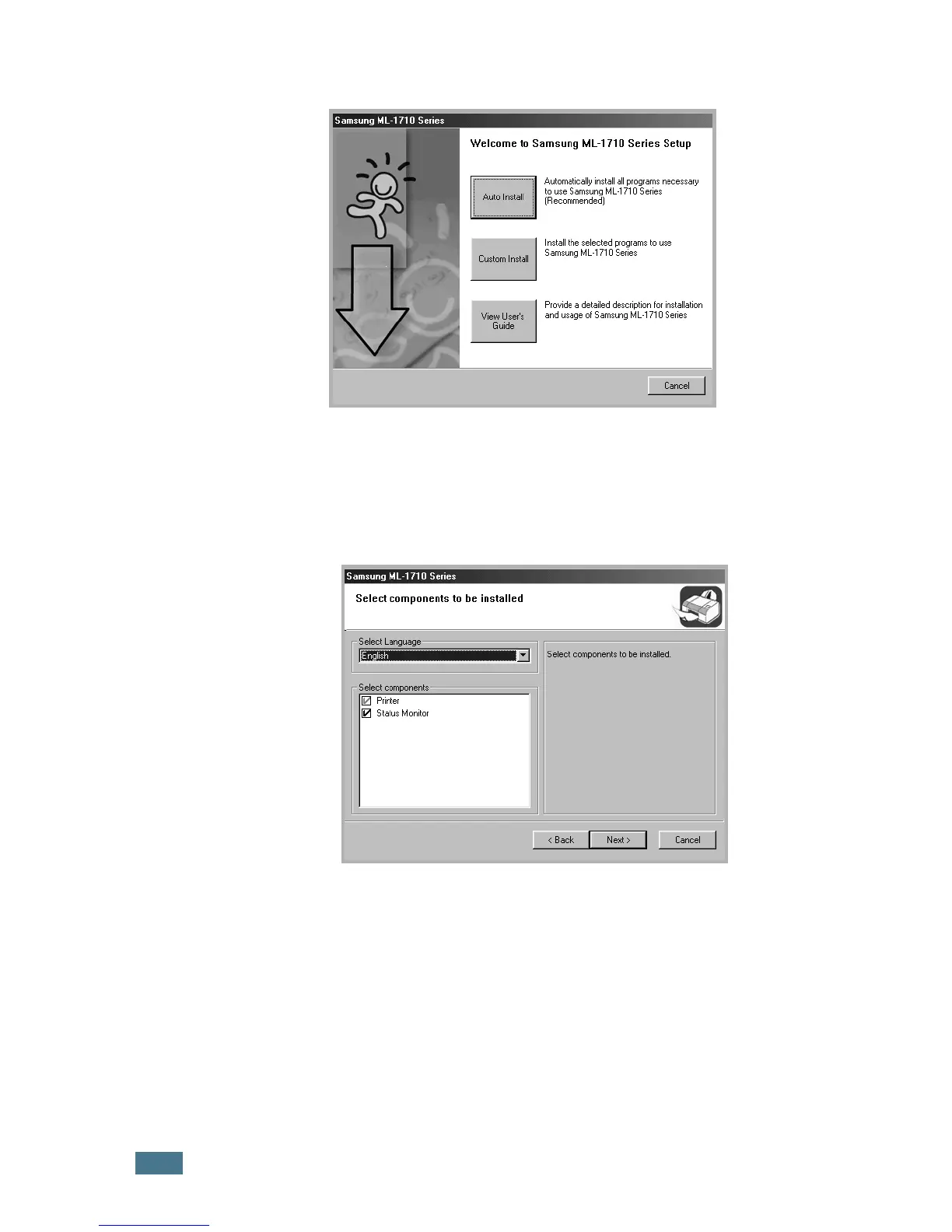S
ETTING
U
P
Y
OUR
P
RINTER
2.16
3
Choose the installation type.
•Auto Install: Installs the common software for your
printer, such as printer driver, and User’s Guide. This is
recommeded for most users.
•Custom Install: Allows you to choose the language of the
software and the components you want to install. After
selecting the language and the component(s), click Next.
•View User’s Guide: Opens Samsung ML-1710 Series
User’s Guide. If your computer doesn’t have Adobe
Acrobat, click on this option and it will automatically install
Adobe Acrobat Reader for you.
4
After the installation is finished, the window asking you to
print a test page appears. If you want to print a test page,
select the checkbox and click Next.
Otherwise, just click Next and skip to step 6.