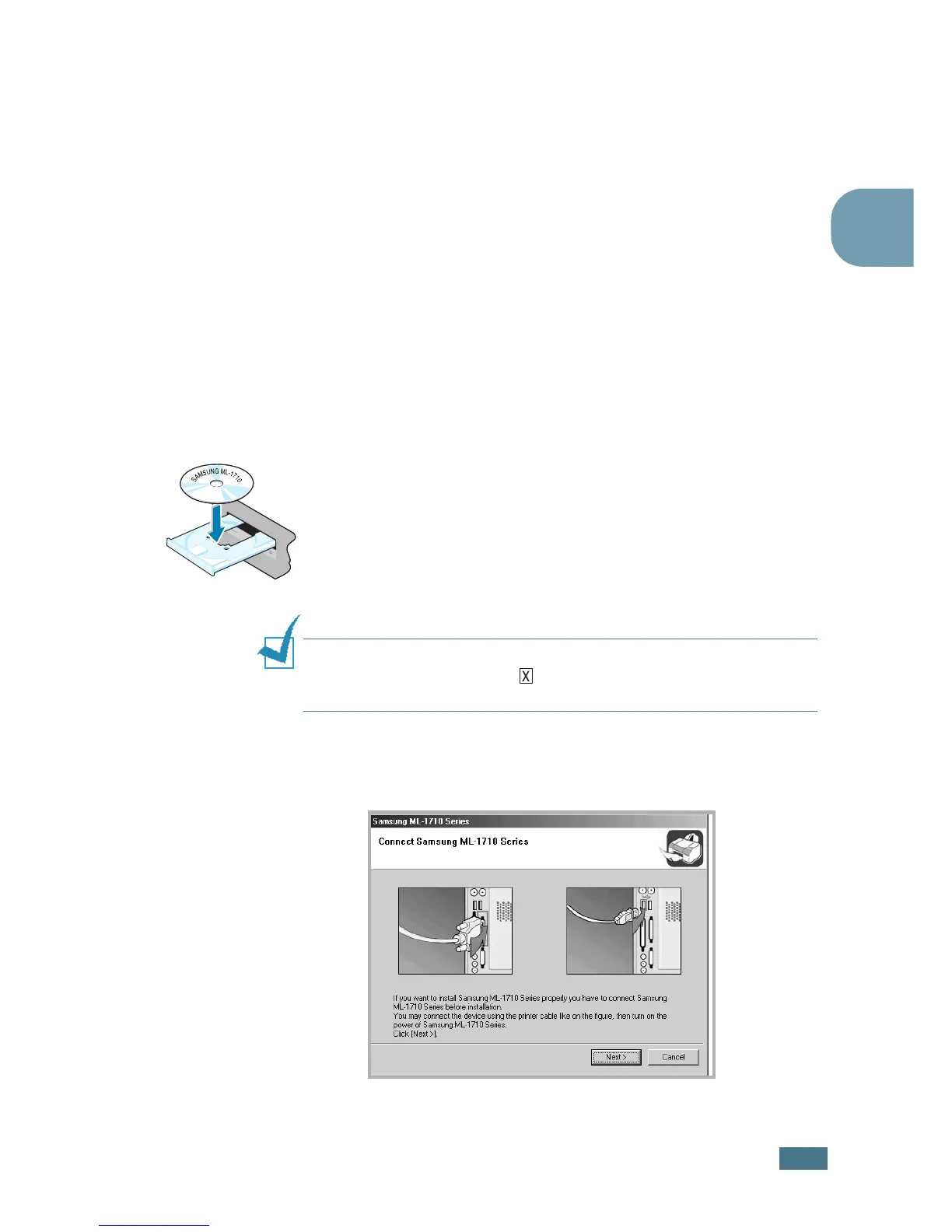S
ETTING
U
P
Y
OUR
P
RINTER
2.15
2
Installing Printer software in Windows
System Requirements
Verify the following:
• At least 32 MB (Windows 9x/Me), 64 MB (Windows 2000/NT),
128 MB (Windows XP) or more of RAM is installed on your PC.
• There is at least 300 MB of free disk space on your PC.
• All applications are closed on your PC before beginning
installation.
• You have one of the following operating systems: Windows 95,
Windows 98, Windows Me, Windows NT 4.0, Windows 2000 or
Windows XP.
• Internet Explorer 5.0 or later.
Installing Printer Software
1
Place the CD-ROM in the CD-ROM drive. Installation will
start automatically.
If the CD-ROM drive does not automatically run:
Select Run from the Start menu, and type x:\Setup.exe
in the Open box (where x is the drive letter for the CD-ROM
drive), then click OK.
Note: If the New Hardware Found window appears during the
installation procedure, click in the upper right corner of the box,
or click Cancel.
2
When the following window opens, connect your printer to
the computer and turn the printer on. Then click Next.
If the printer is already connected and turned on, this
screen does not appear. Skip to the next step.