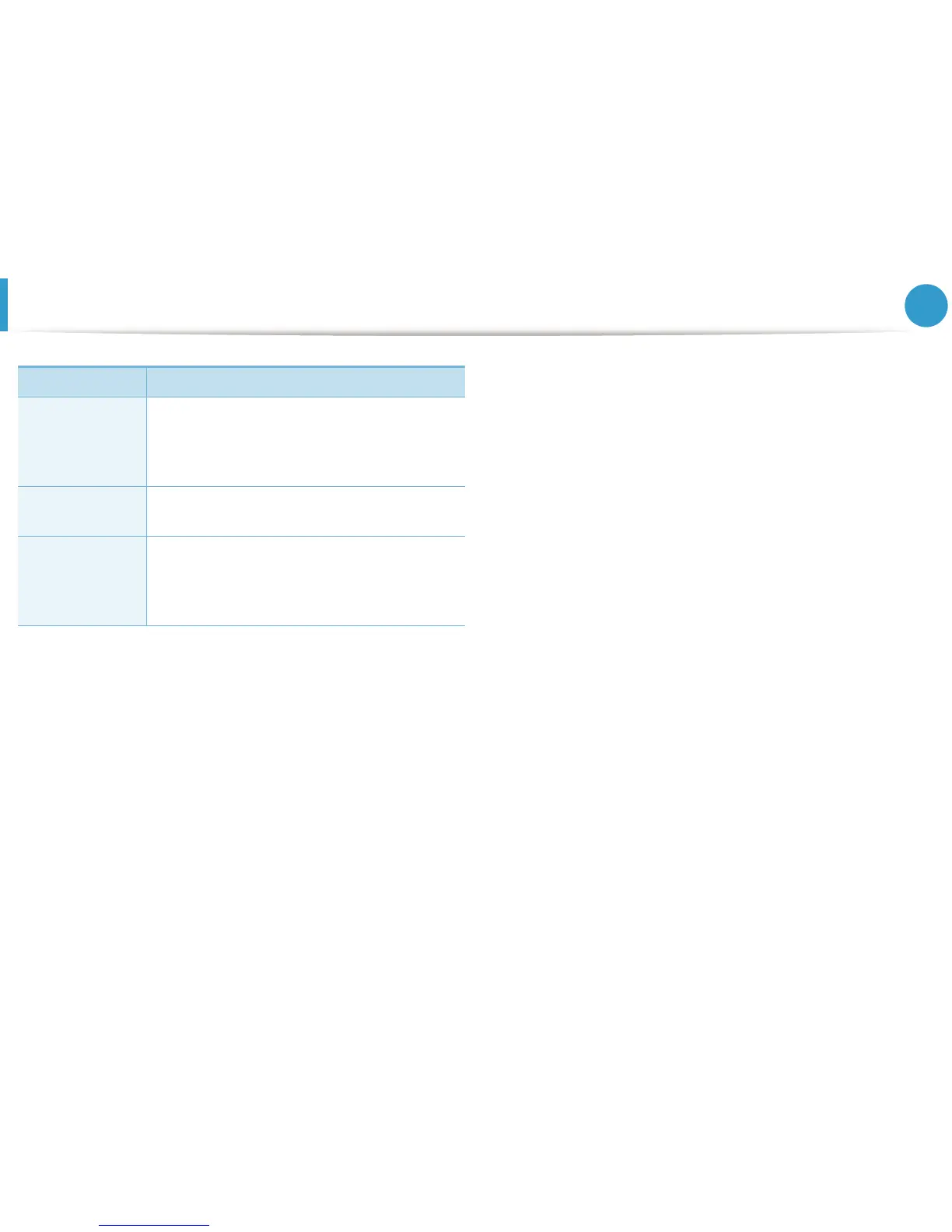63
3. Menús de configuración útiles
Gráficos
Elemento Descripción
Resolucion
Especifica la cantidad de puntos por pulgada
(ppp) impresos. Cuanto mayor sea la
configuración, más nítidos serán los
caracteres y los gráficos de la copia impresa.
Texto oscuro
(Borrar texto)
Imprime el texto con un nivel de oscuridad
superior al de un documento normal.
Oscuridad
Oscurece o aclara la impresión de la página.
El valor Normal suele ofrecer los mejores
resultados. Utilice el valor de densidad de
tóner Claro para ahorrar tóner.
