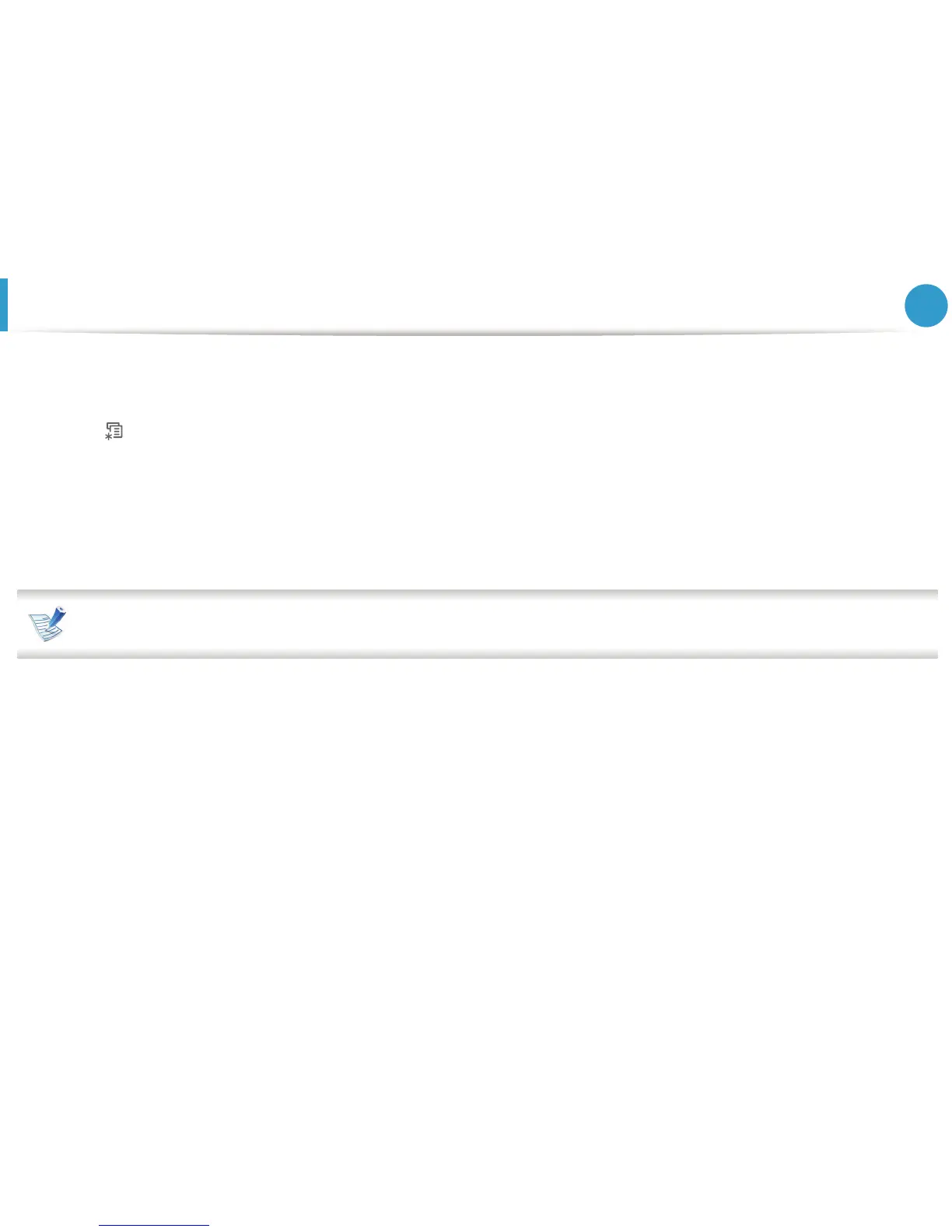62
3. Mantenimiento
Ajuste de la alerta de tóner bajo
Si el nivel de tóner del cartucho es bajo, aparece un mensaje o indicador LED que informa al usuario que cambie el cartucho de
tóner. Puede configurar esta opción para que aparezca o no el mensaje o se ilumine el indicador LED.
1
Pulse (Menú) en el panel de control.
2
Pulse Conf. sistema > Aceptar > Mantenimiento > Aceptar.
3
Pulse Alerta de tóner bajo > Aceptar.
4
Seleccione la opción que desee y, a continuación, pulse Aceptar.
Esta función no se aplica a aquellos modelos que no tienen pantalla de visualización en el panel de control.
