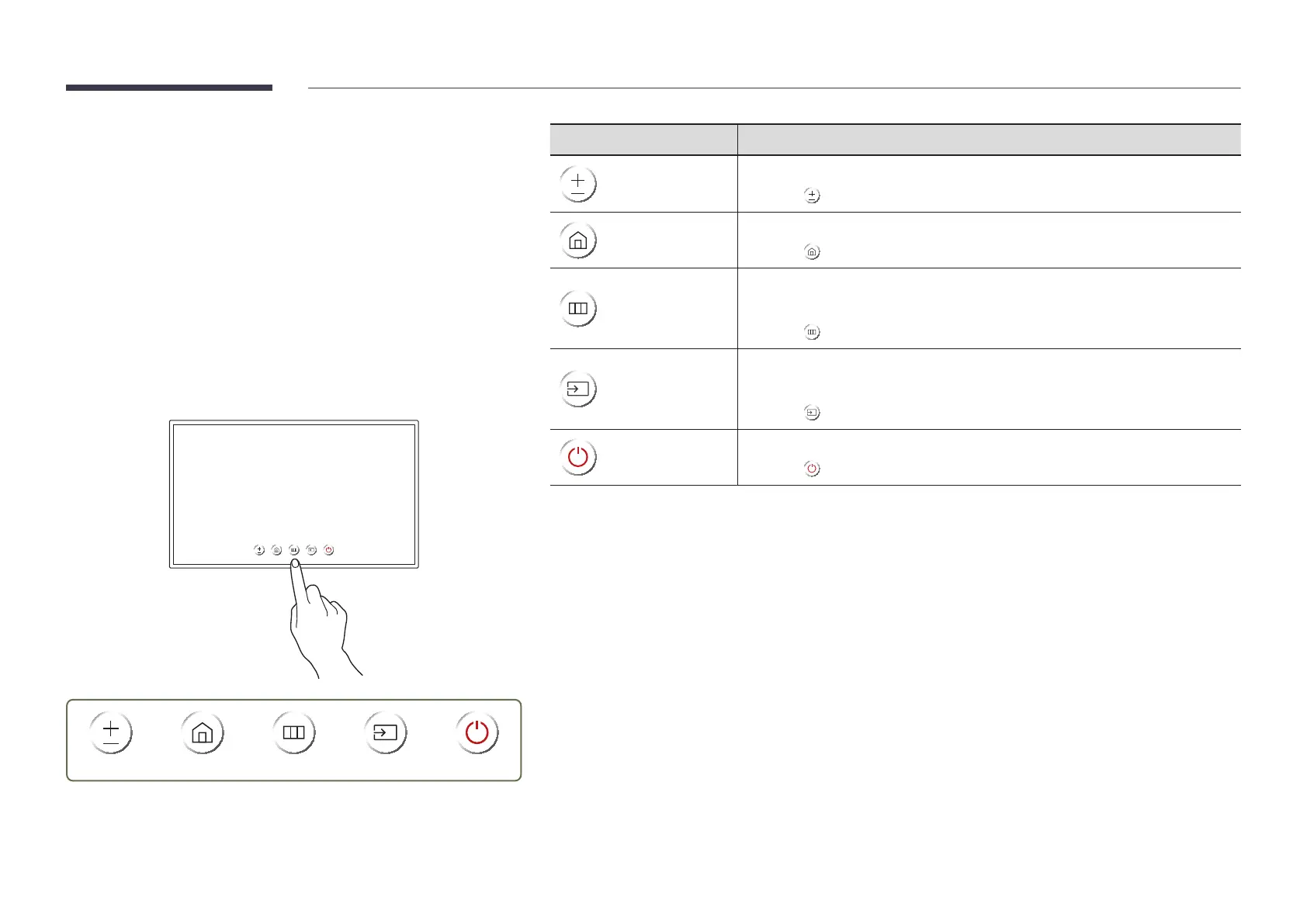15
Administrator menu (Supported
models: QMR-T)
"
Touching and holding on the screen when the product is turned on
displays the administrator menu.
"
If the touchscreen control is not available, use the remote control to
go to System → Touch Control → Touch Control and select On from the
OSD menu.
"
If the administrator menu is not displayed, use the remote control to
go to System → Touch Control → Admin Menu Lock and select Off from
the OSD menu.
"
This menu is not displayed, when using touch mode on a connected PC.
Volume Home Menu Source Power
Buttons Description
Volume
Adjust the Volume.
• Select Volume from the administrator menu.
Home
Enter Home screen.
• Select Home from the administrator menu.
Menu
Display the OSD menu.
To change settings, select a menu item.
• Select Menu from the administrator menu.
Source
Select the connected input source.
Select an input source from the displayed list of input sources.
• Select Source from the administrator menu.
Power
Power off the product.
• Select Power from the administrator menu.
