
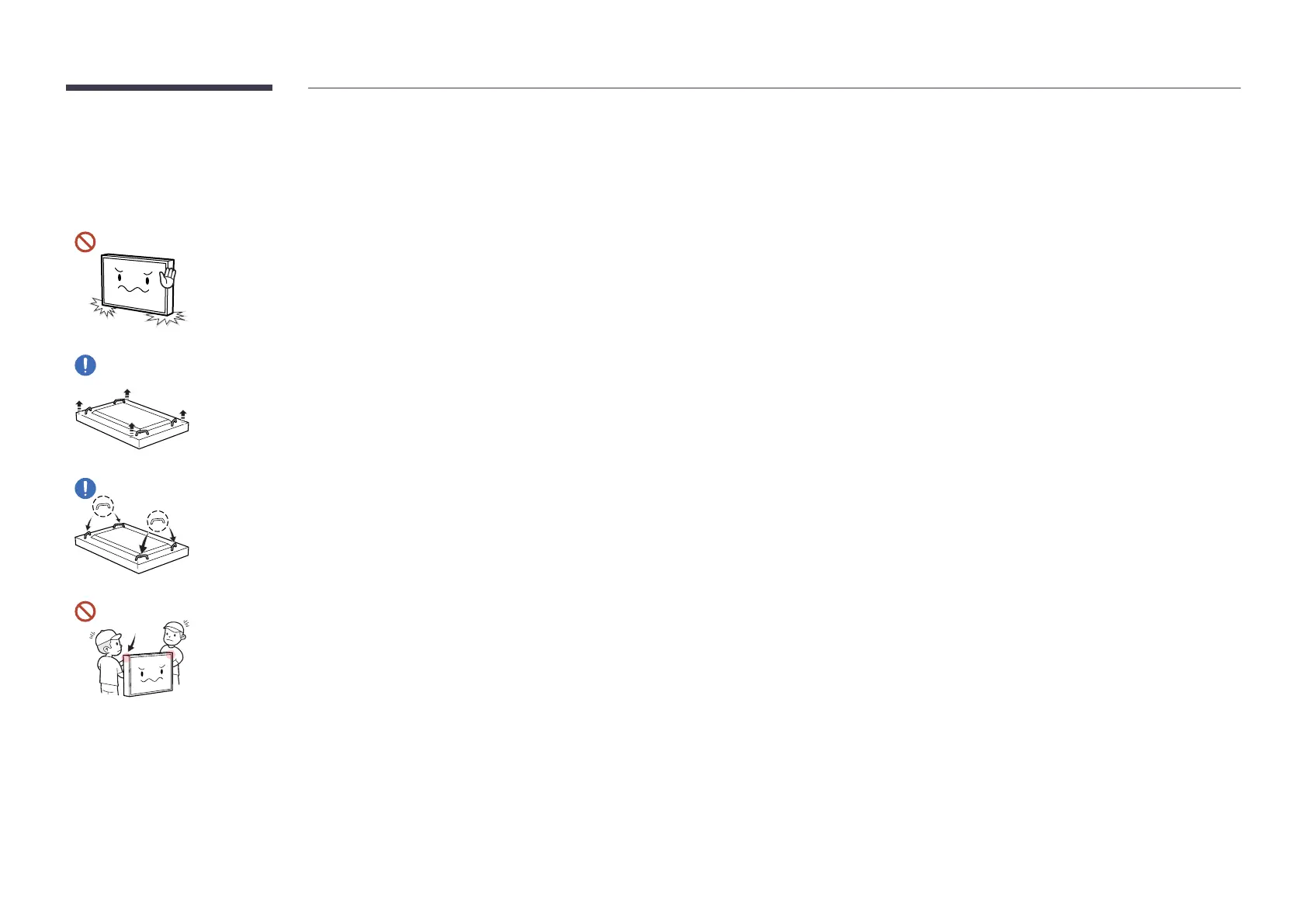 Loading...
Loading...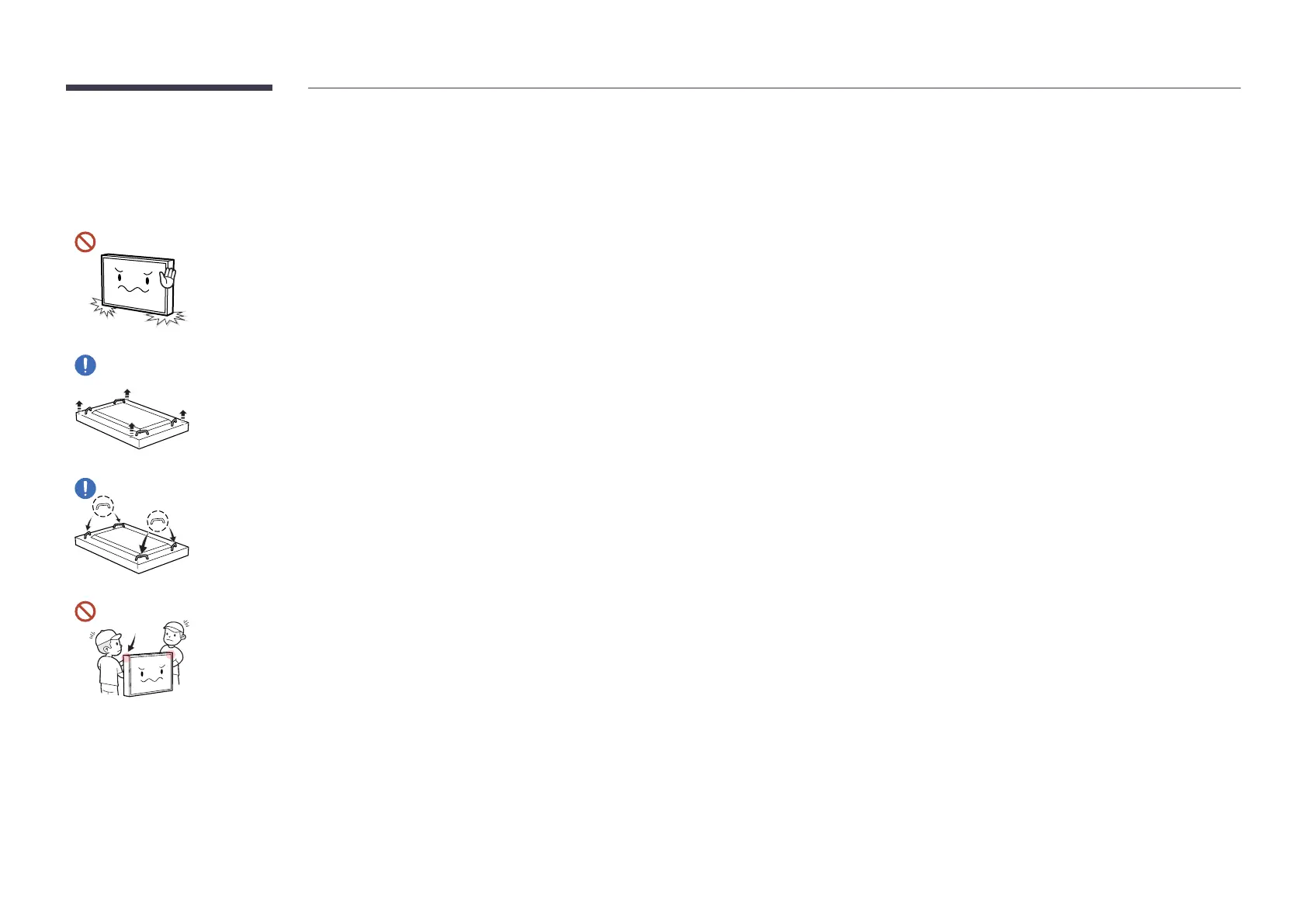
Do you have a question about the Samsung QBR and is the answer not in the manual?
| Resolution | 3840 x 2160 (4K UHD) |
|---|---|
| Response Time | 8ms |
| Operating System | Tizen |
| Connectivity | HDMI |
| Screen Size | 55 inches |
| Panel Technology | LED |
| Speaker | 10W x 2 |
| VESA Mount | 400 x 400 mm |
| Contrast Ratio (Alternative) | 4000:1 |
| Viewing Angle | 178° / 178° |
| Dimensions (WxHxD) | Varies by screen size |
| Weight | Varies by screen size |