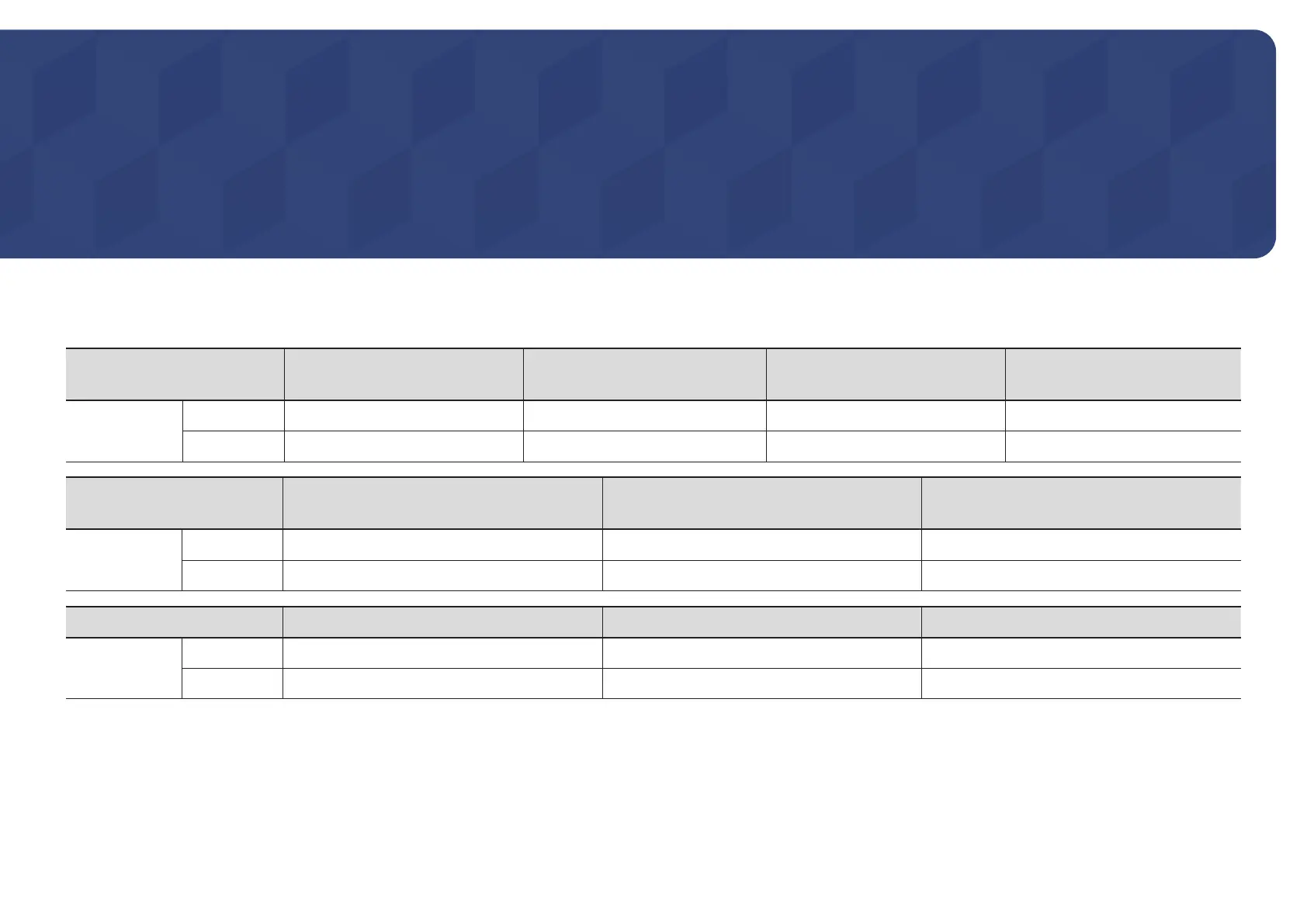24
Specications
Model Name
QM32R / QM32R-A / QM32R-AN
/ QM32R-B / QM32R-T
QB43R / QB43R-B / QM43R /
QM43R-A / QM43R-B / QM43R-T
QB49R / QB49R-B / QM49R /
QM49R-B
QB50R / QB50R-B / QM50R /
QM50R-A / QM50R-B
Panel
Size
32 CLASS (31.5 inches / 80.1 cm) 43 CLASS (42.5 inches / 1 07.9 cm) 49 CLASS (48.5 inches / 123.2 cm) 50 CLASS (49.5 inches / 125.7 cm)
Display area
698.4 mm (H) x 392.85 mm (V) 941.184 mm (H) x 529.416 mm (V) 1073.78 mm (H) x 604.0 mm (V) 1095.84 mm (H) x 616.41 mm (V)
Model Name
QB55R / QB55R-B / QM55R / QM55R-A /
QM55R-B / QM55R-T
QB65R / QB65R-B / QM65R / QM65R-A /
QM65R-B
QB75R / QB75R-B / QM75R / QM75R-A /
QM75R-B
Panel
Size
55 CLASS (54.6 inches / 138.7 cm) 65 CLASS (64.5 inches / 163.9 cm) 75 CLASS (74.5 inches / 189.3 cm)
Display area
1209.6 mm (H) x 680.4 mm (V) 1428.48 mm (H) x 803.52 mm (V) 1650.24 mm (H) x 928.26 mm (V)
Model Name QB85R / QB85R-B / QM85R / QM85R-B QB98R QE82R
Panel
Size
85 CLASS (84.5 inches / 214.7 cm) 98 CLASS (97. 5 inches / 247.7 cm) 82 CLASS (81.5 inches / 2 07.1 cm)
Display area
1872.0 mm (H) x 1053.0 mm (V) 2158.848 mm (H) x 1214.352 mm (V) 1805.76 mm (H) x 1015.74 mm (V)
Chapter 03
General
