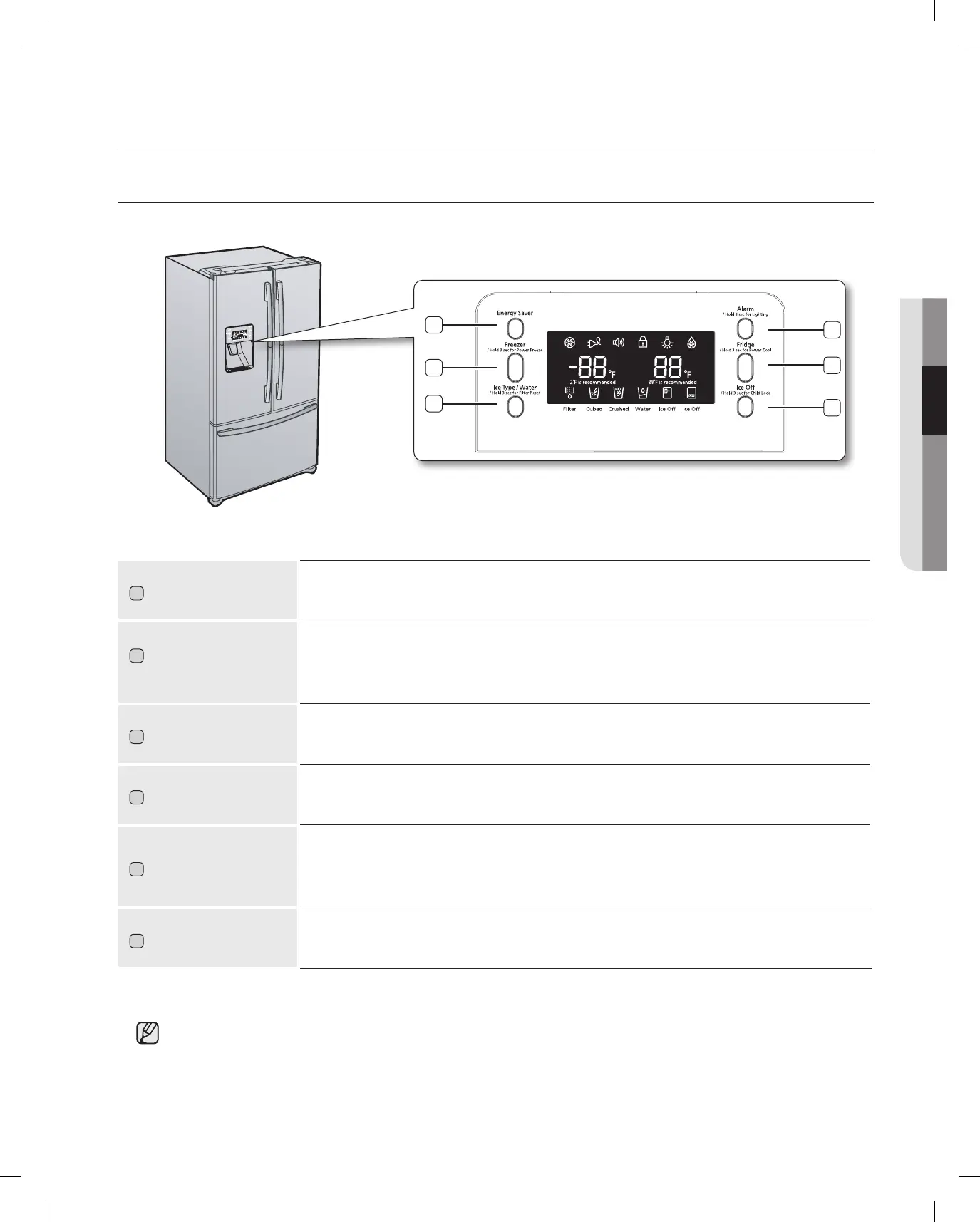Operating _21
02 OPERATING
Some functions are activated after a few-second delay when the buttons are pressed, while others
operate immediately. This is normal operation.
Operating your French Door Refrigerator
1
2
3
4
5
6
1
Press the button for better energy efficiency. If water drops appear on the doors, turn
the function off.
2
Press the button to set the Freezer to your desired temperature.
You can set the temperature between -8°F and 8°F
Press and hold the Button for 3 seconds, to speed up the time needed to
freeze products in the Freezer. It can be helpful if you need to quickly freeze easily spoiled items or if
the temperature in the Freezer has warmed dramatically (For example, if the door was left open).
3
Press the button to select the ice or water function. You can select water or the types of
ice(cube/crushed ice).
After making a selection, press the dispenser lever.
4
Press the button to turn off the door open alarm. The default alarm mode is On.
If you press and hold the button for 3 seconds, the Dispenser LED Lamp will stay
on.
5
Press the button to set the fridge to your desired temperature.
You can set the temperature between 34°F and 46°F.
Press and hold the button for 3 seconds to speed up the time needed to cool
products in the Refrigerator. It can be helpful if you need to quickly cool easily spoiled items or if the
temperature in the fridge has warmed dramatically (For example, if the door was left open).
6
Press the button to turn the ice making function off.
If you press and hold the button for 3 seconds, the Display and Dispenser will be
locked.
USING THE CONTROL PANEL
