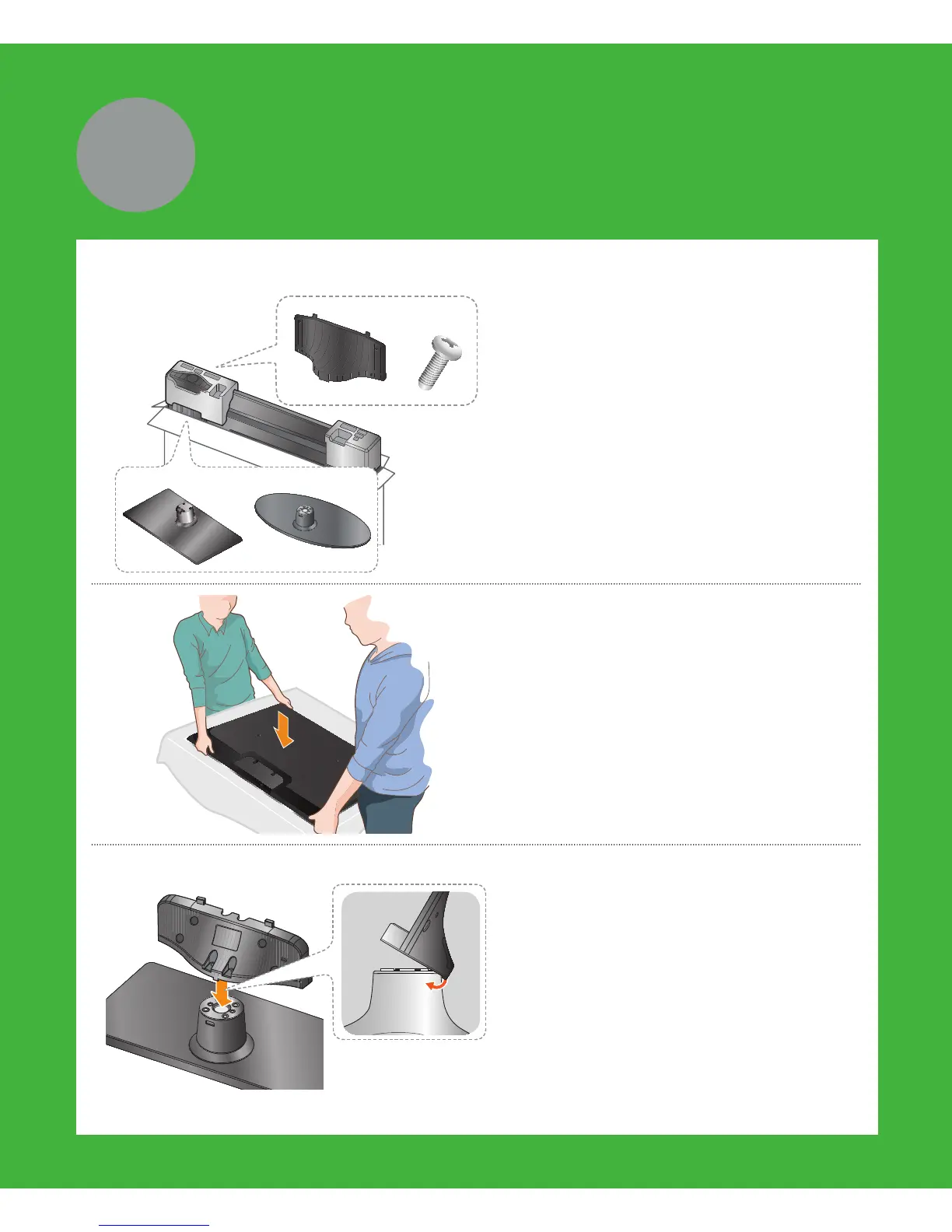Stand and styrofoam shape may vary differ depending on the model.
or
1 Locate the Base, Stand Mount,
and Screws in the box and set
them aside.
✎
Remove the top portion of
the box to locate the stand
parts.
2 Lay the TV on a soft surface,
screen side down. Use the
packing material to protect the
screen.
3 Fit the stand and mount
together, making sure the notch
on the mount aligns with the
stand.
2
Assemble
