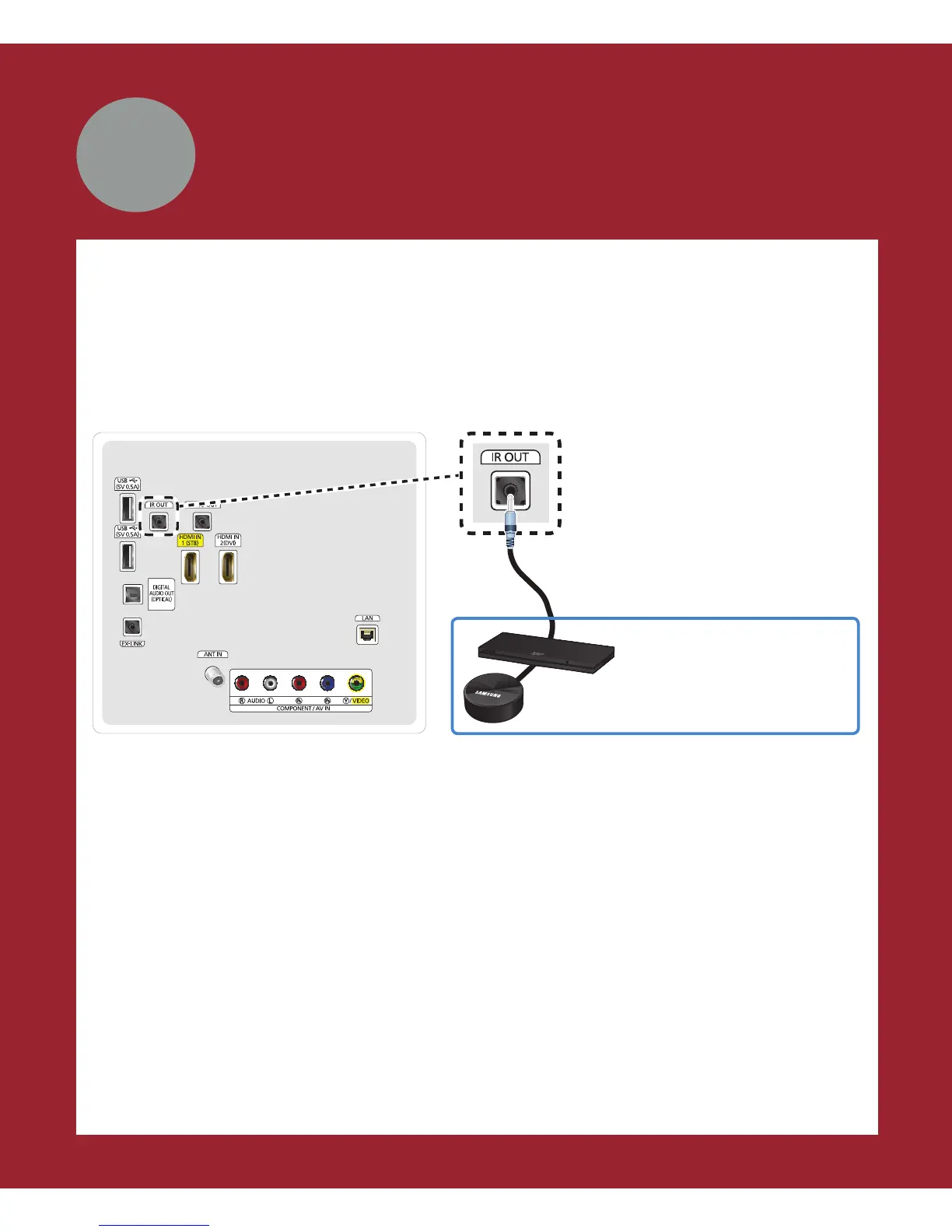5
STB Control
You can control your set-top-box or satellite box with the Remote Control. To establish
control, you must first set up the IR extender cable. If you don’t have an STB, skip this
section.
1 Connect the IR extender cable to the TV’s IR output connector.
Place the transmitter
end within 4 inches
of the set-top-box’s
remote control sensor.
IR Out
Connect the
IR Extender Cable here.
2 Position the transmitter end within 4 inches (10 cm) of the set-top-box’s remote
control sensor, pointing in the direction of the sensor. Make sure there are no
obstacles between the transmitter end of the IR extender cable and the set-
top-box or satellite box. Any obstacles will interfere with the transmission of the
remote control signals.
3 Finalize control of your set-top or satellite box when you run Initial Setup.
