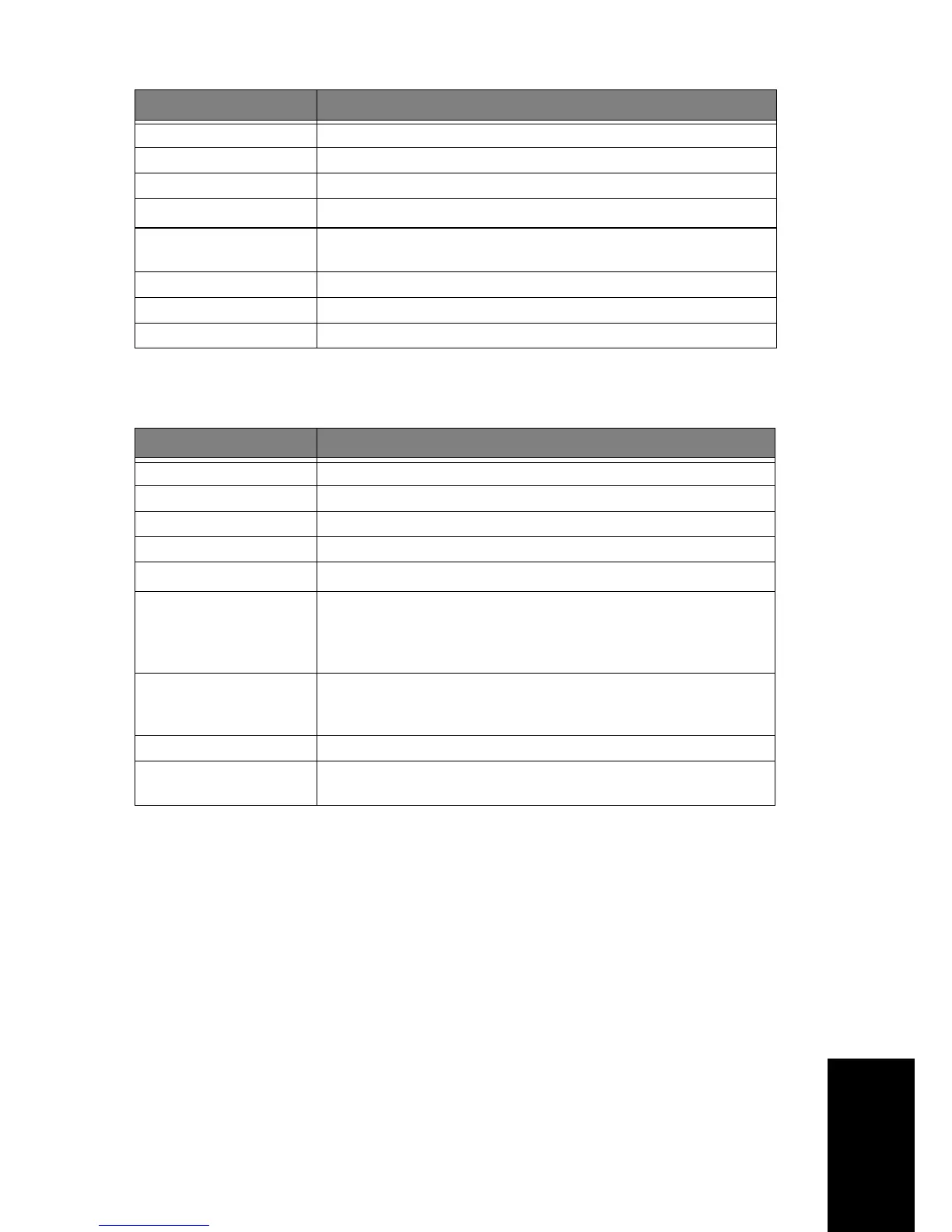APPENDIX
9.3
APPENDIXAPPENDIXAPPENDIXAPPENDIXAPPENDIXAPPENDIXAPPENDIX
Scanner and copier specification
Facsimile specifications
Item Description
Scanning method CIS (Contact Image Sensor)
Resolution Optical scan: 200 x 200 dpi
Effective scanning width Max 8.3 inches (210 mm)
Copy speed
a
a.Copy speed is based on single document multiple copy.
Up to 3 cpm in A4 (mono copy speed @ Draft mode)
Copy resolution Scan: up to 200 x 200 dpi
Print: up to 600 x 300 dpi (mono copy resolution @ Best mode)
Zoom rate 50 ~ 150 %
Multiple copies 1 ~ 50
Grayscale 64 Grayscale
Item Description
Compatibility ITU T30
Application line Public Switched Telephone Network (PSTN) or behind PABX
Data coding MH/MR/MMR
Modem speed 14400/12000/9600/7200/4800/2400 bps
Transmission speed
about 6 seconds ( Standard mode)
a
a.Transmission time applies to memory transmission of text data with ECM compression using only ITU-T No.1 Chart.
Resolution Standard: 203 x 98 dpi
Fine: 203 x 196 dpi
Super fine: 203 x 392 dpi
Photo: 203 x 196 dpi
Memory 2.00 Mbytes (capable of 150 pages at 4% print duty on A4: SF-365TP)
1.25 Mbytes (capable of 100 pages at 4% print duty on A4: SF-360 and SF-361P )
256 Kbytes (capable of 20 pages at 4% print duty on A4 and for My Favorites )
Halftone 64 level
Auto dialer One-Touch buttons (up to 10 numbers)
Speed dialing (up to 100 numbers)
