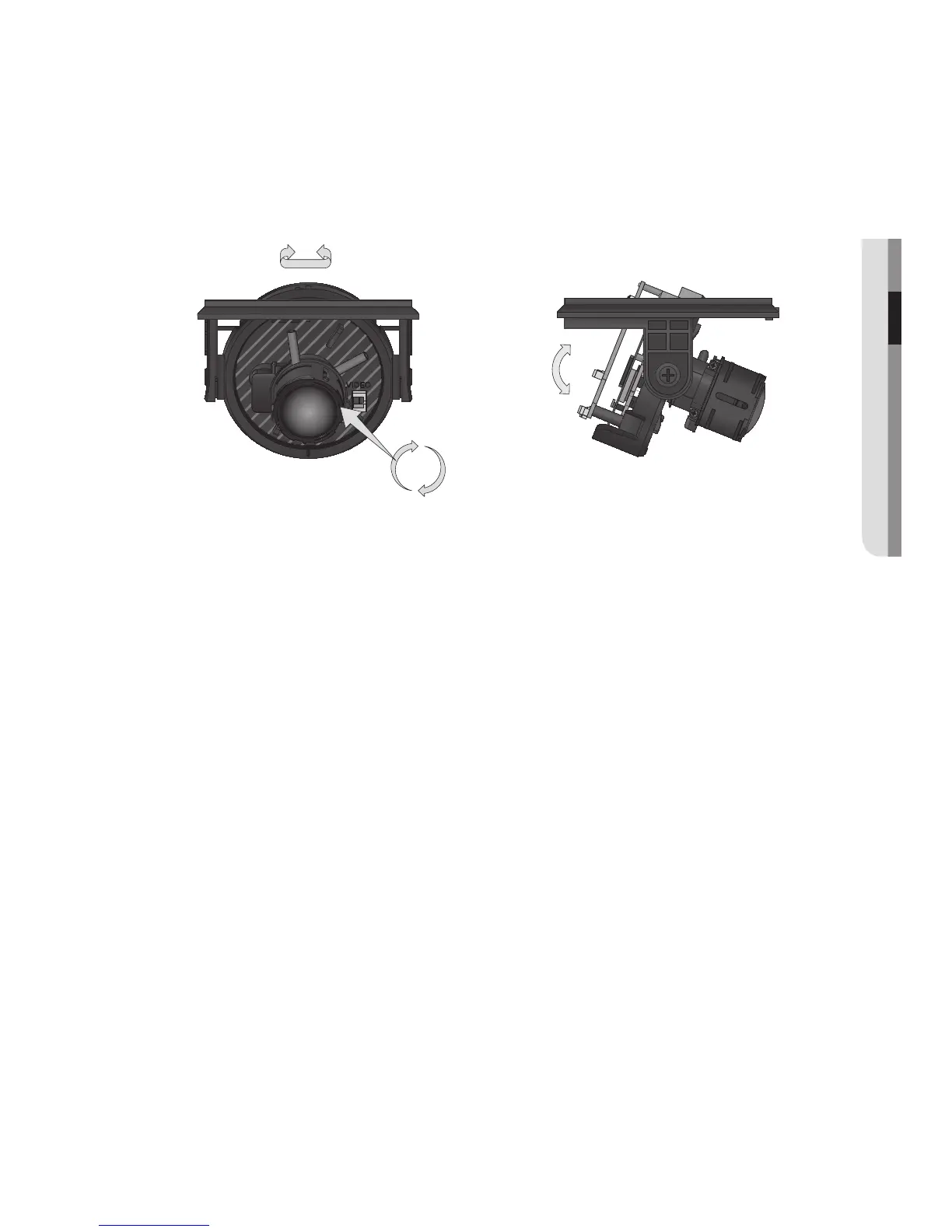English _23
● INSTALLATION & CONNECTION
Adjusting the monitoring direction for the camera
(SND-5061/SND-7061)
J
`
The part marked shaded above acts as heat sinker pad to lose the product’s heat.
While powered, it gets hot and requires safety attention.
❖
Adjusting the monitoring direction
You can adjust the camera direction only when the camera is fixed on the ceiling.
Then, turning the camera to the left or right is referred to as “Panning”, while tilting the angle
is “Tilting”. For panning, the panning limit is 177.5° for the clockwise, and 177.5° for the
counterclockwise, a total of 355° enabled; further rotation is stopped by the stopper.
- Adjust the panning angle so that the camera settles in the right horizontal position.
You can adjust the panning up to
177.5
° in each one direction, and
177.5
° in the other
direction, a total of 355°.
- Adjust the tilting angle so that the camera settles in the right vertical position. You can
adjust the tilting between 17° and 90°.
- The total rotation range is 355°. You can make adjustment in one direction up to
125°, and 230° in the other direction.
Panning
Tilting
Lens rotation
