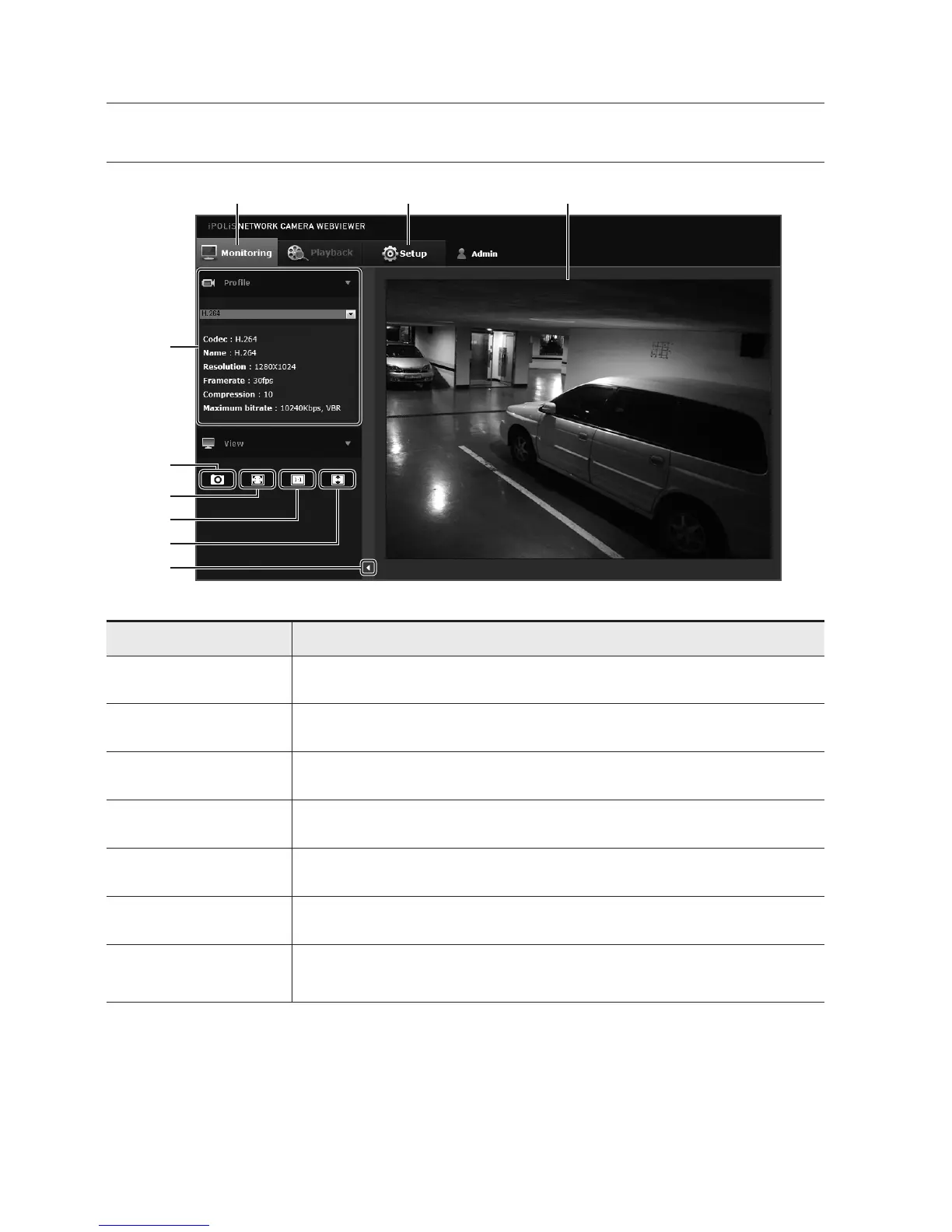44_ web viewer
web viewer
USING THE LIVE SCREEN
Item Description
a
Monitoring Move to the monitoring screen.
b
Setup Move to the Setup screen.
c
Viewer Screen Displays the Live video on the screen.
d
Profile type You can select a profile type in <Video profile> under the <Video> setup menu.
e
Capture Saves the snapshot as an image file in the .bmp or .jpg format.
f
Full Screen Switch the current video to the maximum size of the monitor.
g
Fix the resolution
The camera video will be set to a resolution of 640 x 480. Press it again to switch
back to the default resolution.
a b c
d
i
h
g
f
e
