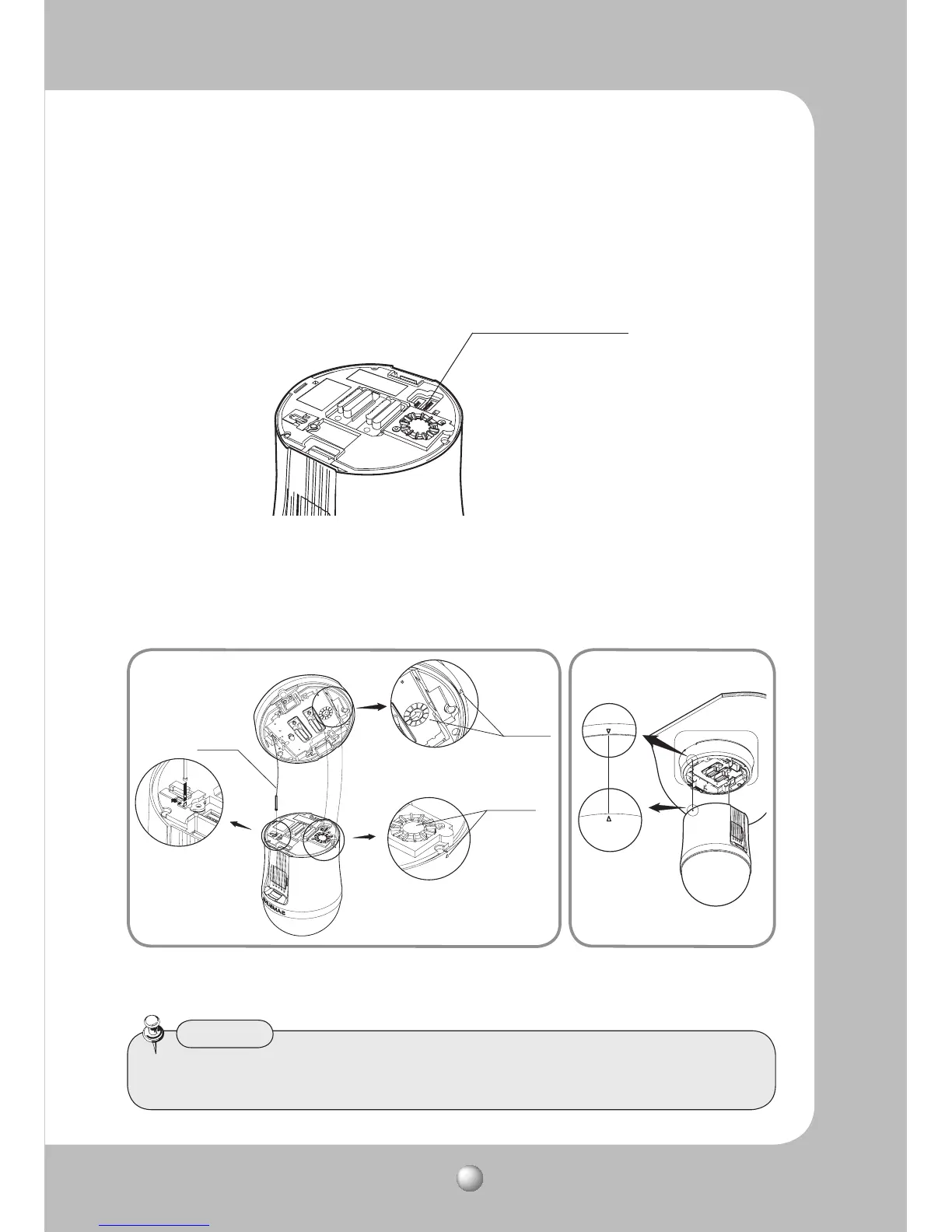NETWORK PTZ CAMERA User Guide
29
t.BLFTVSFUPIPPLUIFDBNFSBhTTBGFUZDBCMFUPUIFNPVOUCFGPSFQSPDFFEJOH0UIFSXJTFZPVNBZCF
exposed to serious injury caused by the camera falling.
Caution
- Configuring Camera DIP Switches
DIP switches for communication and ID protocols are located on the bottom of the camera.
For more instructions, please refer to 3.2 DIP Switch Settings(Page 25).
- Connecting Camera Safety Cable and Attaching Camera
Carefully attach the camera to the mount following the alignment guide marks as shown in
the picture. First, hook the camera's safety cable on the mount, and then attach the
camera. The safety cable is coiled inside the base. As shown in the left hand picture, pull
out the safety cable from the base and then hook it to the mount.
öTo attach the camera to the mount, refer to the alignment guide marks as shown in the picture.
Protocol (SW1,2,3), ID(SW4,5)
Direction
Guides
Align the Direction
Guides
Safety
Cable
Direction
Guides
