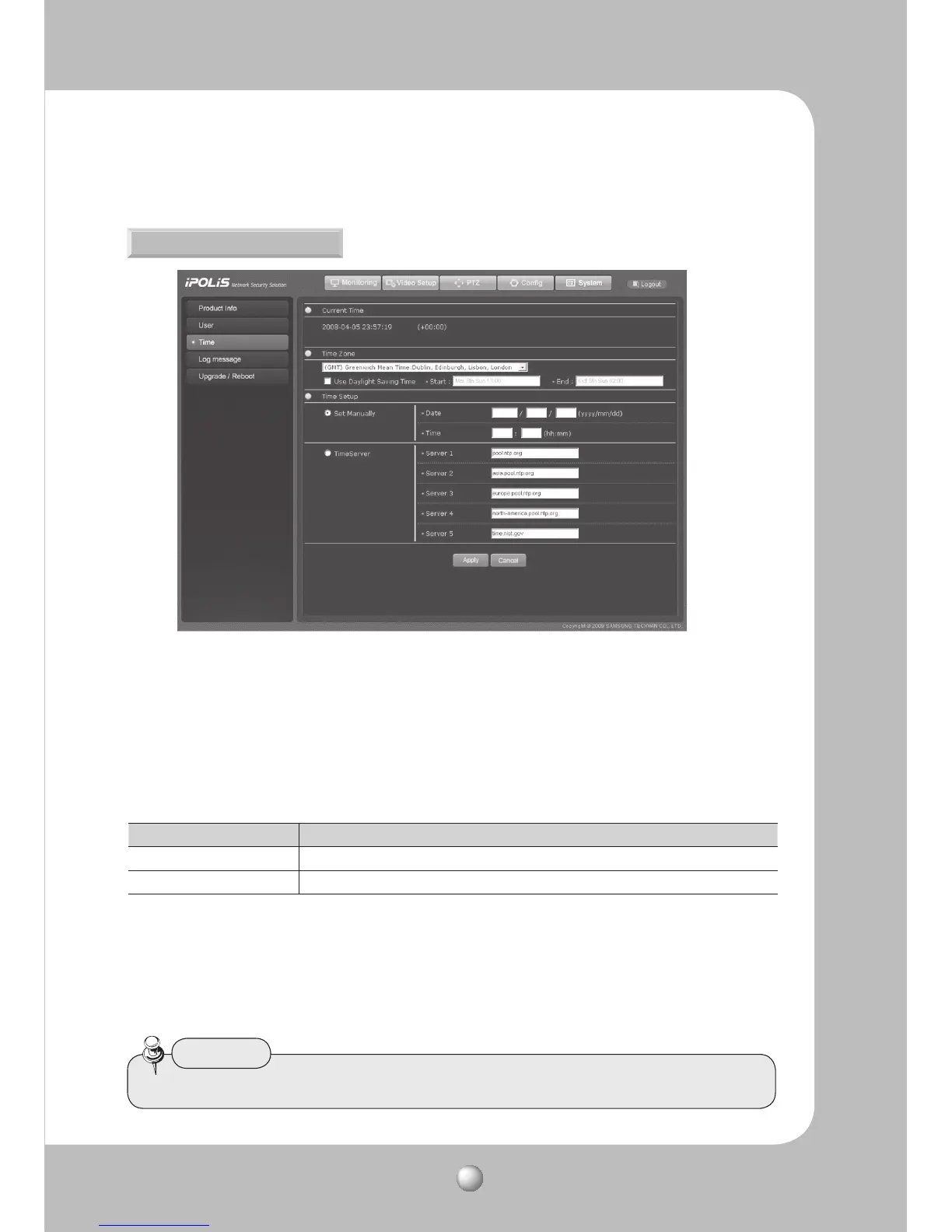NETWORK PTZ CAMERA User Guide
83
t5PDIBOHFUJNFCZVTJOHUIF4FU.BOVBMMZPQUJPOZPVNVTUGJMMPVUBMMGJFMET
4.2.4.3. Time
ÿTime Setup
Category Description
Date Configures the current date of the camera.
Time Configures the current time of the camera.
Displays the current time.
Select the GMT and city of the camera.
Check Use Daylight Saving Time to apply DST according to your city and country.
Enter the address of your NTP (Network Time Protocol) server. NTP (Network Time Protocol)
synchronizes the time among the various devices and systems connected to a network; the
NTP client automatically communicates with other servers to adjust its time setting. If you
want to use an NTP server other than the default, change the address of Server1 to Server5.
ÿCurrent Time
ÿTime Zone
ÿTime Server
Caution
