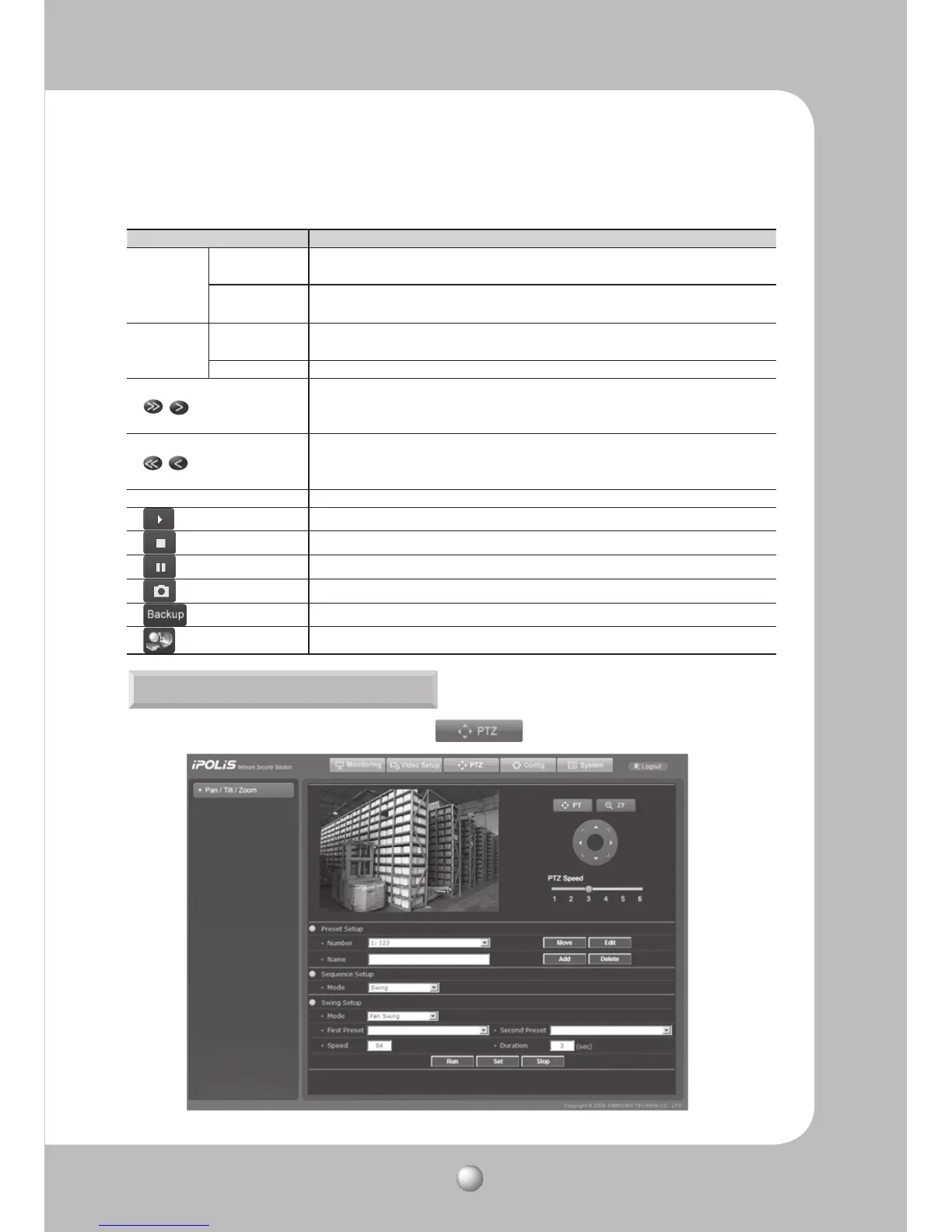NETWORK PTZ CAMERA User Guide
61
The following page appears when selecting at the top of the screen.
4.2.2 PTZ Page
Category Description
Storage
Informa
-tion
Storage Size
Total: Indicates the total capacity of an SD memory card.
Free: Indicates the free space of an SD memory card.
Total Clips
Event Type: Displays the number of available files per event type: MD (Motion
Detection), SD (Sensor Detection), and VA (Video Analytics).
Replay/
backup
Event Type
When selecting MD or Sensor, displays only the selected type of event files
when searched.
Search Lists files of a selected event type.
,
Moves to a page that contains a list of older files.
> : Moves to the next page.
>> : Moves to the last page.
,
Moves to a page that contains a list of newer files.
< : Moves to the next page.
<< : Moves to the last page.
Goto Enter a page number to go directly to it.
Plays a saved video.
Stops the video.
Pauses the video.
Save the video image as a JPEG file.
Saves the video to your computer.
Downloads SLiM Player in your computer.
