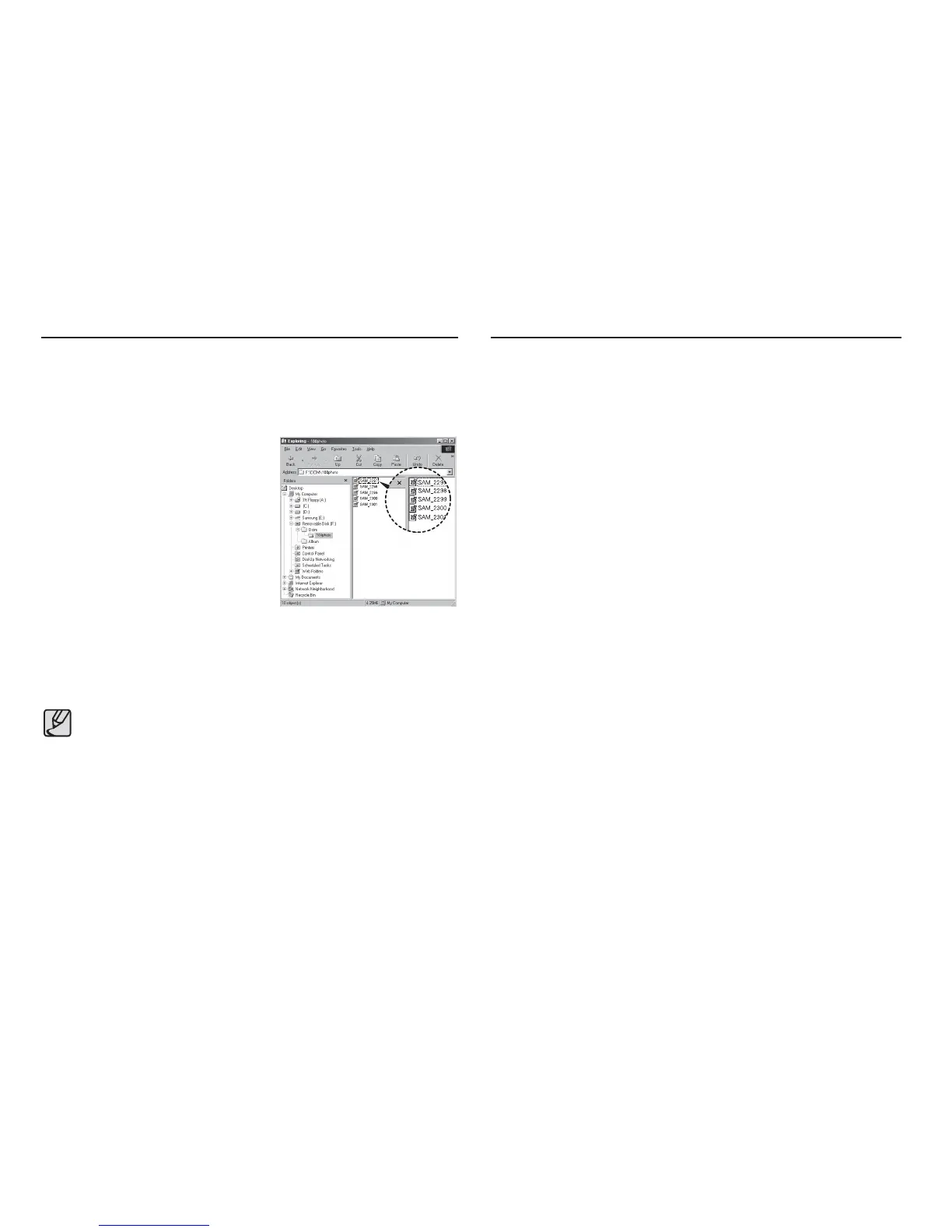94
Setting up the application software Starting PC mode
PDF documents of user manual are included in the Software
CD-ROM supplied with this camera. Search the PDF files with
Windows explorer. Before opening the PDF files, you must
install the Adobe Reader included in the Software CD-ROM.
Install Adobe Reader from the CD provided. If the Internet is
not enabled, install Adobe Reader by using the executable file
located in the CD.
To install the Adobe Reader 6.0.1 correctly, Internet Explorer
5.01 or later has to be installed. Visit "www.microsoft.com" and
upgrade the Internet Explorer.
If you connect the USB cable to a USB port on your PC and then
turn on the power, the camera will automatically switch to "computer
connection mode". In this mode, you can download stored images
to your PC through the USB cable.
Camera settings for connection
1. Turn on the camera.
2. Connect the camera and computer with the supplied USB
cable.
3. Once the camera is turned on, the camera automatically
recognizes the computer and is connected to it.
Ä
If automatic connection fails, set the [USB] menu to [Computer].
(p.52)
6. Turn the camera power on.
The [Found New Hardware Wizard]
will open and the computer will
recognise the camera.
Ä
If your OS is Windows XP/ Vista, an image viewer program will
open.
5. After restarting the computer, connect the PC to the camera with
the USB cable.
