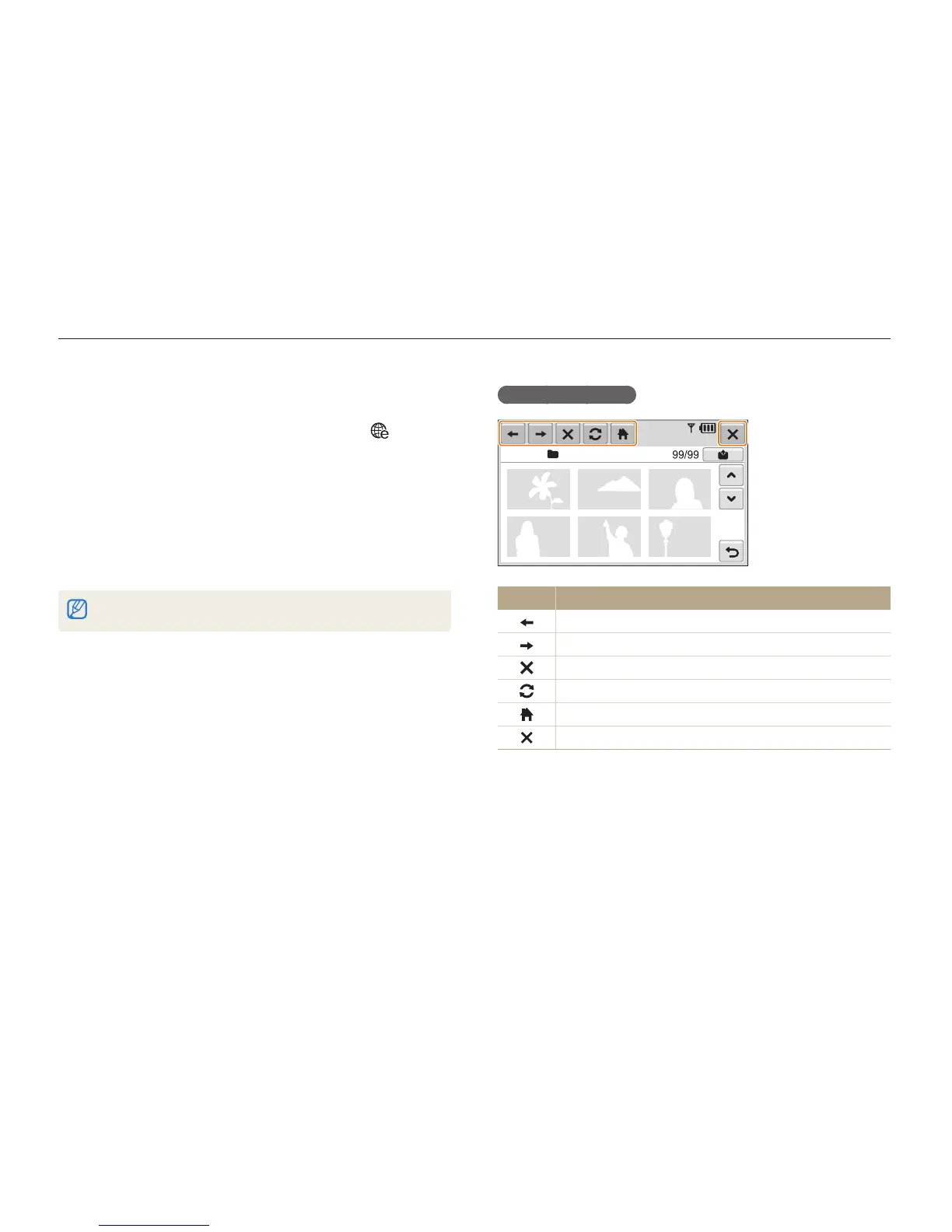Wireless network/Bluetooth
101
Using photo or video sharing websites
Upload your photos or videos to file sharing websites (available websites will be displayed on your camera).
Icons on a website
Icon Description
Previous page
Next page
Stop
Refresh
Home
Close
Accessing a website
In Shooting or Playback mode, select
1
N
.
The camera automatically connects to the WLAN via the last t
connected AP device.
If the camera has not connected to the WLAN, it automatically t
searches for available AP devices. (p. 95)
Select a website.
2
Enter your login ID and password, and select
3
Login.
Create your login ID and password on a PC in advance.
