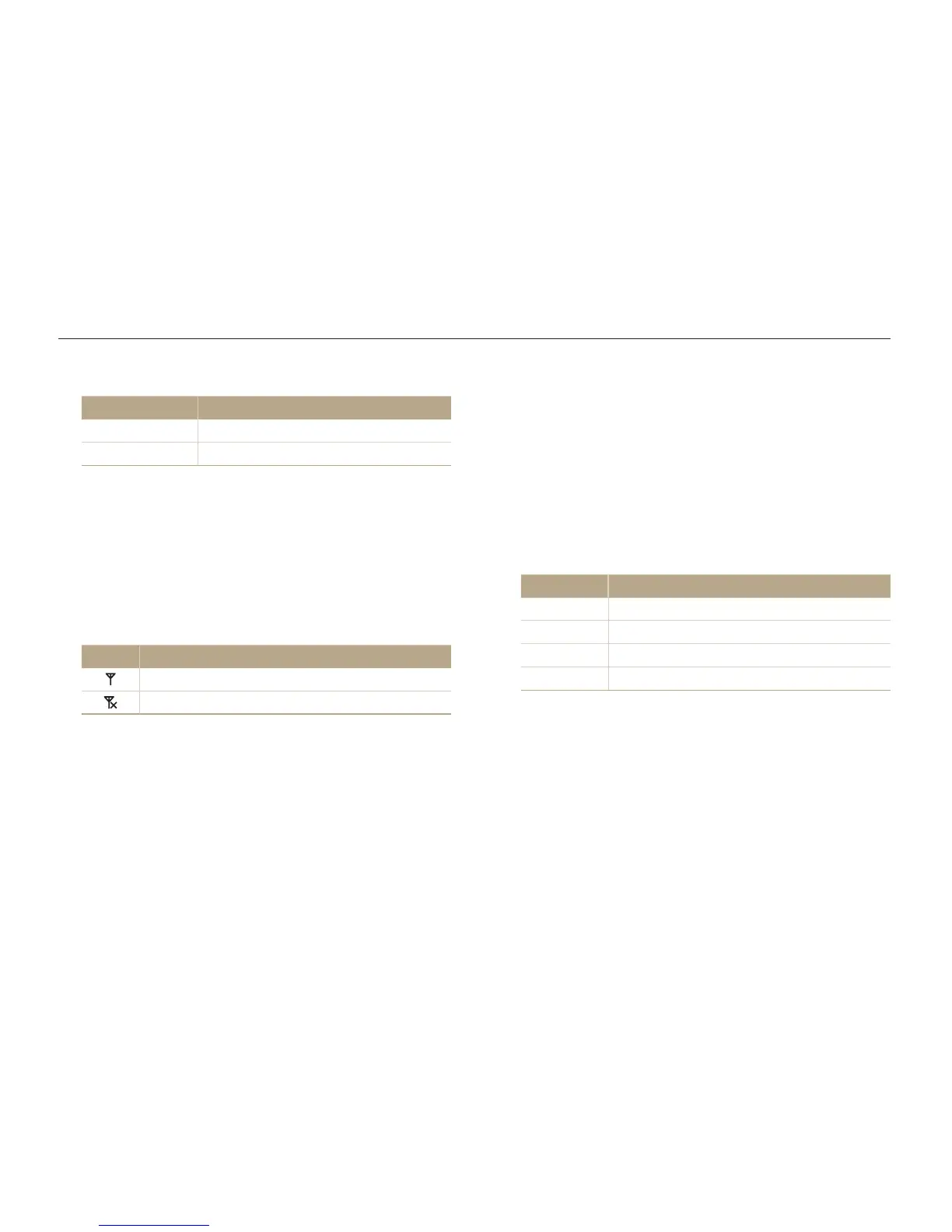Wireless network/Bluetooth
96
Connecting to a WLAN and configuring network settings
Connecting to a WLAN manually
In Shooting or Playback mode, select
1
N
n
.
Select
2
AP Setting.
The camera will search for and display available AP devices.t
Select an AP device.
3
Select
4
IP Setting Manual.
Select the network profiles.
5
Option Description
IP
Enter the static IP address.
Subnet Mask
Enter the subnet mask.
Gateway
Enter the gateway.
DNS Server
Enter the DNS address.
Enter values and select
6
OK.
When you are finished, select
7
OK.
The camera will connect to the WLAN.t
Select network profiles and options.
4
Option Description
Authentication
Select a network authentication.
Data Encryption
Select an encryption type.
Select the password input field.
5
Enter a password and select
6
OK.
For information about entering text, refer to page t 100.
Select
7
OK.
The camera will connect to the WLAN.t
On the top line of the screen, you can check the network t
signal status.
Icon Description
Signal is found.
No signal is found.
