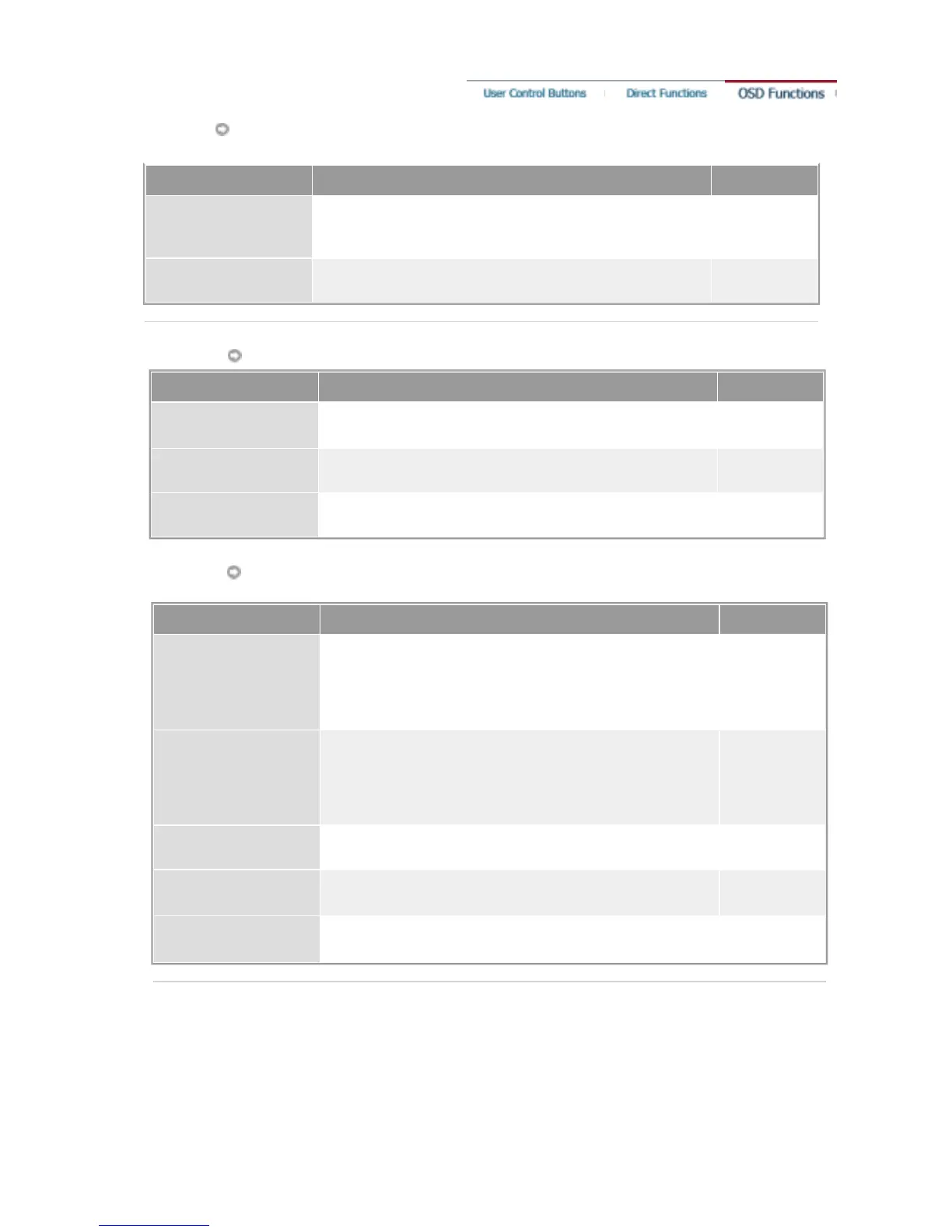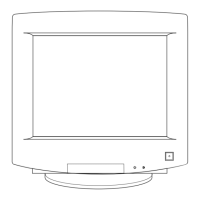Picture
Menu Description
Brightness
Adjust the Brightness.
Direct Access Feature : When OSD is not on the screen, Push
the button to adjust brightness.
Contrast Adjust the Contrast.
Color
Menu Description
Color Tone
The tone of the color can be changed and one of four modes
can be selected - Cool, normal, Warm and Custom.
Color Control Follow these steps to adjust individual R,G,B color control.
Gamma Select one of three pre-defined gammas.
Image
Menu Description
Coarse
Image is used to fine tune and get the best image by removing
noises that creates unstable images with jitters and shimmers.
If satisfactory results are not obtained using the Fine
adjustment, use the Coarse adjustment and then use Fine
again.
Fine
Image is used to fine tune and get the best image by removing
noises that creates unstable images with jitters and shimmers.
If satisfactory results are not obtained using the Fine
adjustment, use the Coarse adjustment and then use Fine
again.
Sharpness Follow these instuction to change the clearance of image.
H-Position
Follow these instructions to change the horizontal position of
the monitor's entire display.
V-Position
Follow these instructions to change the vertical position of the
monitor's entire display.
